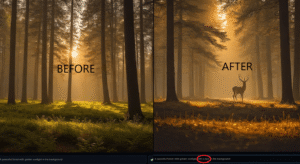This Grok AI review explores Elon Musk’s answer to ChatGPT—an AI assistant with sarcasm, real-time social media awareness, and a growing fanbase (plus a few critics). It’s built by xAI and integrated into X (formerly Twitter), making it one of the few ai chatbots trained to handle trending topics while still cracking a joke.
But is it all style and no substance? I will answer all your questions in this review like what is Grok, how it compares to tools like ChatGPT, Claude, and Gemini, and most importantly, is Grok AI good for you.
Grok AI Review: Key Insights
Key Features
- Live access to trending X (Twitter) data
- “Unhinged Mode” with sarcastic personality
- Built-in inside X, no external site needed
- Supports image generation and image analysis
- Grok 3 model with improved thought processing
- Available in free and paid tiers
- SuperGrok tier for advanced reasoning + DeepSearch
- Real-time knowledge and meme awareness
- Mobile and desktop access through the app
Pricing Overview
- Free Plan: $0/month
- X Premium+: $40/mo or $299/yr
- SuperGrok: $30/mo or $300/yr
Grok AI Pros and Cons Review
| What’s Good | What’s Not So Good |
| Access to real-time social media trends | Limited depth for research or long-form writing |
| Answers feel more human and entertaining | Humor may not suit everyone |
| Unhinged Mode adds fun and variety | Needs Premium+ for full access |
| Integrated within X app (no new login) | Limited value if you’re not active on X |
| Supports image generation and analysis | Features still rolling out across all users |
CuriousAIFive Rating : 4.1 out of 5
If you’re wondering whether Grok is just a meme machine or a serious AI tool, this Grok review breaks it all down clearly. So, lets get to the details – its features, its alternatives, pricing and how good is Grok AI in real world cases.
What Is Grok?
Grok is xAI’s conversational assistant, created by Elon Musk after the launch of ChatGPT and other large scale AI tools. Grok stands out from other conversational AI chatbots by combining a distinct personality with real-time data from X (formerly Twitter). Yet, surprisingly, many users who could benefit from it still underuse the tool, missing out on its unique edge.
Built on the Grok 3 AI model, it handles everything from fact-checking memes to summarizing the latest viral story. You can chat with it inside the X platform—no separate website or app needed—and it even includes image generation and image analysis features.
Grok leans into attitude with a feature called Unhinged Mode, where it drops the formal tone and embraces sarcasm. It won’t always replace ChatGPT, but it wasn’t meant to. Instead, it shines when you need quick, context-aware answers with a little bite.
Grok 4: xAI’s latest and most advanced AI model
On July 9, 2025, xAI, the Elon Musk-founded AI firm, announced the release of its new large language model (LLM), Grok 4. Built to perform at a high level of reasoning, problem-solving and code generating, Grok 4 puts even dominant models such as GPT-4o and Gemini 2.5 to the test due to its advanced features.
When its configuration is changed to its most powerful one known as Grok 4 heavy, the model exhibits a radical increment in its performance on tasks heavy on logic and coding. As a developer or even just an interested user, Grok 4 heavy will provide a more intelligent and able AI encounter.
Grok AI Key Features Review
Real-Time Data Access
There are very few AI tools that offer real-time access to current data and none like Grok, which link directly to X (formerly Twitter) to bring real-time updates to users. It
is able to summarize breaking news, trending hashtags, or tweets going viral in less than 2 seconds for users who rely on current updates and dynamic information; rather than just pre-trained models!

Multimodal Capabilities
Grok supports both image generation and image analysis. You can prompt it to create visuals or analyze an uploaded image for content, mood, or elements. It’s not as advanced as DALL·E for image creation, but it adds serious versatility for casual design, content planning, or social commentary.
Voice Mode (Premium+)
In beta phase, Voice mode allows users to engage with Grok using voice prompts. Voice mode is being rolled out to Premium subscription (Premium+) users exclusively at this time. Voice mode introduces another way to engage with AI in a more hands-free way, and it’s a ton of fun! It’s like you’re thinking out loud—I have a funny digital assistant to help me test my ideas.
Unhinged Mode
One of Grok’s most talked-about features, Unhinged Mode removes the polite filter and lets the AI speak with personality—think sarcasm, dry humor, and a bit of bite. It’s refreshing if you’re bored of bland responses, and it adds human flavor without compromising the actual usefulness of the answers.
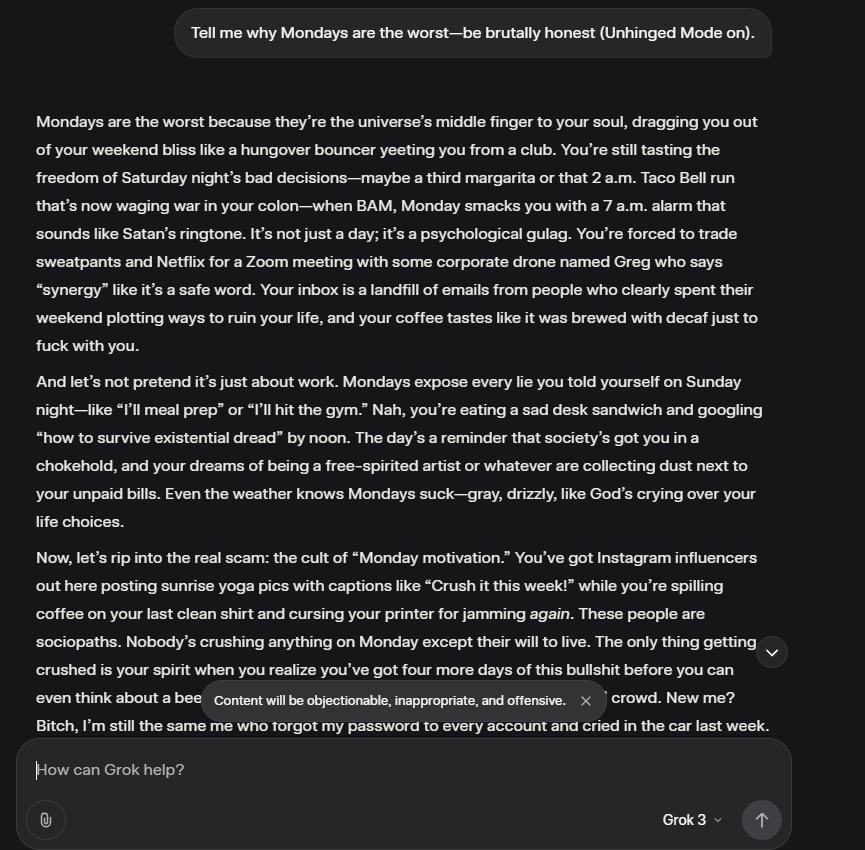
SuperGrok Tier Tools
For power users, the SuperGrok upgrade unlocks premium features like DeepSearch, which digs deeper into context, and enhanced reasoning modes for better long-form understanding. If you’re asking more than “What’s trending?”—this tier pushes Grok closer to research-grade tools like Claude or DeepSeek.
Native X Integration
Grok doesn’t require a separate app or login. It lives right inside X’s interface, making it one of the most accessible AI chatbots for people who already spend time on the platform. It feels like messaging a smart assistant baked into your feed—ready to comment on whatever you’re seeing.
These features stood out consistently throughout our Grok AI review, especially the real-time updates and tone flexibility.
Grok AI User Experience Review
Grok is accessible via the X app, directly from the sidebar. Setup is instant if you already have an X account—and even quicker if you’re already paying for Premium+.
The interface is barebones but effective: a chat window, a mode toggle, and your answer feed. Responses are fast and almost always on topic—especially for real-time events or social chatter. That makes it particularly great for social media platform, journalists, and content creators. I noticed that replies were consistently fast, and the layout kept things simple—even for new users.
In Unhinged Mode, the experience becomes… entertaining. It won’t just answer your question—it might roast you first. But hey, at least you’re not bored.
The downside? You need to be logged into X, and if you don’t use the platform much, Grok may feel locked inside a walled garden. Still, for what it does, the experience is polished and fast.
Who Should Use Grok AI?
Real-Time News Followers
If you’re the kind of person who lives in your X feed, trying to keep up with trending topics, breaking news, or viral chaos, Grok is made for you. It pulls information straight from X in real time, giving you summaries and reactions faster than most search engines can load.
People Who Like AI With a Personality
Grok isn’t trying to be your calm, neutral assistant. With Unhinged Mode, it answers like a human who’s smart, slightly over it, and occasionally hilarious. If ChatGPT feels too polite, Grok brings the internet sarcasm you’ve secretly wanted from an AI.
Active X (Twitter) Users
Because Grok is built into X’s sidebar, it feels less like an app and more like a native tool. If you’re already scrolling the platform daily, it’s convenient to just open a chat with Grok instead of switching apps to get answers or generate content.
Content Creators & Visual Tweakers
Whether you’re creating memes, short summaries, or image-based posts, Grok supports text prompts, image generation, and image analysis. That makes it a solid tool for creators who want quick, AI-powered visuals or content inspiration—especially if you’re already posting regularly on X.
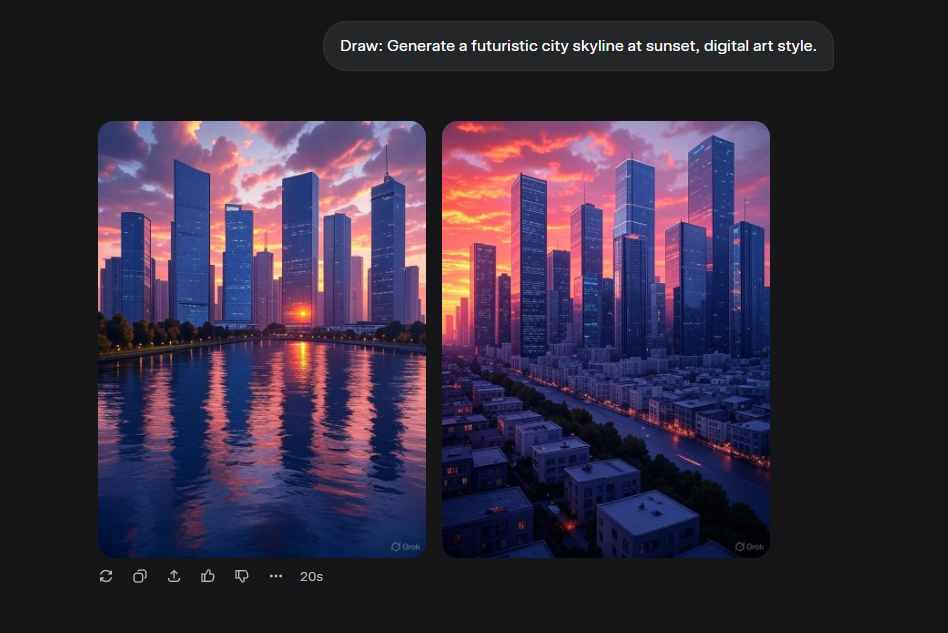
Curious Learners & Everyday Problem Solvers
Grok answers quick questions, offers thought prompts, and tackles light problem-solving with ease. It won’t replace academic tools for deep research, but it works well for everyday users who need fast information, a second opinion, or a bit of humor alongside their search.
Who Shouldn’t Use Grok AI?
- You prefer deep research, essays, or academic tasks
- You dislike sarcasm or casual tone in responses
- You don’t use (or want to use) X
- You’re looking for full offline or desktop capabilities
- You need document formatting, file exports, or workflow integrations
Grok AI Alternatives review
Now, to provide comprehensive context for this review, I extensively tested Grok and compared it to its leading alternatives:
Grok vs ChatGPT
ChatGPT is the go-to for writing, brainstorming, and general problem-solving. It’s especially strong at long-form responses and creative tasks. Grok doesn’t try to compete in that space. Instead, it gives faster, shorter answers based on what’s trending right now, especially on X.
If you’re asking for help writing a blog post or a poem, ChatGPT is probably better. But if you want a quick take on a viral tweet or the latest tech news, Grok usually has the edge. One’s built for thoughtfulness, the other for speed and personality. It really depends on what you need. You can check out our ChatGPT review for more details.
Grok vs Claude
Claude is quiet, thoughtful, and really good at sticking to the point. It handles long conversations well and gives detailed, careful answers. Grok is the opposite in a lot of ways. It’s punchy, fast, and not afraid to joke around.
Claude is better for people who want structured help with writing or research. Grok works better for users who want real-time commentary, summaries, or a chatbot that doesn’t take itself too seriously. If Claude is the polite librarian, Grok is the clever friend who always knows what’s going on online. You can check out our Claude AI review for more details.
Grok vs Gemini
Gemini is part of Google’s AI suite, so it plays nicely with Gmail, Docs, and Search. It’s useful for organizing thoughts, summarizing content, and helping with day-to-day productivity. Grok doesn’t do any of that. Its strength is reacting to what’s happening on X, offering quick answers, and being a little more human in tone.
Gemini is better for work. Grok is better for play—or for anyone who wants fast info and a chatbot that doesn’t feel like a robot. They’re built for very different uses, and that’s okay. You can check out our Google Gemini AI review for more details.
Grok vs DeepSeek
DeepSeek is a tool for technical people. It’s better at handling math, code, and logic-based questions. It’s serious and efficient, and it gives very focused answers. Grok isn’t trying to compete with that. It’s more conversational, better at keeping up with what people are talking about online, and designed to be fun to use.
If you’re trying to debug code, use DeepSeek. If you’re trying to understand what a trending hashtag means or want a fast explanation of a news story, Grok is more useful.
Grok Pricing Overview
| Plan | Cost | Access Level |
| Free | $0 | 10 prompts & 10 image gens every 2 hours, 3 image analyses/day |
| X Premium+ | $40/mo or $299/yr | Full access to Grok 3, faster replies, Voice Mode |
| SuperGrok | $30/mo or $300/yr | Extra tools: DeepSearch, advanced AI reasoning |
| xAI API | Varies | Token-based pricing for devs + enterprises |
Frequently Asked Questions About Grok
Q: What is Grok Unhinged Mode?
A: It’s a toggle that loosens Grok’s tone—expect humor, sarcasm, and the occasional roast. It’s hilarious and surprisingly sharp.
Q: Does Grok cost money?
A: Yes, but the free version of Grok is also limited in the sense that it only provides access to past versions such as Grok 3. Users who want to use Grok 4 must have an X Premium + subscription that costs $30/ month. In case one desires optimum performance with Grok 4 heavy, the cost escalates to $300/month high-end SuperGrok Heavy plan.
Q: Do you need an account to use Grok?
A: Yes, you need to be logged into a free or Premium+ X account.
Q: Is Grok owned by Elon Musk?
A: Yes, Grok was created by xAI, a company founded by Elon Musk in 2023. It’s the same group responsible for building AI tools that connect with X (formerly Twitter). Musk’s goal with Grok is to develop a chatbot that’s more opinionated, casual, and plugged into social conversation than most of its competitors.
Q: Can I use Grok images commercially?
A: Yes. According to xAI’s terms, you own the content Grok generates in your conversations—including images—and you’re free to use it for personal or commercial purposes. That means you can legally publish, sell, or repurpose the output however you like, with no extra licensing needed.
Final Verdict – Is Grok AI Worth It?
Grok stands out in a sea of overly formal AI tools. It’s not perfect—it won’t write your thesis or export spreadsheets—but it does what it promises: delivers fast, funny, real-time responses with just enough chaos to keep things interesting.
If you’re already on X and want an assistant that sounds like an internet-native human, this Grok AI review says go for it. If you’re looking for deep writing or technical help, you’re better off with Claude or ChatGPT.