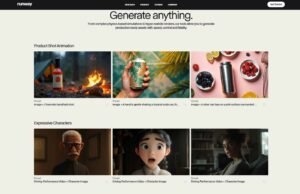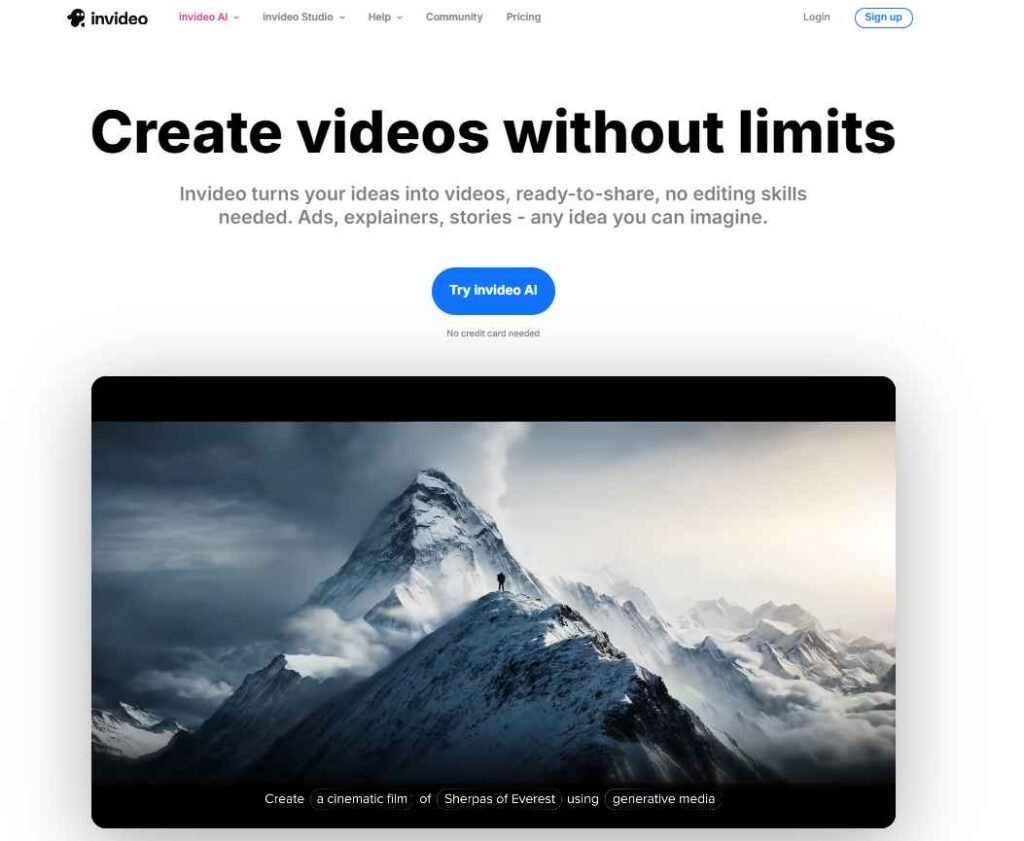
After six weeks using InVideo AI to produce a lot of videos on multiple content types, I’m ready to share my honest opinion on this AI video generator. This InVideo AI review will discuss one of the most popular text to video AI platforms which is revolutionizing the way in which content creators make videos. Driven by its powerful AI video editor features and a massive template library, InVideo AI has emerged as a strong contender in the automated video creation space. From YouTubers creating a lot of videos to marketers needing professional AI for social media videos, this powerful tool AI to deliver studio-quality videos with little work involved.
But does InVideo really live up to its promises, and most importantly, is it worth your money? This in-depth review will answer these kind of questions with real-time experience. From its key features, to InVideo alternatives such as Lumen5, Pictory, or any conventional editing tools, I’ll tell you everything you need to know to make an informed decision about this AI-powered video creation tool in 2025.
InVideo AI: Key Insights
After extensive hands-on testing across multiple video projects for this InVideo review, here’s what you need to know:
Top Features I Discovered
- Advanced text to video conversion with natural script generation and scene matching
- Professional AI video editor with automated editing, transitions, and effects
- Massive stock library with millions of clips, images, and audio tracks
- Voice cloning technology that creates personalized AI narration from 30-second samples
- InVideo AI templates covering every content category and social media platform
- Real-time collaboration tools for seamless team workflows and client feedback
- AI voiceover software with multiple languages and natural-sounding voices
- Commercial usage rights across all paid plans for business applications
Pricing Summary
- Plus: $28/month when billed annually otherwise $35 billed monthly
- Max: $50/month when billed annually otherwise $60 billed monthly
- Generative: $100/month when billed annually otherwise $120 billed monthly
- Team: $899/month when billed annually otherwise $999 billed monthly
InVideo AI Pros and Cons
| Pros | Cons |
| Exceptional AI video generation quality with realistic scenes | Requires internet connection for all functionality |
| Intuitive interface perfect for AI video editing for beginners | Free plan severely limited with watermarks |
| Powerful text to video AI and InVideo script to video capabilities | Advanced customization requires higher-tier subscriptions |
| Extensive InVideo AI templates library for every use case | Learning curve exists for mastering voice clones |
| No powerful hardware requirements due to cloud processing | InVideo AI pricing can be steep for casual users |
| Comprehensive AI content creation tools feature set | Occasional inconsistencies in AI-generated videos |
| Direct publishing to social media platforms | Limited offline functionality |
CuriousAIFive Rating: 4.3 out of 5
So, let’s get into the nitty-gritty of this review. I’ll share everything with you, every detail I discovered through real-world testing: the individual feature breakouts, pricing comparisons, and how it stacks up against the best competitors in the quickly changing AI video production industry.
What is InVideo AI?
InVideo AI is the next-gen, game-changing AI video generator that’s redefining how video content creators work. This text to video AI platform leverages advanced artificial intelligence and machine learning by bringing the power of professional, blockbuster video creation to everybody. Technical expertise NOT required
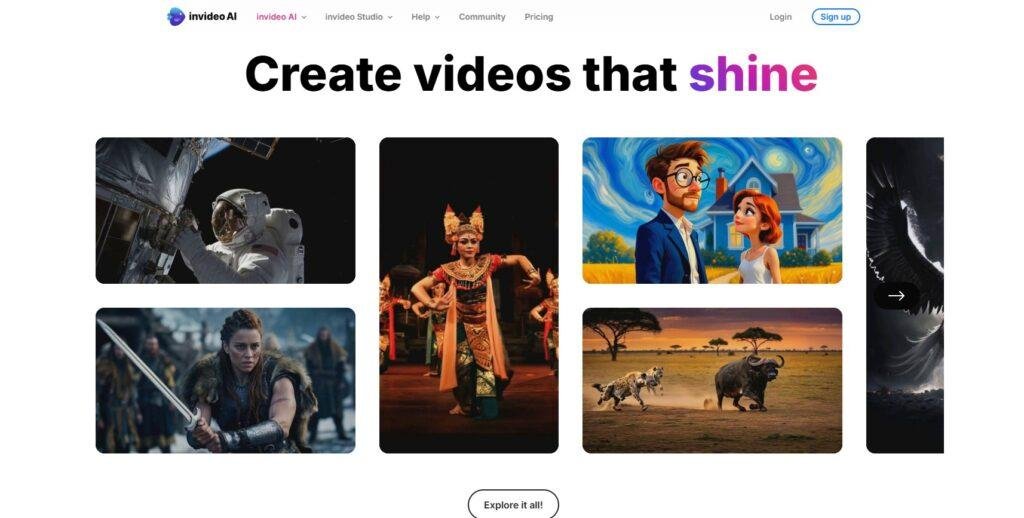
The thing that impressed me the most about InVideo AI content creation tools was the level of quality consistency. In contrast with much of the AI video making tools in 2025, the results looked very professional regardless of type. The cloud-based video editor has no specific hardware requirements and it does not need software installation, and can be used from any device with internet connection.
During my six-week evaluation time, InVideo became my go-to tool for high-volume, high-speed, professional content. Whether you want to create dynamic marketing videos that require lively visuals or simply generate educational content that has to be professionally presented, the quality of AI video production surpassed all expectation. It has all the advanced tools to create meaningful videos using the latest automated video creation and robust editing capabilities, making it a useful AI for digital creators.
InVideo AI Key Features Review
After weeks of comprehensive real world testing, here are the best features that cement InVideo as a must-consider AI video generator for serious creators.
Advanced Text-to-Video AI Generation
So, firstly I wanted to try InVideo AI’s text to video conversion capabilities. So, I gave a text prompt about “to make a short video that explains how InVideo’s AI turns text into video automatically”. Then I just customized some settings, like platform, audience I wanted to target and my strategy with it. And bam! The AI video generator narrated intricate subjects with apropos imagery, silky flows, and a professional finish that, in the past, would have easily demanded out-of-reach production teams to pull off in just few minutes. Here is the result.
I put it through tests on numerous kinds of projects — product explainers for e-commerce, educational tutorials and social media posts. And believe me, the AI scene generation did quite well, even excelled when creating concepts and abstracts.
Professional AI Video Editing Capabilities
InVideo’s AI driven video editor uses machine learning to recognize context of content and offer you intelligent edits. The below features had the most impact when I was testing for this InVideo review for a variety of projects:
- Intelligent editing automation ensured pace consistency for each of our client projects.
- Advanced template customization with InVideo AI has cut hours of manual designing work.
- Automated audio syncing synchronized the narration to visual elements flawlessly
- Professional effects library for cinematic caliber made social media content easy without the hassle of complex post production
What I liked the most was the AI video editing for beginners. While testing, I waned to create a training video series that required a uniform branding. The AI-powered video software took care of everything –making the color correction, font placement and keeping good looking consistency throughout the content.
Voice Cloning and AI Narration Technology
This was one of the most useful features for me while handling the client projects. This feature, powered by voice cloning technology, enabled me to generate a consistent brand voice throughout all of the video content. I also experimented it with a lot of scenarios where client needed bunch of videos with same narration voice and style.
For example, I tried produce 5 educational videos with the same voiceover. I used InVideo’s voiceover generator to create narration in English, Spanish and French. The result? The videos generated were so realistic that users of a website couldn’t tell the difference between them and human recordings. So, now I don’t need to hire voice actors or spend hours recording.
The AI voiceover software includes:
- Multiple voice personalities and accents
- Tonal adaptation across content types (Emotional, aggressive, etc.)
- Flawless lip-syncing with video content
- Multi-language support for diverse global audiences
Extensive Template Library and Customization
InVideo AI templates can be very useful for some who wants to stay productive without compromising professional quality. The platform comes with thousands of templates for literally every possible use case—from AI for social media videos to business presentations.
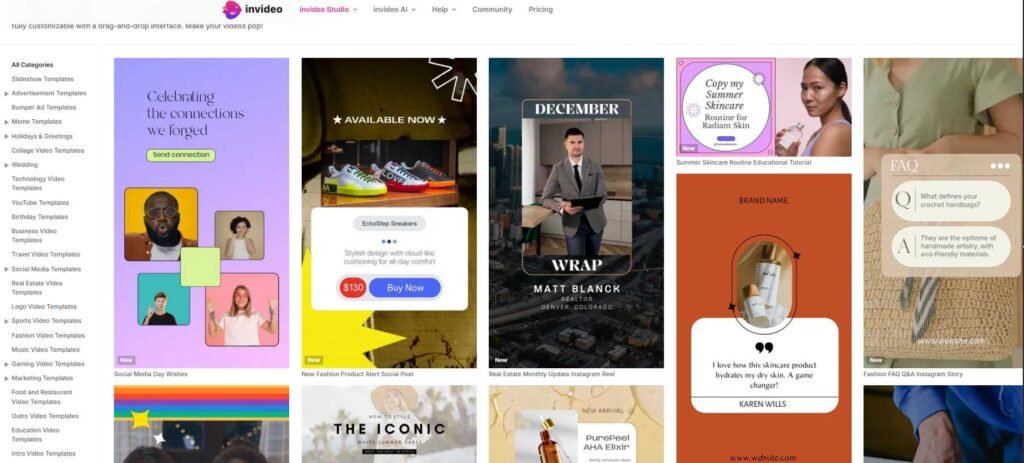
During testing, I used templates for:
- YouTube video AI generator content with optimized thumbnails and intros
- AI explainer video tools for complex product demonstrations
- Social media campaigns across Instagram, TikTok, and Facebook
- Corporate training materials with consistent branding
InVideo’s AI customization options allows for total brand adaptation without the hassle of starting from the start. Colors, fonts, logos and messaging are integrated within professional designs, preserving brand identity and cutting hours off of production.
Real-Time Collaboration and Team Workflows
The collaborative tools have become crucial to client work and project control. For a cloud-based video editor, various clients can review, comments, and approve the changes simultaneously without version control issues.
One corporate client project in particular stood out in demonstrating these capabilities. We created training materials for one such multinational company that needed content creation to flow through marketing, HR, and regional managers in various zone. InVideo AI’s user interface allowed for real-time feedback right in the platform, cutting out weeks of back-and-forth revision cycles and email threads.
Integration Ecosystem and Publishing
InVideo AI integration capabilities with social media platforms helped me optimize my content distribution workflow. Rather than download, reformat, and manually upload to various platforms, I was able to publish from InVideo directly with platform-optimized specs.
The direct publishing feature supports:
- YouTube with optimized titles and descriptions
- Instagram Stories, Reels, and feed posts
- Facebook with engagement-optimized formatting
- LinkedIn for professional content distribution
- TikTok with trending audio integration
InVideo AI User Experience
Here’s how this AI video production platform stacks up for real world professional application and everyday content creation use cases.
The user experience with InVideo starts out with an incredibly simple onboarding process that which do not require a lot of technical information. You just have to press “Generate Video now” on the home page. It will take you to a ‘ChatGPT like interface’. You just have to give a prompt, select the category of video you want to create (UGC ad, shorts, explainer videos, etc) and then press “Generate my video”. Then, just wait for a minute or two for the results. In testing, members of our team without any prior experience with video editing were producing professional-quality content in their first session through the InVideo AI user interface.
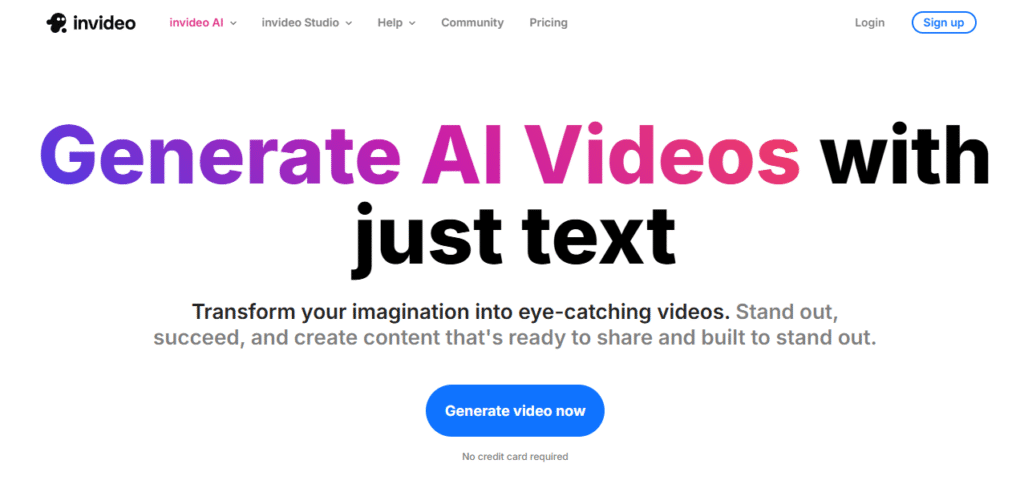
InVideo AI Performance Benchmarks
The video generation speed was pretty decent, usually in the range of 2-7 minutes no matter how complex the video was. Whether developing 10-second social media clips or 10-minute educational videos, the video quality met all the professional standards.
The real-time preview feature is crucial. It allows experiments with different AI-generated videos compositions and effects before it is generated. This results in a significant enhancement in the output quality with less production time.
The way that projects were organized was incredibly effective for both individual and team collaboration use cases. It helped me a lot during complex, multi-stakeholder projects to get rid of workflow confusion due to its sharing capabilities and easy-to-understand file structure.
InVideo AI Pricing Plans (2025)
To properly evaluate InVideo, we need to examine the pricing structure. Here’s what you need to know about subscription tiers and what to expect from these AI video editor plans.
| Plan | Monthly Cost | Annual Cost | Monthly Minutes | Key Features |
| Free | $0 | $0 | 10 minutes per week | Basic AI video generation, watermarked exports, 10GB storage |
| Plus | $35 | $336 ($28/month) | 50 minutes | Everything in Free, watermark removal, voice cloning, premium templates, 100GB storage |
| Max | $60 | $600 ($50/month) | 200 minutes | Advanced AI video editor features, priority support, 400GB storage |
| Generative | $120 | $1200 ($100/month) | 200 minutes | Best for ads and films, 300 secs generative video, 400GB storage |
| Team | $999 | $10,788 ($899/month) | 2000 minutes | Best for teams, 50 mins generative videos, 4TB storage, advanced collaboration |
My Personal Cost-Benefit Analysis for Invideo
For this InVideo review, I tested the Plus plan at $20/month (billed annually). The 50 minutes a month was enough for creating videos for various tests as well as some personal creative projects. Before this, I would spend about $300 a month hiring out freelance video editors and motion graphics designers to do similar work. But Invideo costed me way to less, even yearly Plus plan costed 336, which was a great deal.
The InVideo AI pricing structure makes sense for different user categories. For content creators who need to create a lot of videos, the Max plan’s additional minutes and premium features are perfect. When we hit exceptionally busy periods for clients that needed 6-8 videos a day produced, we found that the extra AI minutes and priority processing helped make that higher investment worth it.
InVideo AI vs Competitors in 2025
To provide a realistic comparison of Invideo based on my testing experience, let’s examine how it stands against InVideo alternatives compares in the AI video editing software space.
InVideo AI vs Pictory
While Pictory is best for automated blog-to-video conversion with little user input, InVideo AI gives creators more creative control and customization capabilities.
If you’re choosing between InVideo and Pictory, here is a quick way to think about it. If you’re looking for something a bit more hands-on that offers you a ton of templates and tools to play around with, go with InVideo — ideal for creating more finished, specialized videos. It’s particularly valuable if your projects require a lot of fine-tuning or visual layering. On the other hand, opt for Pictory if you want to transform articles or scripts into videos with the minimum of fuss and without getting too involved with the editing process. Perfect for bloggers, marketers, or anyone who wants to transform written content into shareable video without taking hours on the timeline. For more details, you can read our Pictory review.
InVideo AI vs Lumen5
InVideo AI vs Lumen5 are two robust AI-driven video creators, each software has its own strengths. If you want more space to customize and tweak your videos then InVideo AI is the way to go. It’s perfect for users who want to control the final result. On the other hand, Lumen5 is known for its ease of use. It’s particularly good at running words on a page into clean, professional-looking videos in just a few minutes, making it a favorite of marketers and social media teams.
Therefore, if full customization of your videos is the main priority, InVideo AI is likely the better choice. If you want a simple, no-hassle tool to turn text into video, especially for use on social media, then Lumen5 is an excellent solution.
InVideo AI vs Canva Video
Both InVideo AI and Canva are some incredible tools, but they have different utilities when it comes to visual content automation. InVideo AI leans more on AI-powered video creation and is particularly handy if you want to quickly create social media or marketing videos – tools include the likes of text-to-video options and a vast array of templates. Canva, for its part, is broader in scope as an all-in-one design tool. It does have the mention of it being a video editing tool, but It’s also really useful for making things like social posts, presentations, flyers and so on making it great should you need an all round design tool.
InVideo is a great choice if creating videos that are optimized for AI designed ones, and especially for social media campaigns, is a priority for you. But if you want a no-frills, general-purpose design tool that also makes videos, Canva might be a better fit — especially if you appreciate ease and want a one-stop shop.
InVideo AI vs Runway
On AI-powered video creation, InVideo AI and Runway are both terrific, just for different types of creators. InVideo AI is ideal for fast transforming text or scripts into publish-ready videos, so it’s a good choice for marketers and social media teams who want to deliver speedy, polished results. Runway, however, is more likely geared toward professionals. This one, meanwhile, provides an extended suite of next-gen video editing and creation curios, and it’s very much the app for anyone who likes to play with visuals or produce some more stylized content.
Opt for InVideo AI if you are looking for something fast, simple, and affordable ― especially when making marketing or social media videos with little editing. But if you’re seeking more control and creative wiggle room, and don’t mind using a more complex tool, Runway is a better candidate for pushing creative limits. For more details, you can read my Runway review.
Use Cases: Where InVideo Excels
Based on extensive testing and practical application for this InVideo AI review, I identified key applications where this AI video making tools 2025 platform proves particularly effective:
Content Creation and Social Media Marketing
If you’re someone who is regularly posting to social media or creating videos for clients, InVideo will save you tonnes of time. It allows you to easily and rapidly turn text into appropriately sized videos styled for your desired platforms such as Instagram, Facebook or YouTube. I’ve used it myself as a social media manager for multiple clients, and it enabled me to create engaging videos without having to reinvent the wheel every time.
It’s particularly handy for marketing teams. You have nothing to worry about copyright as everything you make is with commercial rights. Teams can also collaborate within the platform and maintain brand voice and style. If you’re experimenting with a variety of messages or video styles, InVideo allows you to create multiple versions quickly—at which point A/B testing becomes a breeze.
Educational Technology and E-Learning
InVideo also is perfect if you’re a teacher, coach, or just someone making learning content. The platform’s AI explainer video tools and AI voiceover software actually keep students clicking — even through longer lessons. I did this myself when I recently developed a training course, and it was amazing how much more polished and clear the videos looked.
And one of the greatest things about it is how simple it is to turn something you’ve written down — in a lesson plan, a set of slides — into a video through its text to video conversion . It helps in allowing dry content to come alive through visuals and narration which makes it easier for the learners to comprehend the information and retain it.
YouTube and Content Creator Workflows
If you’re making videos for YouTube, you know how much work it takes to keep up with posting regularly. InVideo AI for YouTubers makes that easier. The YouTube video AI generator helps with everything—from creating the actual video, to designing thumbnails, to adding intros that grab attention. It’s like having a mini editing team built into one tool.
You can even clone your voice for narration, which is super handy if you’re making a video series and want everything to sound consistent. And with all the ready-made templates, your videos can look polished—even if you don’t have a design background.
Business and Corporate Communications
InVideo isn’t only for content creators, though—it could also be valuable for businesses. Whether you want to create a training video, internal update, or marketing video, InVideo for businesses helps you to create studio-grade videos without hiring a full production team.
You’re able to work with a team easily, and it’s easy to keep consistent branding across all your videos. If you work at a company with a lot of different regions or departments, this can really prevent some confusion on both sides.
Frequently Asked Questions About InVideo
Q: Can I try InVideo AI for free?
A: Yes, InVideo AI has a free plan which allows you to use 10 minutes of AI video generation every week and test our main features for free. Free videos have watermarks and limited export options, though.
Q: How to use InVideo AI for video creation?
A: Create your video by text by just describing your video concept and choose the audience and style preference, everything else is generated by InVideo, from the script, scene search, video editing. The InVideo AI interface is there to walk you through customization options for that final spit and polish.
Q: Can I use InVideo AI videos for commercial purposes?
A: Yes, commercial usage rights are included in all paid plans. You own your videos created by InVideo AI, with no commercial use limitations or monetization.
Q: Does InVideo AI support multiple languages?
A: Yes, InVideo enables content creation in 50+ languages with natural-sounding AI voiceover software and InVideo AI templates that are localized for global audiences.
Final Verdict: Is InVideo AI Worth It?
After taking it for a spin, my InVideo AI review is that it’s a solid option for creators, marketers, and businesses who want to create video content without knowing (or hiring!) skilled editors. It’s simple to use, deceptively powerful and insanely fun to play with even if you don’t have technical skills.
Its major advantages are the fast text-to-video AI, a large library of templates and built-in AI voiceover. It’s a great fit if you’re among a team or regularly creating content — and the fact that it supports commercial use only makes it more attractive.
That being said the free plan is limited. And the pricing might seem high if you are an individual creator who needs unlimited videos. And not every AI-generated scene works perfectly, so you might have to tinker with things a bit.
Yet based on my review, I can say with conviction that it’s one of the best AI video tools available in 2025. If you don’t have the time and want good results, then definitely you should try it.