
If you’re searching for the best AI video generators in 2025, you’ve probably realized how crowded and confusing the market is. New tools launch constantly, each with dazzling demos and bold promises. But with all that noise, a simple question gets lost: which tool is actually the right choice for you?
Maybe you’re a marketer trying to create ads faster, an educator building training modules, or a filmmaker exploring a new creative frontier. You’re curious, but you’re also struggling to choose. You have questions: Is it worth the money? Will it be too complicated? Will the quality be good enough for what I need?
I’ve been there. That’s why I spent weeks putting the top 10 platforms through their paces. This isn’t just another list of features; it’s a guide to making a confident decision. We’ll explore the pros, the cons, the real-world performance, and who each tool is truly built for, so you can stop wondering and start creating.
What Are AI Video Generators?
Before we dive into the rankings, let’s cover the basics. AI video generators are advanced platforms that use artificial intelligence to create video content from various inputs, most commonly text.
They work by learning from vast datasets of visual information to understand how objects, people, and the world move and interact. When you give them a prompt, they synthesize entirely new video clips that match your description.
There are a few key types you’ll see in this guide:
- Text-to-Video: You provide a written description, and the AI creates a video. This is the core technology behind tools like Sora and Google VEO 3.
- Image-to-Video: These tools take a static image and animate it, adding motion and life.
- Avatar-Based: Instead of generating a scene, these tools create a realistic digital human (an avatar) that speaks a script you provide.
- AI-Enhanced Editing: This involves integrating AI features, like adding or removing objects, directly into traditional video editing software.
These tools are trending in 2025 because they dramatically lower the barrier to entry for high-quality video production. Industries from marketing and e-commerce to education and entertainment are adopting them to create content faster and more affordably than ever before.
The Best AI Video Generators: A Detailed Comparison
For readers who want the data upfront, this table provides a direct comparison of the key specifications for each tool based on their cheapest paid plans.
Top 10 Best AI Video Generators according to me
| Tool | Paid Plan (Cheapest) | Free Trial | Free Access provides : | Max Length per Gen. | Image-to-Video? | Video Resolution | Top 3 Unique Features |
| Sora | $20 (via ChatGPT Plus) | No | N/A | 5 seconds | Yes | 720p | • Unmatched Photorealism • Temporal Consistency • Advanced Language Understanding |
| Google VEO 3 | $15 (Standard Plan) | Yes | 3 videos per day | 8 seconds | Yes | 720p | • Native Audio Generation • High Prompt Adherence • Realistic Physics Simulation |
| Runway ML | $15 (Standard Plan) | Yes | 125 credits, 25 seconds | 5 to 10 seconds | Yes | 720 p | • Fine-grained temporal control • Photorealistic human generation • Advanced creative tools integration |
| Kling | $6.99 (Standard Plan) | Yes | 166 free credits as login bonus | 10 seconds | Yes | 1080 p | • Extended Video Length • Advanced 3D Reconstruction • Detailed Prompt Control |
| Vidu AI | $9.99 (Standard Plan) | Yes | 80 free credits per month | 4 to 8 seconds | Yes | 1080p | • High Character Consistency • Fast Generation Speed • Reference-to-Video |
| Pika Labs AI | $8 (Standard Plan) | Yes | 150 credits per month | 10 seconds (for model 2.2) | Yes | 1080 p | • Iterative Prompt Customization • Creative Effect Variety • Active Discord Community |
| Adobe Firefly | $9.99 (Premium Plan) | Yes | 2 video generation as login bonus | 5 seconds | Yes | 1080 p | • Seamless Creative Cloud Integration • Commercial-Use Safety • Powerful Generative Fill |
| Synthesia | $29 (Personal Plan) | Yes | 3 min per month | 250 minutes | No | 1080 p | • 140+ Hyper-Realistic AI Avatars • Advanced Video Customization • Multi-Language Voice Cloning |
| InVideo AI | $35 (Plus Plan) | Yes | 10 min per week | 30 seconds | Yes | 1080 p | • Full Script-to-Video Automation • Automated Stock Footage Sourcing • Magic Box Editing |
| Hailuo AI | $14.99 (Standard Plan) | Yes | 300 credits for 3 days | 10 seconds | Yes | 1080 p | • Cinematic Silent Videos • Director Control Toolkit • Realistic Physics Simulation |
A Closer Look: In-Depth Reviews of the 10 best AI video generators
Here is my detailed breakdown of each tool after putting them through their paces. I’ve focused on the real-world experience—what works, what doesn’t, and who each tool is truly built for.
1. Sora
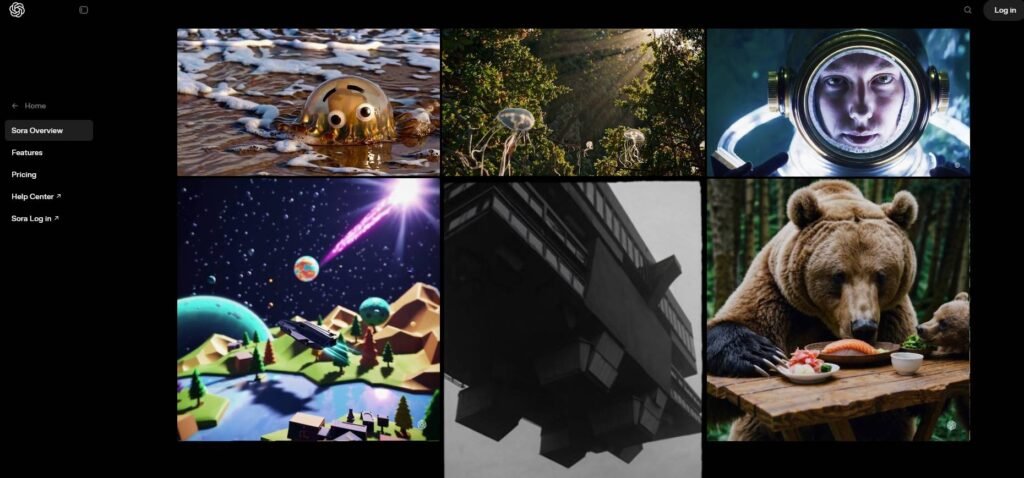
Developed by OpenAI, Sora is the model that started the high-fidelity AI video race. It’s known for its breathtaking ability to create scenes that often feel indistinguishable from reality, all accessed through the familiar ChatGPT interface.
Key Specs at a Glance:
- Paid Plan: $20 to $200 (via ChatGPT Plus) per month
- Free Trial: No
- Credits: 1000 per month for $20 plan and 10000 per month for $200 plan.
- Max Length: 5 seconds for $20 plan and 20 seconds for $200 plan.
- Resolution: 720 p for $20 plan and 1080 p for $200 plan
Pros:
- Creates videos with multiple characters, realistic motion, and detailed visuals.
- Delivers smooth, high-quality videos with impressive realism and camera work.
- Removes the need for expensive video gear and editing tools.
Cons:
- There is no free trial; access requires a paid ChatGPT Plus subscription.
- Results can vary, especially with object interactions and human motion.
- Currently supports only brief clips, limiting long-form use.
Best For : Generating realistic short videos from text prompts for storytelling, marketing, or creative content.
Not Good For: Physically accuracy or complex interactions and may be misused for deepfakes or misinformation.
Overall Rating: 4.8 / 5
2. Google VEO 3
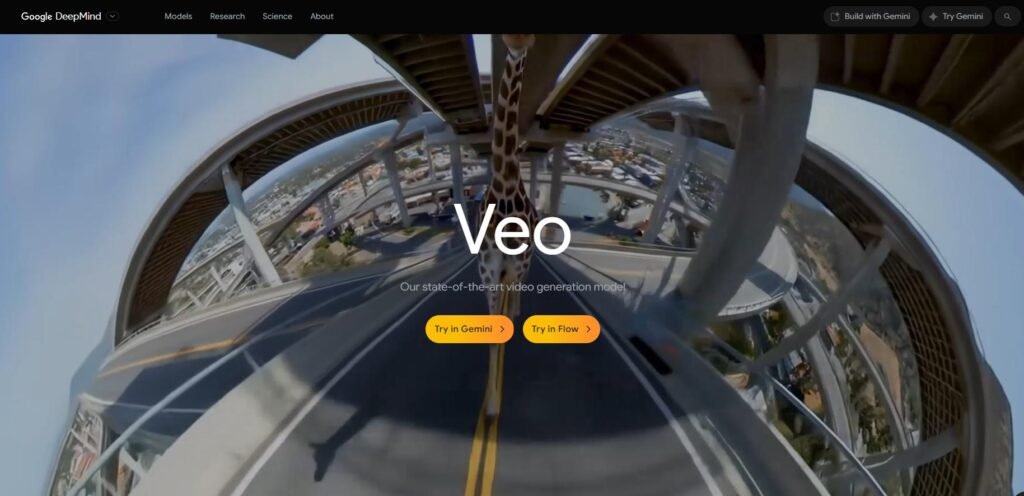
Google’s answer to Sora, VEO 3 is a powerhouse focused on cinematic control and producing consistent, high-quality output that feels directed and intentional.
Key Specs at a Glance:
- Paid Plan: $19.99 (pro plan) to $249.99 (ultra) via Gemini or Flow per month
- Free Trial: Yes
- Credits: 1000 per month for pro plan and unlimited for ultra
- Max Length: 8 seconds
- Resolution: 720p for pro and 1080 p for ultra
Pros:
- Creates video and synchronized audio (dialogue, effects, ambiance) in a single output.
- Produces realistic scenes with strong physics and prompt alignment.
- Accepts text, images, or video frames with cinematic camera controls.
Cons:
- Limited to 8-second clips, restricting narrative potential.
- Struggles to maintain characters across scenes and render clear text.
- Available mainly in the US via Flow, requiring a premium AI Ultra subscription.
Best For: Generating short, high-impact clips with realistic audio-visual elements for marketing or social media.
Not Good For: For long storytelling, character consistency, accurate text in visuals, or users on a budget.
Overall Rating: 4.7 / 5
For more details, you can read my Google Veo 3 review.
3. Runway ML
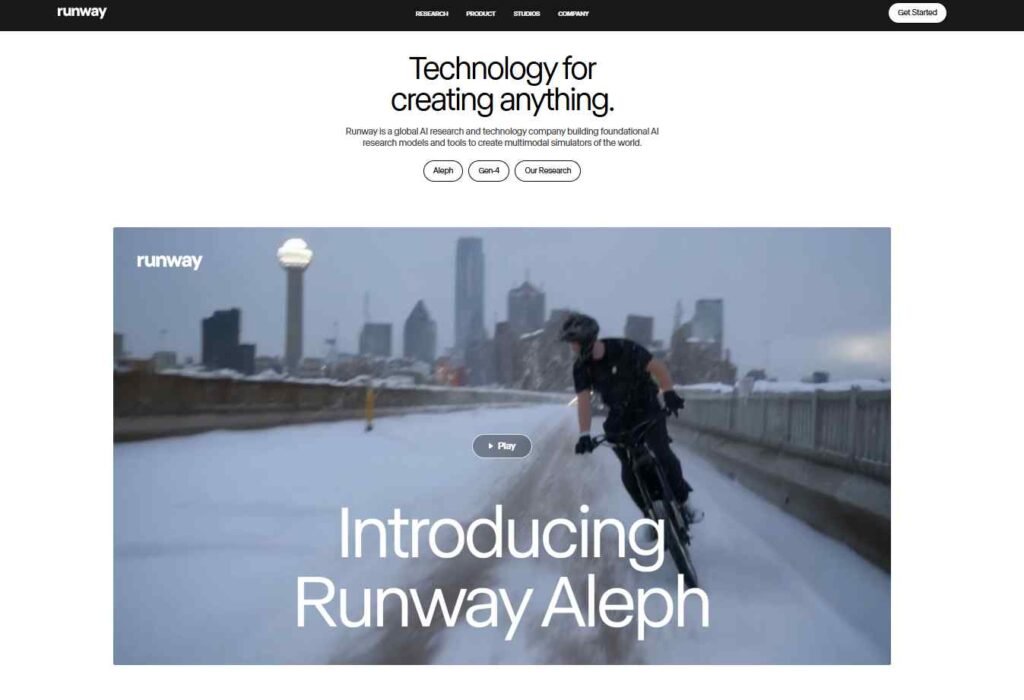
Runway is more than a generator; it’s a complete AI magic toolbox for video creators, combining a powerful model with an unparalleled suite of advanced editing features.
Key Specs at a Glance:
- Paid Plan: $15 (Standard Plan), $35 (Pro) and $95 (unlimited) per month
- Free Trial: Yes
- Credits: 625 per month for standard, 2250 per month for pro and unlimited
- Max Length: 10 seconds for individual clip
- Resolution: 1080 p for standard and 4k for Pro and Unlimited.
Pros:
- Easy-to-use design makes AI video creation accessible to all skill levels.
- Delivers realistic, consistent visuals—especially with the Gen-3 Alpha model.
- Offers powerful tools like text-to-video, motion tracking, and image inpainting.
Cons:
- Being cloud-based, it needs a stable connection and offers no offline use.
- Advanced features and extended use can become costly with limited credit rollover.
- Some features may require time and practice to master fully.
Best For: Creators seeking high-quality AI video generation and editing with diverse tools for professional content.
Not Good For: Offline use, budget-limited users, or those demanding ultra-realistic results from the AI.
Overall Rating: 4.6 / 5
For more details, you can read my Runway ML review.
4. Kling AI
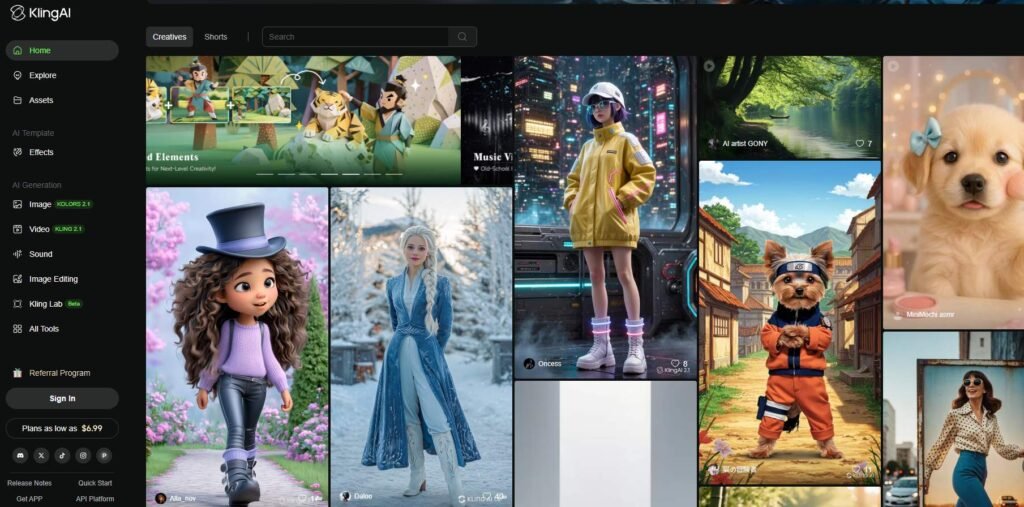
Kling has emerged as a serious contender, impressing the community with its ability to generate long, coherent, and physically accurate 1080p videos.
Key Specs at a Glance:
- Paid Plan: $6.99 (Standard Plan), $25.99 (Pro Plan) and $64.99 (Premier Plan) per month
- Free Trial: Yes
- Credits: 660 per month for standard, 3000 per month for pro and 8000 per month for premier
- Max Length: 10 seconds for free users upto 2 minutes for paid users.
- Resolution: 1080p for standard and pro and 4k for premier plan
Pros:
- Produces lifelike videos with accurate lighting, shadows, and smooth camera motion.
- Allows text-to-video, image-to-video, and AI lip-syncing for diverse use cases.
- Offers templates and customization options suitable for all skill levels.
Cons:
- Restricts output to 5–10 seconds, limiting storytelling potential.
- Struggles with complex motion, multiple characters, and stylistic consistency.
- Free plans face slow rendering, performance issues, and poor customer support.
Best For: Short, realistic video clips with smooth motion, perfect for ads, social posts, or game cinematics.
Not Good For: Long videos, complex character scenes, fast delivery, or those needing strong customer support.
Overall Rating: 4.5 / 5
5. Vidu AI
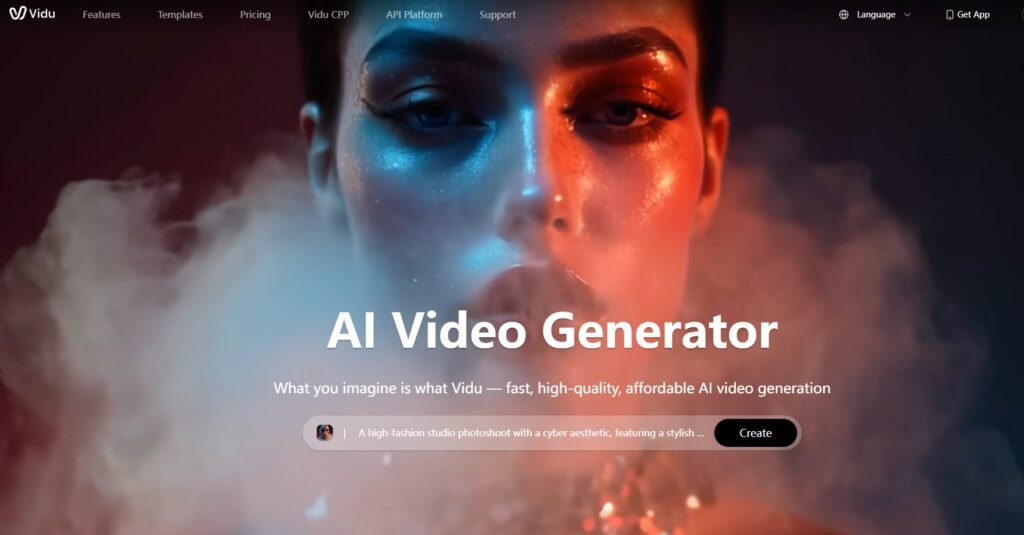
Backed by Tencent, Vidu AI is a powerful model that focuses heavily on character consistency and realism, making it a strong choice for narrative-driven content.
Key Specs at a Glance:
- Paid Plan: $9.99 (Standard Plan), $29.99 (Advanced Plan) and $99.99 (Premium Plan) per month
- Free Trial: Yes
- Credits: 240 + 80 per month for standard, 800 + 80 per month for advanced and 2880 + 80 credits per month for premium plan
- Max Length: 8 seconds
- Resolution: 1080p
Pros:
- Creates realistic and anime-style videos with strong character and scene consistency.
- Offers quick generation across text, image, and reference inputs, even on free plans.
- Includes AI sound, templates, and frame control for better customization.
Cons:
- Limited to 4–8 seconds, restricting detailed storytelling.
- May struggle with complex prompts or realistic motion rendering.
- Needs a stable connection, with free tier limits like watermarks and lower resolution.
Best For: Creating short, eye-catching video clips with consistent animation for social media and content teasers.
Not Good For: Long-form content, ultra-detailed realism, or offline use without restrictions.
Overall Rating: 4.3 / 5
6. Pika Labs AI
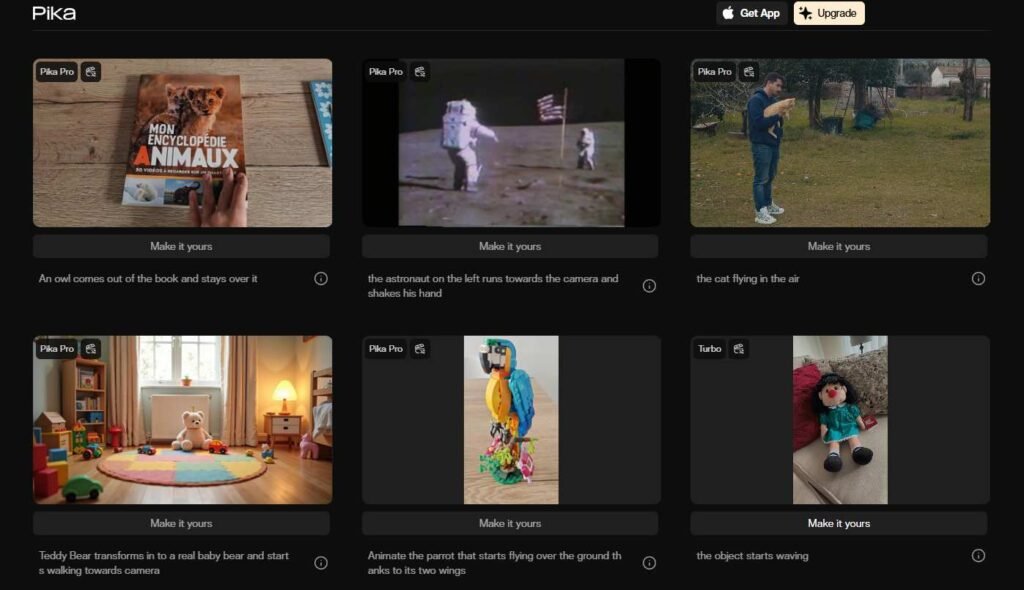
Pika has rapidly grown into a full-featured and highly creative AI video platform, striking an excellent balance between quality, speed, and unique features.
Key Specs at a Glance:
- Paid Plan: $8 (Standard Plan), $28 (Pro Plan) and $76 (Unlimited Plan) per month
- Free Trial: Yes
- Credits: 700 video credits for standard, 2000 video credits for pro and unlimited video credits for unlimited plan
- Max Length: 10 seconds
- Resolution: 1080p
Pros:
- Quickly generates 10-second videos with features like lip-syncing and object editing.
- Continuously improves with new tools like advanced camera control and longer video options.
- Offers templates and an active Discord community for support and sharing.
Cons:
- Needs stable internet and may slow down during peak free-tier usage.
- May require retries for complex motions or detailed visual accuracy.
- Has unclear data policies and lacks strict content moderation, posing security risks.
Best For: Fast, creative video generation with diverse styles and animations for social media and content teasers.
Not Good For: Long videos, highly realistic output, guaranteed privacy, or peak-time reliability on free plans.
Overall Rating: 4.2 / 5
7. Adobe Firefly
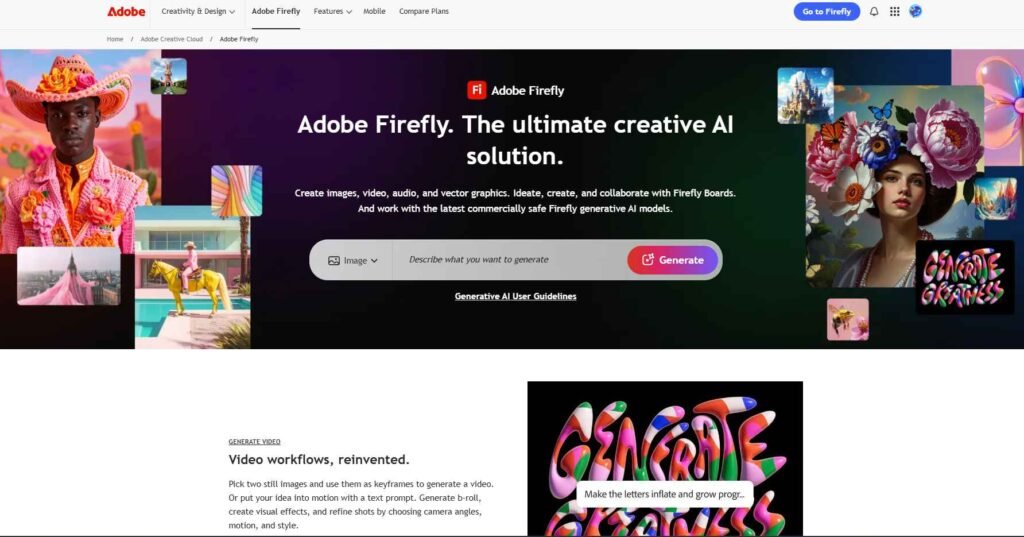
Adobe’s entry into AI video shines because of its deep integration into the world’s leading creative ecosystem, making it a workflow game-changer for professionals.
Key Specs at a Glance:
- Paid Plan: $9.99 (Standard Plan), $29.99 (Pro Plan) and $199.99 (Premium Plan) per month
- Free Trial: Yes
- Credits: 2000 per month for standard, 7000 per month for pro and 50000 per month for premium
- Max Length: 5 seconds
- Resolution: 1080p
Pros:
- Uses Adobe Stock and public domain assets to ensure copyright-safe outputs.
- Includes features like Generative Fill, Expand, and Text to Vector Graphic, fully integrated with Adobe tools.
- Speeds up design tasks and collaboration through tools like Firefly Boards and automated styling.
Cons:
- Limited to 5-second clips with potential issues in realism and complex animation.
- May stray from prompts or require multiple tries to achieve desired visual fidelity.
- Full features require a subscription, making it less ideal for casual or budget-conscious users.
Best For: Creating safe, high-quality graphics and image edits within Adobe’s ecosystem for commercial and creative projects.
Not Good For: Ultra-realistic renders, longer videos, or high-resolution outputs on the free plan.
Overall Rating: 4.1 / 5
8. Synthesia
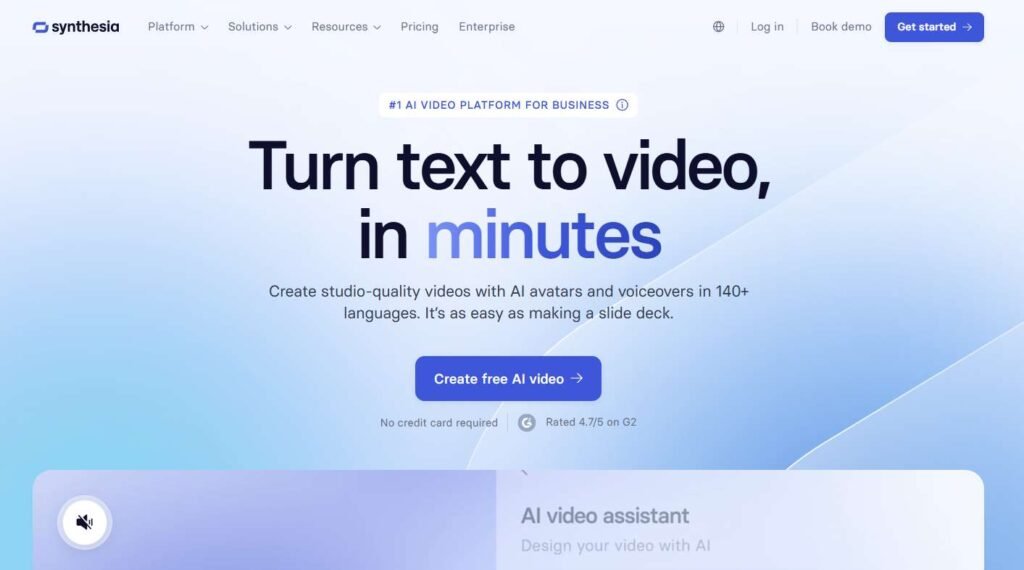
Synthesia is the undisputed leader in a massive niche: AI avatar videos. It creates polished, professional videos of realistic avatars speaking a script, not creative scenes.
Key Specs at a Glance:
- Paid Plan: $29 (Starter Plan) and $89 (Creator Plan)
- Free Trial: Yes
- Credits: 10 min of video per month for starter and 30 min of video per month for creator
- Max Length: 250 minutes
- Resolution: 1080p
Pros:
- Offers 140+ hyper-realistic avatars, templates, languages, and accents for global, accessible content.
- Saves time and cost with AI avatars and text-to-speech instead of traditional production.
- Includes screen recording, media libraries, and team collaboration for streamlined production.
Cons:
- Avatars may appear robotic and lack deep emotional expressiveness.
- Subscription plans limit video minutes, making high-volume production costly.
- Potential for misuse in misinformation, deepfakes, and creative job disruption.
Best For: Creating multilingual training, explainer, or corporate videos quickly and professionally with minimal effort.
Not Good For: Emotionally rich storytelling, cinematic visuals, or budget-limited users needing large-scale output.
Overall Rating: 4.3 / 5 (within its niche)
9. InVideo AI
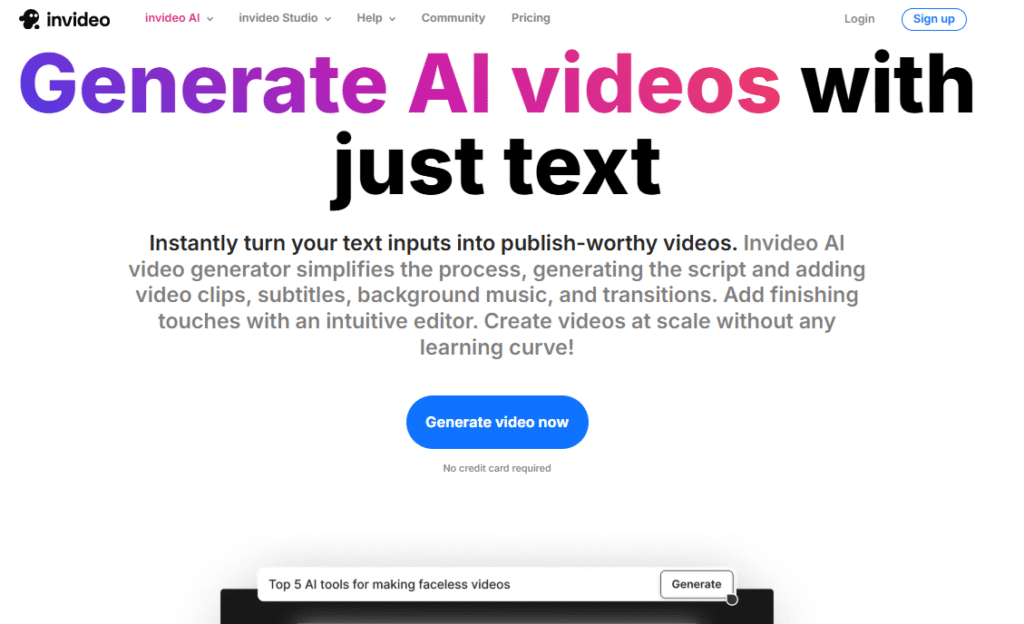
InVideo AI is a workflow automation engine. It’s designed to take a script and automatically create a complete, ready-to-publish video with stock footage, voiceover, and music.
Key Specs at a Glance:
- Paid Plan: $35 (Plus Plan), $60 (Max Plan), $120 (Generative Plan) and $999 (Team) per month
- Free Trial: Yes
- Credits: 50 video mins per month for Plus, 200 video mins per month for Max and Generative and 2000 video mins per month for Team
- Max Length: 30 seconds for plus, 2 min of for max, 5 min for Generative and 50 min for Team
- Resolution: 1080p
Pros:
- Converts text into videos with AI-generated scripts, voiceovers, and subtitles for quick editing.
- Includes tons of templates and stock assets for diverse video types and styles.
- Easy-to-use interface allows editing from anywhere with no software installs.
Cons:
- AI outputs may need manual tweaking due to occasional mismatched visuals.
- Free/lower-tier plans have watermarks, lower resolution, and slower rendering speeds.
- Lacks the precision tools of pro video editors, restricting advanced creative control.
Best For: Quickly producing social, marketing, and explainer videos with AI help and minimal editing effort.
Not Good For: High-end, long-form, or ultra-customized video production requiring full creative flexibility.
Overall Rating: 4.0 / 5
For more details, you can read my Invideo AI review.
10. Hailuo AI
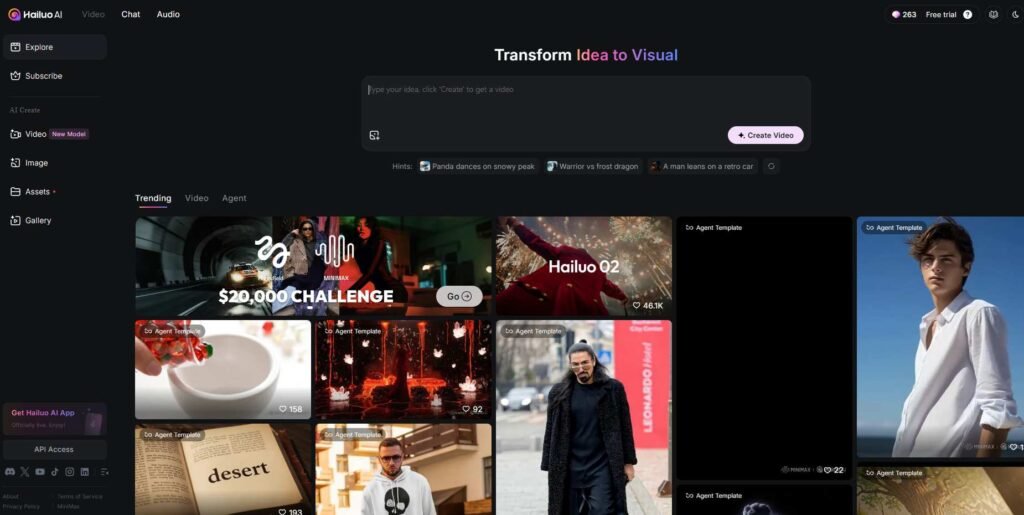
Hailuo AI is another powerful model that has impressed users with its cinematic quality and unique directorial features, making it a strong contender in the generative space.
Key Specs at a Glance:
- Paid Plan: $14.99 (Standard Plan), $54.99 (Pro Plan), $119.99 (Master Plan) and $124.99 (Ultra)
- Free Trial: Yes
- Credits: 1000 per month for standard, 4500 per month for pro, 10000 per month for master and 12000 per month for ultra
- Max Length: 10 seconds
- Resolution: 1080p
Pros:
- Produces cinematic 6–10 second clips with realistic physics and character consistency.
- Supports text, image, and voice with tools like Director Mode for camera and subject guidance.
- Offers a generous free tier and budget-friendly paid plans for quality video creation.
Cons:
- Limited to short clips with minimal in-platform editing options for complex projects.
- May glitch on complex motions or detailed backgrounds, affecting output reliability.
- Free tier has watermarks, and the Chinese-optimized interface may be less intuitive for global users.
Best For: Creating short, cinematic AI videos with flexible inputs for social content, creative experiments, or prototyping.
Not Good For: Long, highly detailed projects needing deep edits or full English UI support.
Overall Rating: 3.9 / 5
My Final Take : Choosing out of these best AI video generators
Choosing out of the best AI video generators in 2025 comes down to one thing: your specific goal. There is no single “best” tool, only the best tool for the job at hand.
After all my testing, the choice becomes clear when you define your needs:
- If you are a filmmaker or artist seeking the absolute highest visual quality for a single shot, your choice is Sora. Its realism is still the benchmark.
- If you are a marketer or storyteller who needs consistent characters and cinematic control across multiple scenes, Google VEO 3 is your most reliable partner.
- If you are a business or educator who needs to create professional training or communication videos, stop looking and choose Synthesia. It is in a class of its own.
- If you are a social media creator who needs to produce a high volume of content quickly and creatively, Pika and Kling offer the best blend of features, length, and value.
The world of AI video is no longer just for tech enthusiasts; it’s a practical and powerful toolkit for creators of all kinds. The most important step is to identify your goal, try a free trial, and begin bringing your ideas to life.
