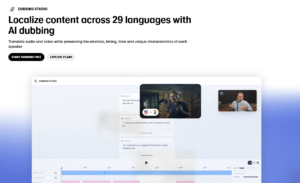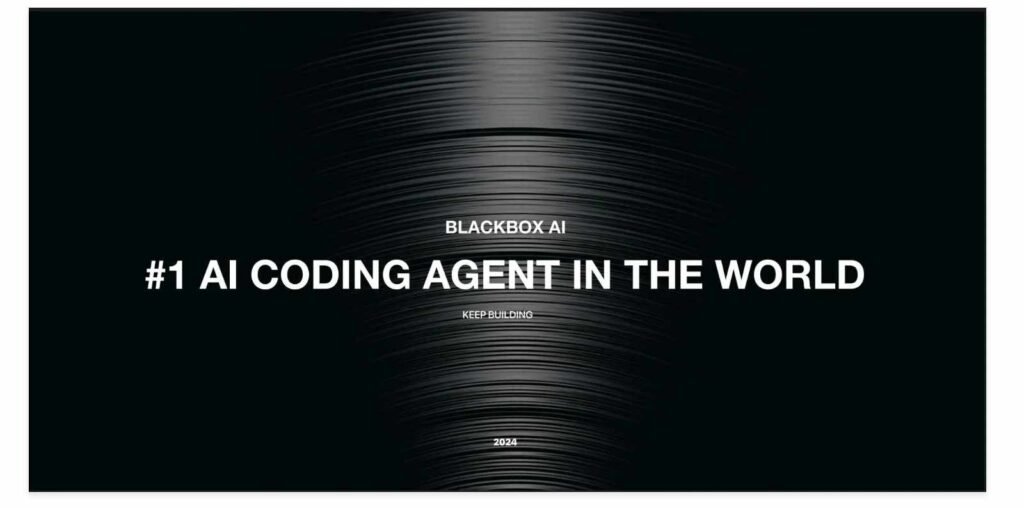
Blackbox AI has been getting developers talking, and having thrown this AI code assistant at some real projects for the past three months. In this Blackbox AI review, I’m ready to disclose whether it’s worth your time. Whether debugging complex React components, creating Python scripts for data analysis or anything in between, I have tried out Blackbox AI in a number of programming languages and general dev contexts.
If you’ve been considering whether Blackbox AI is for you (and if it is even worth your time and money), then this detailed review will do just that. I’ll analyze its features, pricing, real-world performance and how it compares with GitHub Copilot and other AI coding tools.
Blackbox AI Review: Key Insights
After extensive hands-on testing across multiple coding projects, here’s what you need to know about this AI code assistant:
Top Features I Discovered
- Code generation from natural language with support for 20+ programming languages
- OCR code extraction from videos and images – game-changing for learning
- Real-time code autocompletion that actually understands context
- Chrome extension for seamless integration with any IDE
- Repository chat functionality for understanding entire codebases
- Voice assistant for coding – surprisingly useful for hands-free programming
- AI-powered debugging that catches errors before they happen
- Mobile app for coding on the go
Pricing Summary
- Free Plan: Limited code generation and search features
- Pro Plan: Priced at $0.27/day (or $0.50/day without a current discount).
- Business Plan: Priced at $1.00/day (or $2.00/day without a current discount)
- Ultimate Plan: Priced at $3.33/day (or $4.33/day without a current discount).
Blackbox AI Pros and Cons
| Pros | Cons |
| Excellent OCR accuracy for extracting code from videos | Blackbox AI latency can be noticeable during peak hours |
| Strong support for multiple programming languages | Limited offline functionality without internet |
| Intuitive Chrome extension integration | Blackbox AI refund issues reported by some users |
| Competitive pricing compared to alternatives | Context-aware responses need improvement |
| Useful mobile app for quick coding tasks | Some generated code requires manual optimization |
| Voice assistant feature is surprisingly effective | Blackbox AI limitations with complex architectural decisions |
| Strong community and regular updates | Privacy concerns with code being processed externally |
CuriousAIFive Rating: 4.2 out of 5
With that out of the way, let’s get into details for this Blackbox AI review. I’ll run down everything I found out about during real-world testing — breaking down features, comparing pricing to competition and assessing how it compares in a rapidly changing AI development tools environment.
What is Blackbox AI?
Blackbox AI is an AI-powered code assistant that helps developers to get more done by automating repetitive code writing. Designed to change the way you work and learn, and trusted by +10M users and Fortune 500 companies, it’s more than just a code completion tool.
Unlike other AI, what makes Blackbox AI so special is the combo of 3 factors – it can write code from plain English instructions, can pull code from programming GIFS with the help of OCR (Optical Character Recognition) and most important of all gives you intelligent autocompletion that knows the ground reality of your project. Powered by AI, it detects and resolves coding issues at an amazing speed, enabling you to write the next line of code up to 10X faster.
The platform works well with well-known IDEs through its Chrome extension, and also comes with a chatbot interface where you can ask coding questions. From people who are getting started with programming to people who are looking to boost their workflow, Blackbox AI aspires to be your advanced tool for everything related to coding.
Key Features of Blackbox AI
Having spent time working with Blackbox AI in multiple programming contexts, here are the most compelling features that really caught my attention. Whether you are a new code newbie or a veteran fiddler, these features make the Blackbox AI an exciting option in a crowded AI coding tools market.
Code Generation from Natural Language
The most impressive feature I tried was Blackbox AI’s capability of turning plain English into functioning code. I tried to modify using ChatGPT interface and create a new website interface with “CuriousAIFive” as the name. I wrote a simple prompt and bam! Seconds later I had a working, full blown component, which took care of CSS and handling of props.
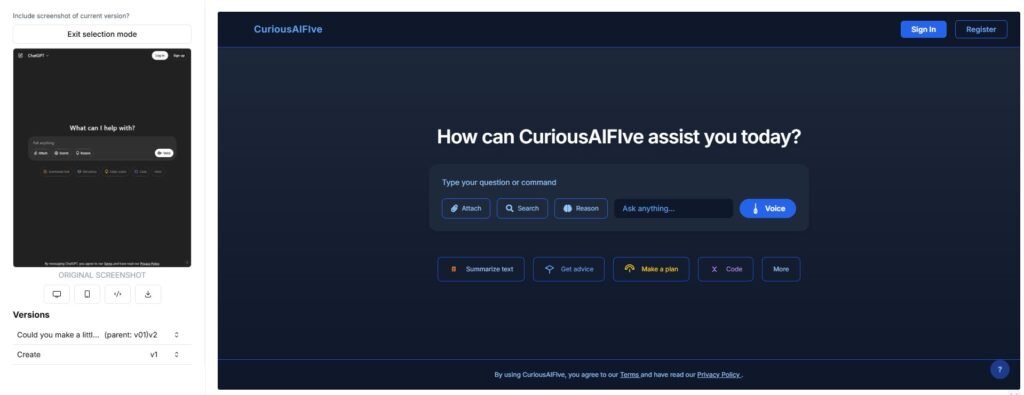
To me the most amazing thing was how accurately it could read my intention. The resulting code wasn’t just syntactically correct – complete with appropriate prop types and even reasonable defaults! This is not a generic code completion; it’s how a senior developer explains how to make your idea work.
It is a game-changer for someone who’s up against a tight deadline. There was no need to write codes, so I was able to focus ahead on the user experience aspects of my projects.
OCR Code Extraction: A Game-Changer for Learning
One thing that really impressed with me was Blackbox AI’s OCR. I was following along with a Python tutorial on YouTube, and instead of stopping to type out the codes, I used Blackbox AI to copy them straight from the video!
The results of OCR were great — it correctly recognized variable names, kept the indentation and even caught subtle syntax details which I would have no doubt overlooked or misspelled during the manual transcription.
I also tried it with code screenshots and book pages, and it worked very well in all cases. For developers, who spend a lot of time learning from video content + digitalizing code form documentation this feature, makes the subscription fee so worth in my opinion.
Real-Time Code Autocompletion
Blackbox AI’s code autocompletion isn’t just another autocomplete tool — it’s actually context-aware. When I was working on a JS project, it understood my project layout, imported libraries and even my naming conventions.
For instance, when building a REST API, , it suggested complete endpoint functions with proper error handling, database queries, and response formatting. The tips seemed like they came from a developer who knew my whole codebase.
The autocompletion works across many languages, and I found it especially strong with Python, JavaScript, and Java. It’s quick enough to keep pace with my typing and intelligent enough to propose actually helpful completions.
Chrome Extension Integration
Blackbox AI Chrome extension is where this tool really shines in usability. It integrates into any online IDE, GitHub, Stack overflow and even documentation sites. When I ran into an error message, I could highlight it and receive immediate descriptions and fixes.
The extension plays wonderfully with web-based coding environments such as CodePen and JSFiddle. It can turn any browser tab into an AI-powered coding environment. Interface is slick and unobtrusive — it comes when you need it and stays out of the way when you don’t.
What I really liked was that it remembers context across tabs and sessions. For example, if I was working on a project in GitHub and had to look something up on stack overflow, the extension maintained awareness of my project’s technology stack.
Repository Chat and Codebase Understanding
The repository chat is among one of the most useful features for dealing with existing projects. I connected it up to one of my bigger Node.js projects, and it indexed the entire codebase quickly. Then I could ask questions like – ‘How does user authentication work in this project?’ and receive explanations with code references.
This is an amazingly helpful feature when you’re either joining a new team or returning to an old project. Instead of spending hours reading through documentation and code files, I can have conversational Q&A sessions about the codebase architecture, dependencies, and implementation details.
The AI knows connections between various documents and can describe complex processes across multiple modules. It’s like a lead developer that knows your whole project and is available 24/7.
Voice Assistant for Coding
At first, I was doubtful about the voice assistant — coding feels so visual and textual. Once I tried out it, I discovered it surprisingly handy for specific situations. When I was debugging and needed to keep my hands on the keyboard, I could verbally describe the issue and receive suggestions without losing my momentum.
The voice recognition is solid, and it gets programming terms. I might say something like “generate a function that verifies email addresses with regex” and receive a fully formed code. It’s especially nice when you’re away from your computer but want to work through coding problems.
While I wouldn’t use it for heavy coding sessions, it’s a valuable feature for brainstorming, getting quick code snippets, or when you need hands-free assistance.
Mobile App for Coding on the Go
The Blackbox AI mobile app proved to be more helpful than my expectation. It’s ideal for light code work, studying, and assistance when you’re away from your PC.
I employed it for creating minor utility functions, deciphering error messages, and even mapping out project architectures during commutes. The interface is mobile friendly, with syntax highlighting and simple sharing.
The app syncs with your desktop experience, so code snippets and conversations follow you across devices. It’s not a substitute for sound development resources. but it’s a great partner for remaining effective while mobile.
User Interface & Performance
Blackbox AI gives you several interfaces to communicate with its AI code assistant, suited to various use cases and preferences. Having put each of the interfaces to the test, I can provide you with a distinct preview of what’s in store.
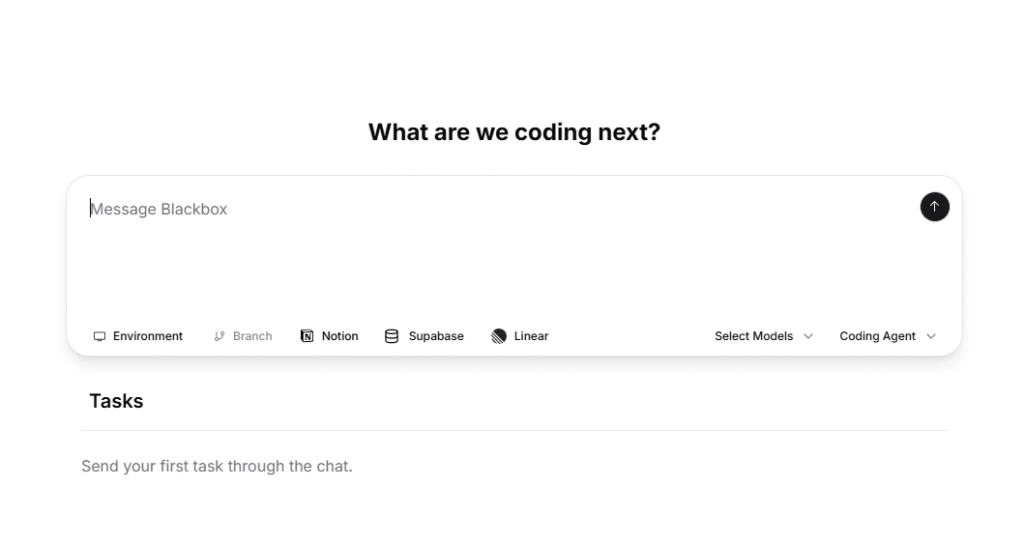
Web Interface Experience
The main web interface at blackbox.ai is clean and intuitive. It feels like a modern chat application but specifically designed for coding conversations. II found myself naturally typing questions such as “how do I implement jwt authentication in express.js” and receiving detailed, working code snippets.
This interface features syntax highlighting for several languages and convenient code snippet copy buttons. Response times are typically quick, although I did experience some Blackbox AI lag spikes around peak hours, such as nighttime when more developers are probably online.
What I found impressive was how it keeps conversational context. I could then have follow-up questions such as ‘now make it work with MongoDB’ and it would augment the previous JWT example, generating a coherent coding session.
Chrome Extension Performance
The chrome extension integrates effortlessly with GitHub, Stack Overflow, and any browser-based IDE. Whenever I bumped into an error message, I could select it and receive immediate explanations and fixes.
The extension is native-feeling to whicever site you’re using. On GitHub, it manifests as a discreet sidebar that doesn’t disrupt the usual interface. On Stack Overflow it can analyze questions and add context or different solutions.
In terms of performance, the extension is responsive and doesn’t affect the loading speed of the page. The AI answers prompt, and the interface is slick enough that I caught myself using it naturally after a few days.
Mobile App Functionality
The mobile app caught me off guard with polish and utility. Now you’re not going to be coding up complex applications on your phone, but it’s great for rapid-fire coding questions, learning new concepts, and project planning.
The app has a voice feature which is great for hands-free coding help. I could dictate a problem on my walk and receive solutions for review later. It’s syntax highlighting is nice, even on smaller screens, and it’s sharing functionality makes it simple to easily send code snippets to colleagues.
Sync between devices is solid, so chats begun on mobile persist to desktop and vice versa. The app allows offline access to prior chats, useful when you’re in low-connectivity zones.
Blackbox AI Pricing
| Plan | Price (Yearly) | Price (Monthly) | Best For | Key Features |
|---|---|---|---|---|
| Pro | $0.22/day | $0.27/day | Individual developers | Access to all AI models (OpenAI, GPT-4, Claude, etc.), autonomous coding agent, unlimited apps, Figma to code. |
| Business | $0.83/day | $1.00/day | Teams or power users | Includes everything in Pro + voice agent, 3x usage capacity, priority support, early access to features. |
| Ultimate | $2.78/day | $3.33/day | Enterprises & advanced teams | Includes everything in Business + 5x usage, on-demand GPUs, custom integrations, and higher output limits. |
Blackbox AI vs Competitors
Having tested multiple AI coding assistants, I can provide a detailed comparison of how Blackbox AI stacks up against the major players in this space.
Blackbox AI vs GitHub Copilot
Both Blackbox and GitHub Copilot are smart coding assistants, but they function somewhat differently.
Blackbox AI is about fast, simple, easy to use. It’s particularly helpful if you want short code snippets or quick answers to programming questions. One of its coolest features is OCR — it can literally extract code from youtube videos, PDFs or screenshots, so you don’t have to type stuff out. It allows you to personalize your experience more, whether you’re using it in your browser, your IDE, or even on mobile.
GitHub Copilot feels more like a coding buddy that stays with you through bigger projects. It’s thoroughly entwined with GitHub and functions optimally in Visual Studio Code. What makes Copilot special is that it can understand the broader context of your code — more than just a single line. It can assist in writing entire functions, recommend how to organize your logic, and even learn your coding preferences over time. It’s a strong tool, particularly for full application developers or those working in the GitHub ecosystem.
So, if you’re just getting started, or you like something lightweight that cuts right to the chase, Blackbox AI may feel more comfortable. It’s quick and sociable and not too flooding. If you want deeper recommendations, richer long-term context, and a smooth GitHub workflow, then GitHub Copilot is likely a better fit. Both are good tools. It’s more about your workflow, your preferences, the type of coding you’re doing.
Blackbox AI vs Cursor
It really depends on what type of developer experience you’re seeking when deciding between Blackbox AI and Cursor.
Blackbox is designed for power users who need assistance with more advanced coding projects. It can take care of stuff like automation, more advanced code insights, and even provides you with premium benefits such as priority support. Whether you’re wrangling massive codebases or switching between projects, Blackbox strives to make things easier while maintaining speed and precision.
Cursor excels with a seamless, intuitive coding experience within VS Code. It’s built to take what you are trying to express in plain english, and translate that into functional code. That means you can type, for example, “create a login form and it’ll assist you in constructing it. Its natural language processing and smart code suggestions are great for developers who like to stay inside their IDE and move quickly.
Therefore, if you require a coding companion that can tackle large, cluttered projects and has some AI firepower behind it, Blackbox AI is likely your best bet. If you enjoy working within VS Code and want a companion that seems to literally read your mind when coding, Cursor may be the more intelligent choice. Both are valuable — it just depends on whether you favor power or workflow simplicity.
Blackbox AI and ChatGPT
Not all AI tools share the same objectives and that’s certainly true for Blackbox AI and ChatGPT.
Blackbox AI is primarily aimed at assisting developers with code writing, bug fixing, and code comprehension speed. It operates right within your code editors such as VS Code or via a browser extension, ensuring high convenience for developers. It’s highly focused and technical, and it’s designed to save developers time by automating the grunt work of coding.
ChatGPT is closer to a Swiss Army knife AI assistant that can converse, break down topics, spitball, and even author papers, letters or punchlines. It’s not designed for coding (although it can assist with that), but instead for just about anything in the writing, research, and conversational spheres. It’s particularly handy for non-technical work or if you simply want to bounce ideas with an incredibly loquacious, humanistic AI. For more details, you can read our ChatGPT review.
So which should you choose? If your primary objective is to enhance your developer productivity — writing, debugging, or comprehending code — Blackbox AI is the superior choice. If you’re in the market for a versatile sidekick who can assist you with writing, learning, and thinking aloud, ChatGPT is an excellent ace to keep up your sleeve. It ultimately depends on how you intend to use AI in your daily work.
Real-World Use Cases
Having tested Blackbox AI on different projects over the past three months, I’ve found some cases where it really shines.
Web Development Projects
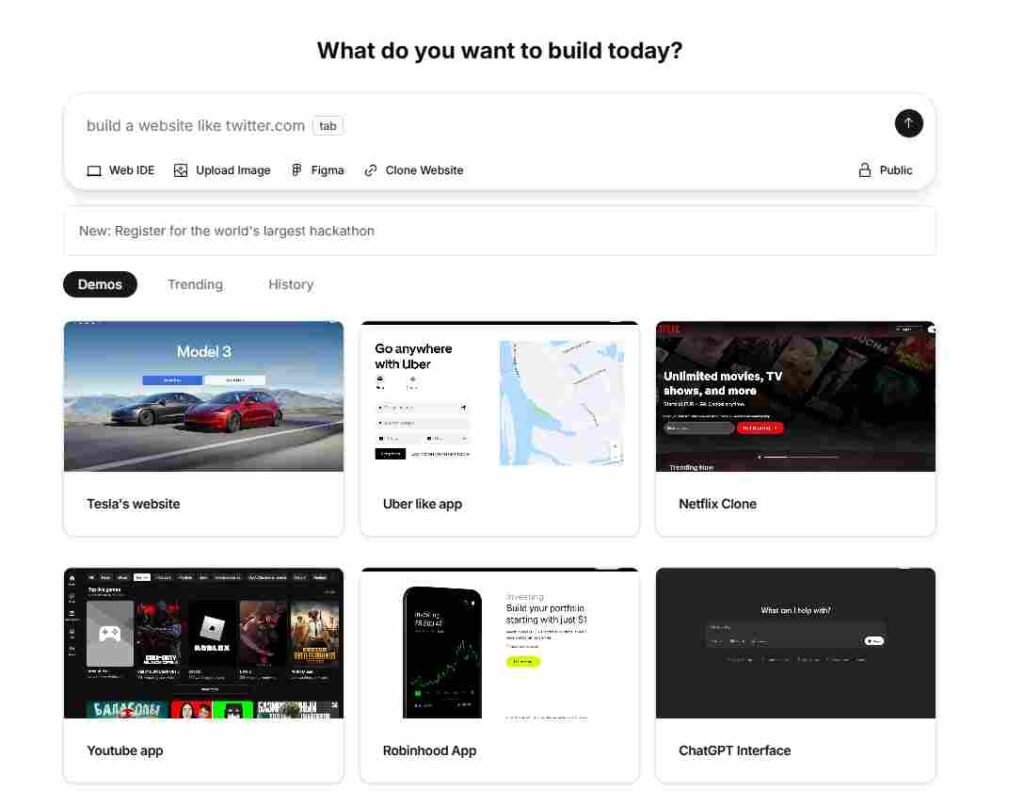
I used Blackbox AI extensively while developing a React e-commerce app and, to be frank, it substantially accelerated my development process. For instance, when I wanted a product card that included ratings, the price, and an ‘Add to Cart’ button, I just typed what I wanted in plain English — no special code required.
What I received in return adhered to React best practices, made it easy to read and reuse the code, and even included basic features like accessibility. That spared me hours of doing the mind-numbing configuration, so I could spend more time making the app pretty and feel just the way I wanted it to.
Blackbox ability to read code from screenshots via OCR (optical character recognition) also proved to be very useful for me. Rather than typing complicated layouts manually from documents, I could simply upload an image and immediately receive editable code. That made styling UI elements much simpler and faster.
Data Science and Python Development
I tested Blackbox AI on a few Python projects, particularly in data analysis and machine learning and it truly impressed me. For one, when working on a customer segmentation project, I simply described what I wanted, and Blackbox returned the complete code with pandas, error checks built in.
The AI has a strong understanding of data science. Whether I required cleaning messy data, generating charts, or even training a model, Blackbox could do it. It plays really well with the libraries like pandas, NumPy, and scikit-learn. What’s nice is that the code it generates usually has comments explaining what everything does – super helpful if you’re still learning or want to share the code with your team.
Mobile App Development
While testing React Native development, Blackbox AI proved surprisingly effective at generating mobile-specific code. It wasn’t just providing arbitrary code — it knew the nuances between iOS and Android and provided me code that ran seamlessly on both.
I needed to include capabilities such as push notifications, camera access, and location tracking. I simply typed in what I desired, and Blackbox provided full code with proper permission handling and error management. Additionally, it managed to adhere to the standard mobile app best practices, such as customizing the layout according to screen size and device type.
The Blackbox mobile app itself proved useful more than I anticipated. When I wasn’t at my desk, I used it to quickly write small bits of code or seek assistance debugging. It’s an invaluable tool to carry in your pocket if you’re working on the road.
API Development and Backend Services
For backend development, especially with Node.js and Express, Blackbox AI is fantastic for generating entire API endpoints with validation, error handling, and database integration. If I’m building a REST API for a project management tool, I can describe the endpoints needed and get fully functional code.
The AI understands the typical backend patterns such as authentication middleware, request validation and database queries. It can even generate code for databases like MongoDB, PostgreSQL and MySQL, with proper connection handling and query optimization.
What I loved was how it deals with more complex situations like file uploads, email integration, and 3rd party API calls. The output code has proper error handling and follows security best practice.
Learning and Skill Development
If you’re learning to code, Blackbox AI is honestly one of the best tools you can use. You can just ask it coding questions, and it will give you clear explanations along with real, working examples. It’s like having a helpful coding tutor available 24/7.
One feature I loved while learning from online videos is the OCR tool. Instead of pausing the video every few seconds to type out code, I could simply copy the code from the screen and paste it into my editor to try it myself. It saved me so much time and made following tutorials way less frustrating.
If you’re picking up a new programming language or framework, Blackbox gives you a safe space to try things, make mistakes, and ask questions — without feeling judged. Its explanations are easy to follow and even tell you why something works a certain way, which really helps things click faster.
Frequently Asked Questions About Blackbox AI
Q: Is Blackbox AI free to use?
A: Yes, Blackbox has a free plan with limited features such as basic code generation and search. For real dev work, you’ll want the Pro plan ($9.99/mo) with unlimited code search, faster generation, GitHub repo chat, and more.
Q: How does Blackbox AI compare to GitHub Copilot?
A: Although both are amazing AI coding assistants, Blackbox AI provides unique features such as OCR code extraction from videos and images, voice assistance, and a more generous free tier. GitHub Copilot has deeper IDE integration and marginally better code completion inside existing projects. It just comes down to what works best for your particular needs and workflow.
Q: Can I use Blackbox AI for commercial projects?
A: Yes, Blackbox AI can be used for commercial projects. The generated code may be utilized in production apps, but you should still review and test the code carefully. Enterprise plans provide extra features and support for business use.
Q: What programming languages does Blackbox AI support?
A: Blackbox AI supports up to 20+ programming languages including Python, JavaScript, Java, C++, C#, PHP, Ruby, Go, and many others. Suggestion quality differs by language with the most popular languages getting the best support.
Q: Can Blackbox AI help with debugging?
A: Yes, Blackbox has AI-powered debugging. You can describe errors or paste error messages to receive explanations and solutions. It’s especially useful for understanding complex error messages and suggesting fixes.
Q: How accurate is the OCR code extraction feature?
A: The OCR accuracy is insanely good in my trials. It accurately detects code blocks, preserves indentation, and deals with different fonts and image quality with aplomb. Nevertheless, it’s never a bad idea to double-check extracted code.
Final Verdict: Is Blackbox AI Worth It?
Having used it for more than three months on a variety of coding projects, I can’t recommend Blackbox AI enough. It’s the most useful and versatile AI tool I’ve tried to date. Whether you’re coding from scratch, learning from videos, or on the go, it does a lot to simplify development.
What really impresses in this Blackbox AI review is how the tool integrates multiple valuable features under a single umbrella. Being able to extract code directly from videos or screenshots (via its OCR capability) accelerates the learning process tremendously. You can even just request your coding problems in plain English and Blackbox will return real, working code — kind of like chatting with a smart developer. Its Chrome extension is slick, and the mobile app is surprisingly convenient when you’re away from your laptop.
No tool is perfect. Blackbox AI will occasionally lag if your connection is poor and the code it produces must always be verified prior to employing in critical work. Because it’s cloud-based, privacy-conscious developers may want to tread carefully. That’s the case with most AI tools these days.