
This Canva review takes a deep dive into one of the most widely used graphic design software platforms—especially now that it’s infused with AI-powered tools under the Magic Studio suite. Whether you’re designing a social media post, creating a pitch deck, generating AI images, or building a full website, Canva promises to help you do it all—without needing a background in design.
In this guide, we’ll cover what Canva is, how well it actually works, what makes its new AI tools stand out, and whether it’s still worth it in 2025—for both free and Pro users.
CuriousAIFive Rating: 4.4 out of 5
Canva Review: Key Features
- Magic Studio AI suite with text to image generation
- 250,000+ professional templates and designs
- Drag-and-drop editor with intuitive interface
- Magic eraser and background removal tools
- Brand kits for consistent branding across projects
- Real-time collaboration and team sharing
- Magic write AI copywriting assistant
- Video editor with beat sync and animations
- Social media scheduling and publishing
- Magic expand for extending image backgrounds
- Custom fonts and premium stock photos
- Magic switch for automatic resizing across platforms
Canva Pricing (2025)
- Free Plan – $0/month
- Canva Pro – $14.99/month or $119.99/year
- Canva for Teams – Starts at $29.99/month (2 users)
- Canva for Education – Free for verified students and teachers
Key Insights
| What’s Good | What’s Not Good |
| User-friendly interface perfect for beginners | Limited customization for professional designers |
| Extensive template library (250,000+ designs) | Customer support lacks phone assistance |
| Powerful AI features through Magic Studio | Some AI tools require practice to master |
| Affordable pricing with robust free tier | Can feel restrictive for advanced users |
| Excellent collaboration features for teams | Professional features locked behind paid plans |
| Great for social media posts and presentations | Video editing capabilities are basic |
| Time-saving AI tools like Magic Write | Export options limited on free plan |
Now, let’s dive into this updated guide for everything you need to know—including what Canva is, who it’s best for, and how it stacks up against today’s top AI-powered design tools.
What Is Canva?
If you’re wondering what is Canva, the short answer is: it’s a beginner-friendly graphic design software you can use in your browser or on mobile. It lets you make everything from Instagram posts to presentations, resumes, and even websites—no design background needed.
Since its launch in 2013, Canva has grown from a simple template tool into a massive visual content platform used by creators, educators, marketers, and entire teams. And with the 2025 rollout of Magic Studio, Canva has gone full AI—offering tools that generate text, images, and even complete presentations from a single prompt. Whether you’re building a logo with the Canva AI logo generator, touching up photos with the Canva AI photo editor, or writing blog intros with Magic Write, it’s clear Canva wants to be more than just a drag-and-drop tool. positioning itself as an AI design assistant—and for the most part, it delivers. This section of our Canva review shows how far the platform has evolved beyond its template roots.
Key Features Explored in This Canva Review
Let’s pull back the curtain and peek at its standout features that truly set it apart, thus making this a comprehensive Canva review in terms of capabilities.
- Magic Studio AI Suite
Magic Studio represents Canva’s biggest leap forward, bundling multiple AI tools into one comprehensive suite. These aren’t just gimmicky features—they’re practical tools that genuinely speed up the design process.
Magic Design acts as your AI design assistant. You provide a prompt or upload an image, and it generates multiple design options tailored to your needs. - Text to Image Generation (Magic Media)
The canva ai image generator creates custom images from text prompts. Unlike generic AI art tools, it’s optimized for practical design use—think product mockups, background images, and illustrations that actually fit your projects.
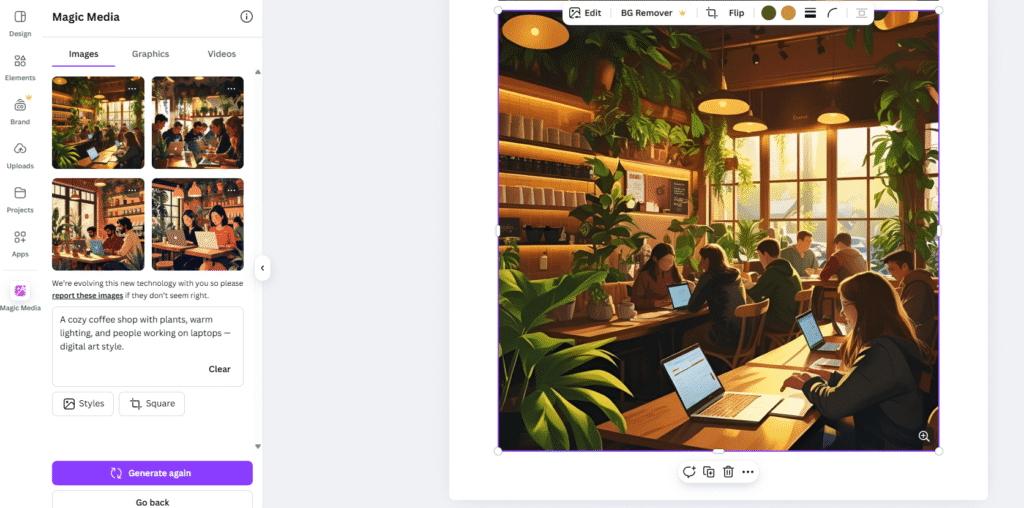
- Magic Write AI Copywriting
Need engaging captions for Instagram posts? Struggling with presentation content? Magic Write generates text that matches your brand voice and design purpose. It’s particularly useful for social media managers juggling multiple accounts. - Advanced Photo Editing Tools
Magic Eraser removes unwanted objects from photos with impressive accuracy. User feedback shows it works well for simple removals but struggles with complex scenes. The canva ai photo editor handles background removal automatically with one click, though results vary with hair details and complex edges.
Magic Expand extends image backgrounds intelligently. This solves a common problem: having a great photo that doesn’t fit your canvas dimensions. - Brand Kit Integration
Create custom brand kits with your colors, fonts, and logos. The AI considers these elements when generating designs, ensuring consistent branding across all Magic Studio creations. - Magic Switch for Multi-Platform Design
Automatically resize designs for different platforms. Create an Instagram post, and it can instantly generate Facebook, Twitter, and LinkedIn versions. This saves considerable time for social media managers handling multiple platforms.
User Experience: What Stood Out in Our Canva Review
Throughout this Canva review, the user interface consistently stood out for how intuitive and responsive it feels—even for people with zero design background. From the moment you open it, the layout is clean and inviting. In fact, most users can figure it out in under five minutes. Whether you’re browsing templates, adjusting fonts, or exporting a design, everything is logically arranged and easy to find. Unlike traditional design tools, you won’t need to dig through complex menus or rely on tutorials—almost everything just works the way you’d expect.
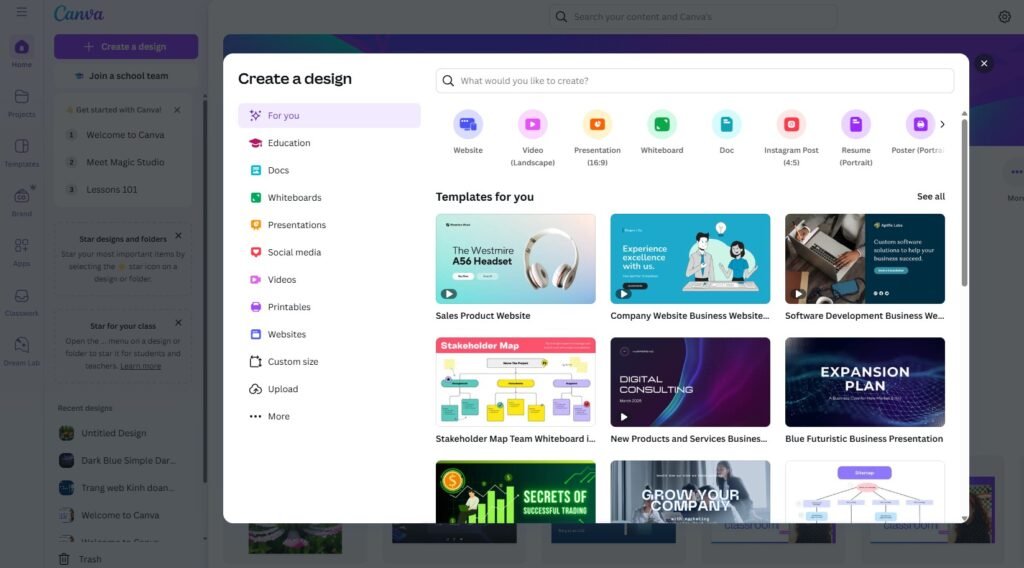
Want to change the layout? Just drag it. Want to try a different image? Click and swap. Adding text, adjusting fonts, and applying effects feels more like playing than working.
On mobile, the Canva app is just as functional. Whether you’re creating a last-minute social media post or editing a presentation on the go, the app supports nearly all core features.
Where it really shines now is in Magic Studio. You type in a short prompt, and suddenly you have a full layout, caption, image, or even a short video draft. It’s not always perfect, but it’s impressive—and it gets you 80% of the way there in seconds.
Canva vs Competitors: How Does It Stack Up?
Let’s see how Canva stacks up against other design tools:
Adobe Express
While both tools aim to make design easier, Canva wins when it comes to ease of use and AI features. Its drag-and-drop interface, massive template library, and new Magic Studio AI tools (like Magic Write and Text to Image) are ideal for anyone creating content fast. Adobe Express, on the other hand, is better suited for those already familiar with Adobe’s ecosystem. It offers strong integration with Photoshop and Lightroom, making it more appealing to photographers and creative professionals who want light editing on the go.
However, Adobe Express can feel clunky compared to Canva, especially for beginners. It also lacks some of Canva’s more advanced collaboration tools, like real-time editing and brand kits. If you want smart design suggestions, easy social media templates, and automation from AI, Canva is the stronger all-in-one pick. But if you’re already deep into the Adobe world, Express might feel more familiar.
VistaCreate
Canva and VistaCreate both serve users who want to create social media graphics, presentations, and ads without hiring a designer. Canva shines with its AI-powered features—like Magic Design, AI voiceover, and Magic Switch—that help users create fast, adaptable content across platforms. It’s a great choice if you want more than just static designs, especially for teams and educators.
VistaCreate, by contrast, leans into animated content. It’s particularly useful for marketers who focus on video ads or need dynamic visuals for Facebook or Instagram. While VistaCreate has solid templates and animation presets, it doesn’t match Canva’s versatility or AI depth. Its template library is smaller, and its collaborative features are more limited.
If you’re doing fast-paced, multi-format content creation—especially with a team—Canva offers more flexibility. VistaCreate may be more niche, but for animated promo posts, it’s a capable, budget-friendly option.
Figma
Canva and Figma are both popular design tools—but for very different audiences. Canva is built for marketing teams, content creators, and everyday users who want to create polished visuals without needing technical skills. Figma, on the other hand, is aimed at product designers, UI/UX teams, and developers who need pixel-precise control and real-time prototyping.
Where Canva makes it easy to create a presentation, video, or Instagram post, Figma is built for building interfaces—like websites and apps. It supports advanced features like vector editing, component systems, and developer handoff. Canva doesn’t have that level of control, but it makes up for it with simplicity, speed, and AI. If your focus is content creation or branding, Canva Pro is more than enough. But if you’re working in software or digital product design, Figma is the better fit—especially when collaborating with engineers or building interactive designs from scratch. Check out our Figma review for more details.
Canva Pricing – Free vs Pro
So, is Canva free? Yes—and its free version is one of the most generous out there. You get thousands of templates, access to the drag-and-drop editor, basic photo and video tools, and even some AI features like Magic Write.
If you upgrade to Canva Pro ($14.99/month), you unlock:
- Magic Resize and Magic Switch
- Background remover and advanced photo editing
- Access to 100+ million stock assets
- Brand Kit and premium templates
- Priority support and premium export options
For teams, Canva for Teams starts at $29.99/month (2 users), and Canva for Education is free with verification.
Based on everything explored so far in this Canva review, the Pro plan feels like a smart upgrade for anyone creating visual content regularly—especially social media managers and content creators. Start with Free to explore, then upgrade to Pro or Teams as your needs grow. Canva’s flexible plans scale with you, so you’re never paying for more than you need.
Who Should Use Canva?
Canva is ideal for:
Social Media Managers
If you’re churning out daily posts, Canva is your best friend. You can repurpose content with Magic Resize, keep visuals on-brand with Brand Kits, and schedule content directly to Instagram, LinkedIn, or Pinterest—without switching tools.
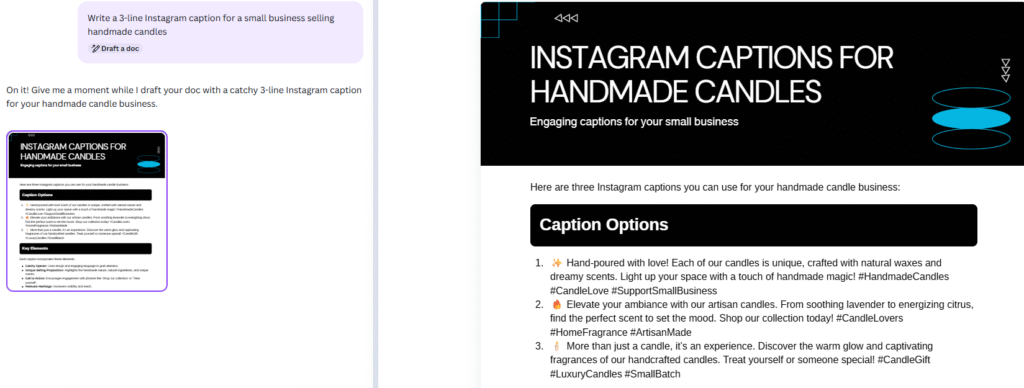
Students and Teachers
With Canva for Education, students can create beautiful reports, posters, and presentations, while teachers get access to templates, lesson plans, and collaboration features. It’s free for verified educators and schools, making it both practical and budget-friendly.
Small Business Owners
Need a logo, flyer, or Facebook ad fast? Canva Pro offers plug-and-play templates and an AI logo generator that helps you design professional visuals without hiring a designer. Great for those bootstrapping their brand identity.
Content Creators & YouTubers
Canva’s video editor is simple but surprisingly capable. Use it to make intros, social clips, thumbnails, or reels—with Beat Sync and AI voiceover to streamline production. It’s ideal for creators who value speed and style.
Freelancers & Solopreneurs
Whether you’re pitching clients, building your portfolio, or making quick client visuals, Canva helps you stay consistent with Brand Kits and easy export options. You can even collaborate with clients directly in the app.
Non-Designers in a Design Role
Not everyone in marketing or admin has a design background, and that’s okay. Canva makes it easy to create polished visuals without the learning curve of Adobe tools, thanks to its drag-and-drop interface and AI suggestions.
Canva feels like a sigh of relief for anyone overwhelmed by complex tools—and as any honest Canva review will show, it’s a go-to choice for creators who want fast, high-quality results with minimal effort.
Who Shouldn’t Use Canva?
- You need pixel-perfect control or work in print design (e.g. brochures, magazines)
- You prefer to own your design source files and work offline
- You’re doing advanced photo manipulation, animation, or 3D modeling
- You create brand assets that require full vector flexibility
- You’re in a regulated industry where licensing, copyright, and asset rights must be tightly managed
Canva is powerful, but it’s not a replacement for Adobe Creative Suite if you live in InDesign or After Effects daily. Still, for everyday design needs, this Canva review makes it clear that its limitations are only deal-breakers for a very specific type of user.
Frequently Asked Questions About Canva
What is Canva used for?
Canva is used for creating graphics, documents, videos, logos, and presentations—especially by people without a design background.
Is Canva free to use?
Yes! The free version includes templates, the core editor, some stock assets, and a few AI tools. Pro unlocks the full Magic Studio suite.
Does Canva have AI tools?
Yes. Canva includes AI-powered tools like Magic Write, Magic Design, and a text to image generator under the Magic Studio umbrella.
Is Canva good for video editing?
For basic video tasks—yes. You can trim clips, add transitions, sync music, and export social-ready videos with ease.
Is Canva good for presentations?
Absolutely. You can build a slide deck from scratch or use Magic Design to generate one from a few keywords.
Does Canva support collaboration?
Yes. Canva lets you invite others to view, comment, or edit designs in real time—great for teams or clients.
Final Verdict: Is Canva AI Worth It?
To wrap up this Canva review, the platform continues to impress—especially now that AI plays a bigger role. Canva is one of the few tools where design feels effortless. The Magic Studio features aren’t just a gimmick—they genuinely save time and help non-designers look like pros.
Is it perfect? Of course, No. It’s not built for professionals who need full control or advanced functionality. But for 90% of users, Canva Pro is an all-in-one solution for visual content, fast.
Use Canva if: you want to design quickly without a learning curve.
Use Canva if: you want to design quickly without a learning curve.