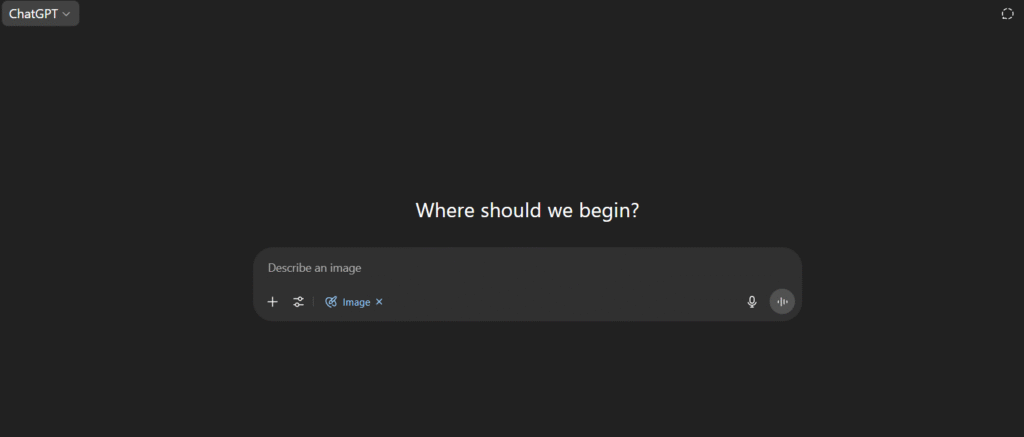
I started using ChatGPT back when everyone was losing their minds over it, and honestly? The hype was mostly justified. In this ChatGPT review, I’ll tell you what actually works, what doesn’t, and whether you should bother with the paid version. If you’re still figuring out what is ChatGPT or if it’s worth dropping $20 a month on, stick around. I’ll walk you through everything from the free version to the pricey ChatGPT Plus subscription, compare it with competitors like Claude and Gemini, and answer the big question: does this AI chatbot live up to all the buzz?
ChatGPT Review: Key Insights
Main Features
- Advanced conversational AI powered by GPT-4 and GPT-4o models
- ChatGPT image generator capabilities through DALL-E integration
- Real-time web browsing and information retrieval
- Code generation and debugging across multiple programming languages
- Document analysis and file upload processing
- Advanced reasoning with o1 model series
- Custom GPT creation and sharing
- Voice conversations and audio transcription
- Multi-language support (100+ languages)
- API access for developers and businesses
- Mobile apps for iOS and Android
- Integration with third-party platforms
Subscription Range
- Free Version: $0/month (GPT-3.5, limited features)
- Plus: $20/month (GPT-4, DALL-E, web browsing)
- Team: $25/month per user (team collaboration features)
- Enterprise: Custom pricing (advanced security, admin controls)
- Pro: $200/month (unlimited access to all models including o1 pro mode)
ChatGPT Pros and Cons Review
| What’s Good | What’s Not Good |
| Incredibly versatile AI chatbot for countless use cases | Can sometimes generate incorrect information (hallucinations) |
| Strong free version with decent daily limits | ChatGPT Plus subscription can feel pricey for casual users |
| Excellent at creative writing and brainstorming | Image generation quality varies compared to specialized tools |
| Impressive coding capabilities across languages | Web browsing can be slow and unreliable at times |
| Regular updates and new feature rollouts | Limited file upload formats on free tier |
| User-friendly interface that anyone can master | Can be overly verbose in responses |
| Strong community and extensive documentation | Privacy concerns with data handling |
| Mobile apps work surprisingly well | Rate limits can interrupt workflow |
CuriousAIFive Rating: 4.5 out of 5
Now that we’ve covered the essentials, let’s dive deeper into this ChatGPT review. This detailed review will break down everything from core features to real-world performance, pricing analysis, and how it stacks up against the growing list of ChatGPT alternatives. If you’ve been weighing your options between different AI assistants, this analysis will help you make an informed decision.
What is ChatGPT?
So what is ChatGPT exactly? Think of it as your incredibly smart friend who happens to know a little bit about everything. OpenAI’s AI chatbot uses advanced language models to chat with you in ways that feel surprisingly natural – sometimes scarily so.
But here’s the thing – calling ChatGPT just another AI chatbot is like calling your smartphone just a phone. Sure, that’s technically what it is, but you’d be missing the bigger picture entirely.
Since launching in November 2022, ChatGPT has evolved way beyond simple text responses. The current version can create images, browse the web, analyze your documents, write code that actually works, solve complex problems, and even have voice conversations with you. Depending on whether you stick with the free version (which runs on GPT-3.5) or upgrade to paid plans (getting access to GPT-4, GPT-4o, and those fancy o1 reasoning models), your experience can vary quite a bit.
What makes ChatGPT genuinely useful is how it remembers what you talked about earlier in the conversation and adapts to what you actually need. Whether you’re a student trying to understand calculus, a developer hunting down bugs, or a business owner crafting marketing copy, it molds itself to fit your workflow. With over 200 million active users, the numbers speak for themselves. People aren’t just trying it once – they’re actually using it.
ChatGPT Key Features Review
Let’s pull back the curtain on the features that make this review particularly compelling and see what sets it apart from other AI tools. This ChatGPT review wouldn’t be complete without examining these key capabilities.
Advanced Conversational AI
The core strength here is how naturally it handles conversations. ChatGPT has not just the capability to read your words – it genuinely picks up on the context, the subtleties, and even occasionally what you were trying to say when your wording wasn’t perfect. You can have fluid conversations that sound decidedly human, whether you’re discussing your new masterclasses or wrestling with a difficult problem.
Web Browsing and Real-Time Information
This is where things get interesting. Unlike older AI models stuck with outdated training data, ChatGPT can actually browse the internet for current information. Need today’s weather, latest stock prices, or breaking news? It’ll fetch real-time data and weave it into responses naturally. No more “I don’t know what happened after my training cutoff” nonsense.
Code Generation and Debugging
For developers, ChatGPT is like having a coding partner who never rolls their eyes when you ask the same question for the third time. It can write code in a bunch of programming languages, debug your messy functions, explain complex algorithms without sounding patronizing, and even assist with system design choices
ChatGPT Image Generator Integration Review
Through DALL-E integration, you can generate images right within your conversations. Just describe what you want, and boom – custom visuals appear. While it’s not quite as specialized as dedicated image generators, having both text and visual creation in one place is genuinely convenient for content creators and marketers who don’t want to juggle multiple tools.
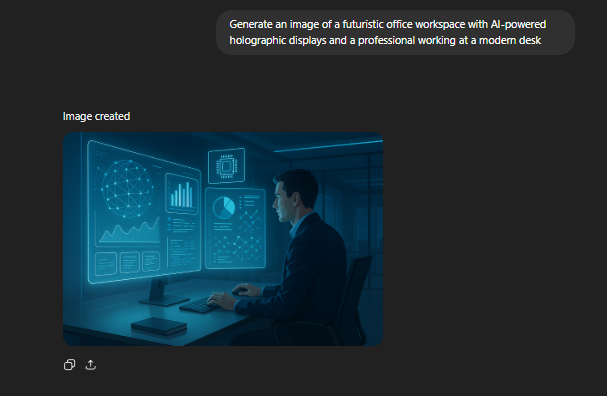
Custom GPT Creation
ChatGPT Plus users can create custom GPTs—specialized versions trained for specific tasks or industries. Think of them as personalized AI assistants built for your exact needs, whether that’s legal research, creative writing, or technical documentation.
Voice Conversations
The mobile apps even support voice input and output, so you can have actual spoken conversations with ChatGPT. The voice quality is surprisingly natural, making it super convenient when you’re multitasking or just prefer chatting over typing.
Document Analysis and File Processing
Upload PDFs, images, or other documents, and ChatGPT can analyze, summarize, or answer questions about the content. This feature transforms it from a simple chatbot into a powerful research and analysis tool.
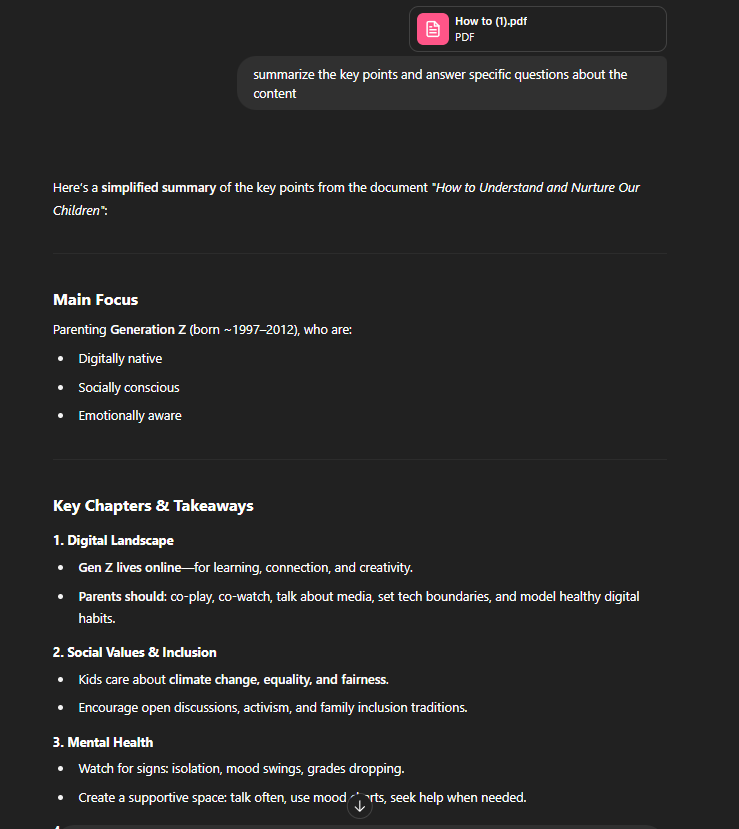
ChatGPT User Experience review
ChatGPT delivers one of the most polished user experiences in the AI space. Here’s how it performs from signup to daily usage:
Getting Started is Effortless
Setting up an account is really quick—takes about 30 seconds, and then you’re ready to chat. With the free version, you get access to GPT-3.5, which should be plenty for most of what you need. No complex onboarding or confusing interfaces—just clean, straightforward design.
Interface Design Wins
The web interface is clean and distraction-free. Your conversation history is easily accessible on the sidebar, the chat input is responsive, and switching between different models (when you have access) is seamless. It feels like texting with a very smart friend rather than operating complex software.
Mobile Apps Are Surprisingly Good
Both the iOS and Android apps have all the same features as the web version, plus you can chat using your voice! The cool part? Everything syncs right away, so you can start a conversation on your phone and pick it up on your computer without any hassle.
Performance and Reliability
Response times are generally fast, though they can slow down during peak usage periods. The platform handles long conversations well without losing context, and uptime is consistently reliable. Occasionally, you might hit rate limits on the free tier, but paid users rarely encounter these restrictions.
Learning Curve is Minimal
Unlike some complicated AI tools that make you learn specific prompts, ChatGPT gets natural language. You don’t have to memorize any special commands—just ask your questions like you would with a coworker.
ChatGPT Pricing Review– Subscription Details
Now let’s talk numbers—the cost structure and whether the various tiers offer good value for different user types.
Here’s the complete ChatGPT pricing breakdown:
| Plan | Monthly | Features | Best For |
| Free | $0 | GPT-3.5, basic features, limited daily usage | Casual users, students, experimentation |
| Plus | $20 | GPT-4, DALL-E, web browsing, priority access | Professionals, content creators, regular users |
| Team | $25/user | Everything in Plus + team collaboration | Small teams, agencies, collaborative work |
| Enterprise | Custom | Advanced admin controls, security, unlimited usage | Large organizations, enterprises |
| Pro | $200 | All models including o1 pro mode, unlimited access | Power users, researchers, heavy usage |
Is ChatGPT Plus Worth It?
This is probably the most common question in any ChatGPT review, and based on our thorough testing, the answer depends on your usage patterns. If you’re using ChatGPT for work, content creation, or any regular professional tasks, the $20/month quickly pays for itself. The jump from GPT-3.5 to GPT-4 is substantial—better reasoning, more accurate responses, and access to features like the ChatGPT image generator.
For casual users who might ask a few questions per week, the free version is perfectly adequate. However, once you start relying on it for important tasks, the limitations become apparent quickly.
The ChatGPT 4 Price Consideration
At $20/month, ChatGPT Plus positions itself competitively against other AI subscription services. When you consider that you’re getting access to multiple cutting-edge AI models, image generation, web browsing, and regular feature updates, the value proposition is solid for most professional users.
Who Should Use ChatGPT?
ChatGPT casts a wide net, but certain user groups will find it particularly valuable:
Students and Educators
ChatGPT shines in educational tasks, from helping with research to explaining tricky ideas. Students can turn to it to brainstorm, check their work, and get a grip on tough subjects. Teachers find it useful to create lesson plans, come up with examples, and make test materials.
Content Creators and Marketers
If you’re writing blog posts social media stuff, or ad copy, ChatGPT is a great partner for coming up with ideas and helping you write. You can make both text and pictures in one place, thanks to the ChatGPT image maker.
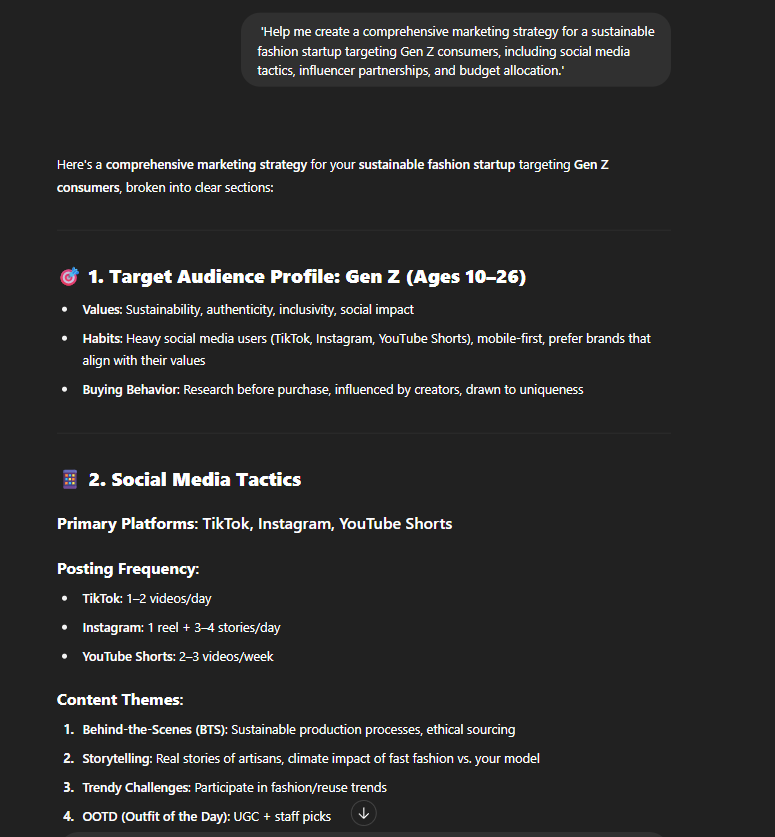
Developers and Tech Professionals
The coding capabilities are genuinely impressive. ChatGPT can speed up your work a lot, from writing functions to fixing tricky problems. It’s handy when you’re trying to pick up a new programming language or framework.
Business Owners and Entrepreneurs
ChatGPT can help small business owners who juggle many roles with a wide range of tasks, from tackling customer service replies to helping build business plans. Its versatility in tackling different kinds of jobs makes it a useful tool for operations with limited resources.
Researchers and Analysts
ChatGPT is great at gathering info looking through documents, and making sense of complex topics. Because it can browse the web, you can get up-to-date information instead of being stuck with old data.
Creative Professionals
Writers, designers, and other creative pros can turn to ChatGPT to spark ideas, push past creative roadblocks, and discover fresh concepts. While it won’t take the place of human ingenuity, it serves as a great tool for collaboration.
Who Shouldn’t Use ChatGPT?
Despite its versatility, ChatGPT isn’t perfect for everyone:
Users Requiring 100% Accuracy
If your work requires perfect accuracy (medical diagnoses, legal advice, financial calculations), ChatGPT’s tendency toward occasional hallucinations makes it unsuitable as a primary source. Always verify critical information independently.
Privacy-Sensitive Industries
Organizations handling highly sensitive data should carefully evaluate ChatGPT’s privacy policies. While OpenAI has made improvements, the cloud-based nature means your conversations pass through their servers.
Users Seeking Specialized AI Tools
If you need highly specialized capabilities (advanced image editing, complex data analysis, specific industry applications), dedicated tools might serve you better than a generalist AI chatbot.
People Uncomfortable with AI Assistance
Some users prefer traditional research and writing methods. If you find AI assistance disruptive to your workflow or creativity, ChatGPT might not align with your preferences.
ChatGPT vs Its Alternatives review
The AI landscape is crowded, and ChatGPT faces stiff competition. Let’s see how it measures up against major ChatGPT alternatives and competitors.
| Tool | Best For | Unique Strength |
| ChatGPT | General-purpose AI tasks | Versatility and ease of use |
| Claude | Writing and analysis | Safety and nuanced responses |
| Gemini | Google integration | Real-time information and Google services |
| Copilot | Microsoft ecosystem | Office integration and enterprise features |
| Perplexity | Research and citations | Source attribution and search focus |
| Grok | Real-time information | X/Twitter integration and current events |
ChatGPT vs Claude
Claude, developed by Anthropic, positions itself as the more thoughtful and safety-conscious AI. In our testing, Claude often provides more nuanced responses and seems less prone to hallucinations. However, ChatGPT’s broader feature set (image generation, web browsing, custom GPTs) gives it an edge for users wanting an all-in-one platform. You can check out our Claude review to know more.
ChatGPT vs Gemini
Google’s Gemini integrates seamlessly with Google services and often provides more current information thanks to its search integration. However, ChatGPT’s interface is more polished, and the conversation quality feels more natural. For users heavily invested in Google’s ecosystem, Gemini might be preferable, but ChatGPT wins on overall user experience. You can check out our Gemini review to know more.
ChatGPT vs Copilot
Microsoft’s Copilot excels in enterprise environments, especially for organizations using Microsoft 365. The integration with Office apps is seamless, and the enterprise features are robust. However, ChatGPT offers more flexibility and better performance for general-purpose tasks outside the Microsoft ecosystem.
ChatGPT vs Perplexity
Perplexity focuses specifically on research tasks and excels at providing sourced information with proper citations. If your primary use case is research and fact-finding, Perplexity might be more suitable. However, ChatGPT’s versatility makes it better for users needing diverse capabilities. You can check out our Perplexity review to know more.
ChatGPT vs Grok
Grok’s main advantage is real-time access to X/Twitter data and current events. For users tracking social media trends or needing the absolute latest information, Grok can be valuable. However, ChatGPT’s overall capabilities and user experience are more comprehensive. You can check out our GROK review to know more.
ChatGPT review: Frequently Asked Questions
Q: Is ChatGPT Free?
A: Yes! ChatGPT offers a free tier that lets you use GPT-3.5 for basic conversations and tasks. You’ll hit some usage limits throughout the day, but honestly, it’s pretty generous for most people just wanting to try out AI or use it casually without opening their wallet.
Q: Can ChatGPT Generate Images?
A: It sure can! ChatGPT works with DALL-E to create images when you describe what you’re looking for. You’ll need a paid subscription to access this feature, though. While it’s not going to replace professional design tools, it’s surprisingly handy when you need a quick visual for a project or just want to see your ideas come to life.
Q: When is ChatGPT 5 Coming Out?
A: That’s the million-dollar question! OpenAI keeps pretty tight-lipped about their release schedules. Right now, we’ve got GPT-4o and their new o1 models, which are already pretty impressive. Based on their past patterns, we might see something new every year or so, but honestly, your guess is as good as mine.
Q: Can ChatGPT Transcribe Audio?
A: Yes! You can upload audio files and ChatGPT will transcribe them for you. It does a solid job with clear recordings, though it might stumble a bit if the audio is muffled or someone has a really thick accent. I’ve found it super helpful for turning recorded meetings or interviews into text without having to type everything out manually.
Q: How to Delete ChatGPT History?
A: You can delete your ChatGPT conversation history through the settings menu. For individual chats, you can hover over the conversation, click the three dots, and select “Delete”. Go to Settings > Data Controls > Chat History & Training, where you can delete individual conversations or clear your entire history. You can also disable chat history saving for future conversations.
Final Verdict – My Final Take
Look, I’ve been using ChatGPT pretty much every day for months now, and here’s what I really think after this whole review process: it’s easily one of the best AI tools out there right now. Does it live up to all the buzz? Yeah, mostly it does.
What really impressed me is how ChatGPT can jump between completely different tasks without missing a beat. Need help writing an email? It’s got you. Want to brainstorm ideas for a project? No problem. Sure, there are probably better tools for super specific stuff, but for most of us regular folks, ChatGPT hits that sweet spot of being both powerful and actually easy to use.
The free version is honestly pretty great – definitely worth trying if you’re AI-curious but not ready to spend money yet. But if you find yourself using it a lot (and trust me, you probably will), the paid version is worth every penny. The upgrades really do make a difference.
Here’s my advice: just try it. Seriously. Start with the free version and mess around with it for a week. I bet you’ll be surprised by how many ways you end up using it. After doing this ChatGPT review, I can say it’s not going to solve all your problems or replace actual thinking, but it’s become one of those tools I honestly can’t imagine working without anymore.
Is it perfect? Nah. But it’s pretty darn close to being that one AI tool that actually works for everyone.

