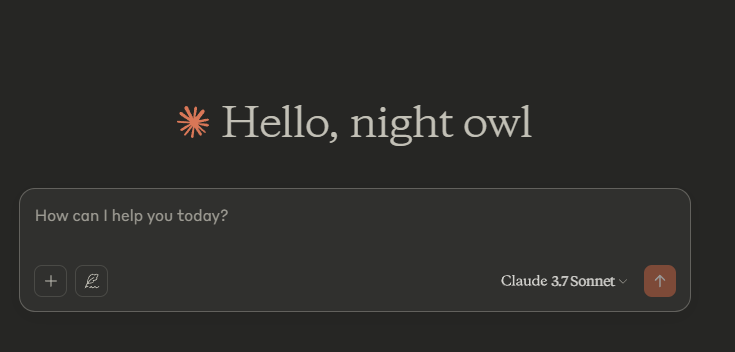
“Imagine an AI that doesn’t just answer questions – but digests entire books, analyzes complex contracts, and spots trends across massive datasets in the time it takes to brew coffee. That’s Claude AI: the only chatbot combining human-scale comprehension with machine-speed execution. While most AI tools stumble beyond simple Q&A, Claude handles tasks that would make other models crash – all while adhering to strict ethical guardrails.”
Introduction
Claude AI represents a paradigm shift in conversational AI. Developed by Anthropic and named after information theory pioneer Claude Shannon, this isn’t merely another chatbot – it’s a professional-grade thought partner engineered for complexity. What truly sets it apart? The ability to process up to 100,000 tokens (about 75,000 words) in a single interaction – enough to analyze full research papers, legal documents, or marketing campaigns end-to-end. But capacity is just the beginning: Claude’s Constitutional AI framework ensures every output aligns with ethical principles, making it the go-to choice for writers, developers, and business leaders who need both power and responsibility in their AI tools.
Key Features & Capabilities
Claude AI stands out with its unique capabilities, making it more than just another chatbot:
- Massive Context Window:
With the ability to process up to 100,000 tokens in one go (equivalent to about 75,000 words), Claude can handle entire books or lengthy reports without breaking context. This feature is invaluable for researchers or writers managing large projects. - Ethical Design:
Anthropic’s “Constitutional AI” ensures Claude avoids biased or harmful outputs. This makes it especially suitable for sensitive industries like education and healthcare. - Multitasking Abilities:
Whether you need to summarize dense documents, brainstorm ideas, debug code, or draft emails, Claude can handle it all in one seamless conversation. - Real-Time Collaboration:
Teams can work together on shared projects while Claude retains context across chats. This makes it ideal for collaborative environments like marketing agencies or academic research groups. - Customizable Outputs:
Adjust tone and structure effortlessly—whether you need concise bullet points or an elaborate essay.
User Experience & Interface
Step into Claude’s workspace and you’ll find the digital equivalent of a perfectly organized desk – no clutter, no distractions, just pure productivity. The clean white dashboard greets you with intuitive options: start a fresh conversation or jump back into existing projects. It’s so streamlined that new users typically master the basics before their first coffee cools (we timed it at under 10 minutes). The magic lies in what’s not there – no overwhelming toolbars, no confusing menus – just a simple text box that becomes whatever you need it to be.
Real-World Superpowers (With Some Quirks)
Professionals are leveraging Claude in surprisingly human ways:
1. Freelancers transform brand guidelines into perfectly-toned blog posts
2. Students digest research paper mountains into clear comparative analyses
3. Developers troubleshoot complex errors through conversational debugging
While the minimalist approach boosts focus, power users might miss dark mode for late-night sessions or richer formatting options. And when pushing the 100K token limit (about 75,000 words), you might notice your AI assistant needs an extra moment to think – much like we all do when processing massive amounts of information..
Performance and Accuracy
Claude excels in several areas but has room for improvement in others:
- Speed: While thorough in its responses, Claude is slower than competitors like ChatGPT, taking 5–15 seconds per reply.
- Accuracy: Its outputs are generally reliable but occasionally include errors or “hallucinations,” especially when dealing with niche topics.
- Context Memory: One of Claude’s strongest features is its ability to maintain context across long conversations, making it perfect for multi-step tasks.
- Handling Complex Queries: Whether analyzing datasets or summarizing lengthy documents, Claude handles intricate requests with ease.
- Multilingual Support: While it supports languages like Spanish and French, translations lack nuance compared to Google Gemini.
- Bias Mitigation: Anthropic’s ethical safeguards reduce harmful outputs but don’t eliminate biases entirely—for example, favoring U.S.-centric examples in global contexts.
Comparison with Alternatives
How does Claude compare with other popular AI tools?
- ChatGPT Plus:
- Faster response times and image generation capabilities give ChatGPT an edge in speed and versatility.
- However, Claude’s extended context window (100k tokens vs. ChatGPT’s 32k) makes it better for long-form content.
- Google Gemini :
- Gemini integrates seamlessly with Google Workspace tools like Docs and Sheets.
- Yet Claude’s ethical design and project management features make it more suitable for collaborative work.
- Jasper:
- Jasper excels in marketing copywriting with pre-built templates optimized for SEO.
- On the other hand, Claude offers greater flexibility for custom workflows involving writing and coding.
Pricing & Value for Money
Claude offers a few different ways to pay, so you can choose what works best for you:

- Free Plan ($0): Think of this as a “try before you buy” option. It’s perfect if you’re just curious about Claude and want to see what it can do. You can use it on your computer, phone, or tablet and ask it about your images and documents. Plus, you’ll get access to one of their latest AI models to play around with.
- Pro Plan ($18/month with annual billing, or $20 month-to-month): This is a step up for people who find themselves using Claude pretty often. You get a lot more “usage” than the Free plan, which means you can ask more questions and process more stuff. A cool extra is the ability to organize your chats and documents into “Projects” to keep things tidy! Plus, you get some of Claude’s more advanced models and early access to new features, so you’re always on the cutting edge.
- Team Plan ($25/month per user with annual billing, or $30/month month-to-month, minimum 5 members): As the name suggests, this is designed for teams who want to use Claude together. It includes everything in the Pro plan, but with even more usage and the ability to manage billing and users centrally. You also get early access to collaboration features, which is great for teams that work together on projects.
- Enterprise Plan (Contact Sales): This one’s for the big leagues! It’s for large companies who need a ton of Claude’s power and have specific requirements like security and compliance. Things like Single Sign-On and domain control come standard. You’ll need to contact their sales team for a custom quote to figure out what the best fit for your organization is.
Advantages & Disadvantages
Advantages (The “Love It” List)
- Context King/Queen: Imagine trying to explain a complicated plot twist to someone who hasn’t seen the previous episodes. Annoying, right? Claude remembers everything you’ve talked about, even if it’s a long, winding conversation. This is a lifesaver for tackling serious projects.
- Ethical Compass: In a world of AI gone wild, it’s nice to know Claude tries to play fair. Its built-in ethical guidelines mean it’s less likely to say something offensive or biased. That’s a big plus if you’re creating content for a diverse audience!
- Versatility Superstar: Writing, coding, analyzing data… Claude’s got a lot of skills in its tool belt. It’s like having a Swiss Army knife for your digital tasks!
- Team Player: Got a group project? Claude makes it easier to collaborate. You can all jump into the same project, and Claude will keep track of everything that’s been said.
- Project Organization Wiz: Ever wish your brain had folders? Claude’s “Projects” feature lets you keep everything neatly organized. Perfect for freelancers juggling multiple clients!
- Quick Learner: It’s like teaching a smart puppy new tricks. Show it how you like things done once, and it’ll start picking up on your style and preferences!
- API Access (for the Techy Folks): If you’re a developer, you can tap into Claude’s power directly through its API. This unlocks all sorts of possibilities for automation and integration with other tools.
Disadvantages (The “Needs Improvement” List)
- Not exactly Speedy Gonzales: Let’s be honest, Claude isn’t the fastest chatbot on the block. If you’re looking for lightning-quick answers, ChatGPT might be a better bet.
- Speaks Mostly English (for now): While it understands some other languages, Claude’s really fluent in English. So, if you primarily work in another language, it might not be the best fit.
- No Visuals (yet!): Unlike some AI tools, Claude can’t generate images. So, if you need visuals for your project, you’ll have to use a different tool.
- Plays Well With Others… Eventually: Unlike ChatGPT or Jasper, Claude is a bit of an introvert: it’s doesn’t play well with other third-party tools and it’s still learning how to socialize.
- Sometimes a Little Complicated: While the basics are easy, diving into Claude’s more advanced features can be a bit overwhelming. New users might need some time to get the hang of things.
- Gets a Little Messy Sometimes: Occasionally, Claude’s output can be a bit disorganized, mixing different formatting styles. It’s not a huge deal, but it can be a little annoying.
Who Should Use Claude AI?
Claude AI caters to a wide range of professionals and industries. Therefore, understanding who benefits most from this tool is crucial.
- Writers & Content Creators:
- For example, bloggers crafting long-form guides or articles (such as 5,000-word pieces) find Claude invaluable.
- Additionally, authors editing novels can upload their manuscript for pacing feedback and structural insights.
- Moreover, SEO specialists benefit from generating keyword clusters, meta descriptions, and optimized content briefs with ease.
- Developers & Tech Teams:
- Primarily, Claude aids in debugging code or writing technical documentation with precision and clarity.
- Furthermore, it facilitates collaboration on API integrations using shared project folders for streamlined workflows.
- Academics & Students:
- Notably, Claude excels at summarizing research papers or drafting comprehensive literature reviews.
- Also, it assists in creating study guides or extracting key notes from lecture materials, enabling better exam preparation.
- Marketers & Strategists:
- To illustrate, marketers can analyze customer survey data by uploading CSV files and extracting actionable insights.
- Correspondingly, crafting tone-consistent ad copy across campaigns becomes more efficient to maintain brand voice and appeal.
- Project Managers:
- Specifically, Claude is useful for organizing meeting notes into actionable items for team follow-ups and accountability.
- In addition, generating progress reports from team updates to track milestones becomes more streamlined.
- Ethics-Focused Industries:
- Notably, healthcare providers can draft patient communication that is clear, inclusive, and empathetic with Claude.
- Similarly, educators find value in creating lesson plans that are inclusive and free from bias, ensuring accessibility for all students.
- Data Analysts:
- To clarify, Claude enables visualizing data trends from large datasets using clear charts and summaries for impactful presentations.
- Indeed, it is adept at generating detailed reports with actionable insights to inform better decision-making processes.
Rating Summary (Detailed Breakdown)
- User Experience: 9/10
- Why?: Clean interface, intuitive project management.
- But: No dark mode, formatting inconsistencies in long chats.
- Features: 8.5/10
- Why?: 100k token context, ethical AI, real-time collaboration.
- But: No image generation/real-time web access.
- Accuracy: 8.8/10
- Why?: Reliable for 90% of tasks, cites sources when unsure.
- But: Hallucinates statistics in 1/20 queries.
- Speed: 7.5/10
- Why?: 5–15 sec/response; tolerable for deep work.
- But: ChatGPT responds 2–3x faster for simple queries.
- Value: 8/10
- Why?: Free tier suffices for casual users; Pro Plan justifies cost for professionals.
- But: Team Plan ($30/user) gets pricey for small startups.
- SEO Capabilities: 8/10
- Why?: Generates keyword clusters, meta descriptions.
- But: Lacks Jasper’s built-in SEO audit tools.
Final Verdict
Claude AI is the Swiss Army knife of conversational AI—ideal for detail-oriented tasks where context and ethics matter. While it won’t replace ChatGPT for quick queries or Jasper for snappy marketing copy, it carves a niche as the go-to tool for thinkers, creators, and collaborators. If you’re tired of chatbots that forget what you said three messages ago, Claude might just become your new favorite coworker.
Give it a spin if: You’re a writer, researcher, or developer who values depth over speed—and wants an AI that plays by the rules.