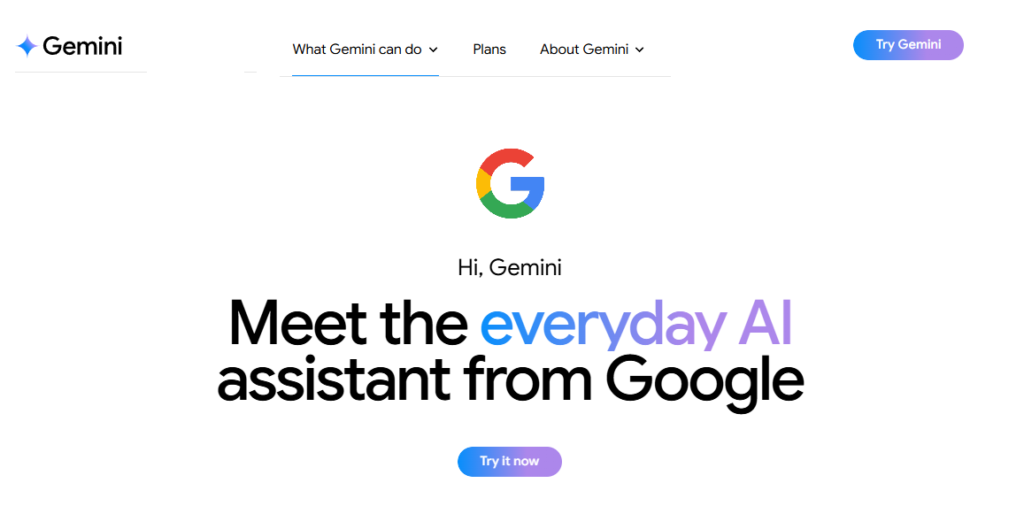
Remember when “artificial intelligence” was something you only saw in sci-fi movies? Now, it’s like every tech company is handing out AI assistants the way Oprah gave away cars. “You get an AI! And you get an AI!” If you’ve ever tried to pick the right one, you know the feeling: it’s like standing in the cereal aisle, overwhelmed by choices, wondering if you should just stick to oatmeal. Enter Google Gemini AI—Google’s boldest bid to become the breakfast of champions in the AI world. But is it the real deal, or just another box with a shiny label?
Introduction
Let’s set the scene: You’re juggling work emails, a half-written essay, a spreadsheet that’s more confusing than your last family group chat, and now you’re supposed to “leverage AI” to make life easier. But every tool sounds the same, promising to change your world. Google Gemini AI, however, comes with Google’s signature confidence—and a promise to be more than just another chatbot.
Born from the minds at Google DeepMind, Gemini isn’t just Bard with a new name. It’s a multi-talented, multi-modal, multi-tasking digital assistant that lives right inside your Google apps. Think of it as the overachieving cousin at the family reunion: it doesn’t just talk, it listens, reads, writes, summarizes, codes, and even understands images and audio. But does it actually make your life easier, or is it just another techy cousin who talks a big game?
But does it actually make your life easier, or is it just another techy cousin who talks a big game?
Key Features and Capabilities of Google Gemini
1. Code Generation & Explanation
Ever wish you had a coding buddy who never sleeps and never judges your messy syntax? Gemini can write, explain, and debug code in languages like Python, Java, and C++. It’ll even walk you through the logic step by step—no eye rolls, just patient guidance.
2. Real-Time Document Summarization
Drowning in docs? Gemini can summarize a 30-page report in less time than it takes to microwave popcorn. Whether you’re a student cramming for finals or a manager prepping for a meeting, this feature is a lifesaver.
3. Multimodal Understanding (Text, Image, Audio, Code)
Unlike most AI assistants that only “get” text, Gemini can analyze images, interpret audio, and even make sense of code snippets. It’s like a Swiss Army knife for your digital life.
4. Contextual Search in Google Workspace
Need to find that one stat buried in a sea of Sheets? Gemini can search, summarize, and generate content directly inside Docs, Sheets, and Slides. It’s like having a librarian who never loses their place.
5. Deep Integration with Android & Google Search
Gemini isn’t just a website. It’s in your phone, your search bar, your email, and your calendar. It’s the helpful ghost in every Google product you use—always ready, never spooky.
6. Gemini Advanced Perks
- Handle massive files (up to 1,500 pages or 1 million tokens)
- Upload code repositories for smarter coding help
- Access to Veo 2 for video generation and Whisk Animate for animated images
- 2TB of Google One storage
- NotebookLM Plus for advanced research and study tools
Fun Fact: Gemini can summarize a 30-page doc in under 10 seconds. That’s faster than most people can find their reading glasses.
User Experience & Interface

Using Gemini feels like chatting with a super-nerdy, always-on friend who lives inside your Google apps. The interface is clean and familiar—think Google’s signature white space, simple icons, and a chat window that works on both desktop and mobile.
For beginners:
There’s a lot to explore, and the sheer number of features can feel overwhelming at first. But Gemini’s onboarding is gentle, with helpful prompts and tooltips. You’ll find yourself poking around, discovering new tricks, and soon enough, you’ll wonder how you ever managed without it.
For power users:
Gemini’s real magic is context. Ask it to summarize your last five emails, analyze a spreadsheet, or draft a blog post, and it’ll pull in relevant info from across your Google universe. It’s like having a personal assistant who’s read your mind—and your inbox.
But a heads-up:
If you’re not a Google user, or you prefer your AI tools with a bit more artistic flair, Gemini’s “corporate” feel might not be your cup of tea. It’s built for productivity, not poetry.
Performance and Accuracy
Here’s where Gemini flexes its Google-grade muscles. For research, data analysis, and fact-finding, it’s hard to beat. It taps into Google’s search infrastructure, understands context, and delivers answers that are not only accurate but also up-to-date.
Coding:
Gemini Advanced, powered by the latest models, is a beast for developers. It can handle complex code, debug tricky errors, and even help with entire code repositories. For students and professionals alike, this is a huge time-saver.
Summarization:
Whether it’s a long-winded report or a dense academic paper, Gemini’s summarization is top-notch. It’s not perfect—sometimes it misses nuance—but it’s consistently fast and reliable.
Multimodal Understanding:
Gemini’s ability to process images and audio is impressive, though not always as creative as some rivals. If you want Picasso-level image generation, you might still turn to DALL·E or Midjourney. But for practical analysis and descriptions, Gemini gets the job done.
Limitations:
Like all AI, Gemini sometimes “hallucinates” (makes things up) or gets tripped up by ambiguous requests. Google is updating it frequently, but perfection remains elusive.
Comparison with Competitors
Let’s put Gemini in the ring with its main rivals:
| Feature/Aspect | Gemini AI (2025) | ChatGPT (OpenAI) | Claude AI (Anthropic) | Microsoft Copilot |
| Multimodal Input | Text, image, audio, code | Text, image (Plus) | Text only | Text, image (limited) |
| Workspace/Productivity | Deep G Suite integration | Limited (via plugins) | Limited | Deep MS Office integration |
| Creativity | Good, sometimes flat | Often witty, creative | Strong ethical guardrails | Practical, less creative |
| Context Memory | Good, improving | Strong (esp. GPT-4/5) | Excellent, long context | Good |
| Plugin Ecosystem | Limited | Extensive | Limited | Growing |
| Ethical Reasoning | Strong, Google policies | Good, but variable | Market leader | Good |
| Price (Advanced) | $19.99/mo (personal) | $20/mo (Plus) | $20/mo (Pro) | Bundled w/ Office |
- Gemini vs ChatGPT:
Gemini wins for integration and up-to-date info, while ChatGPT is still the king of creative writing and plugin variety. - Gemini vs Claude:
Claude leads in ethical reasoning and context memory, but Gemini is more versatile for everyday productivity. - Gemini vs Copilot:
If you live in Google Workspace, Gemini is your best friend; if you’re a Microsoft Office fan, Copilot is the natural choice.
Pricing & Value for Money
Here’s the latest scoop for U.S. users:
- Gemini (Free): $0/month. Access to the basic Gemini model, voice conversations, and standard AI features. Perfect for everyday users and students dipping their toes into AI.
- Gemini Advanced (Google One AI Premium): $19.99/month (first month free).
- Full access to Gemini Advanced (Gemini 1.5 Pro and the latest models)
- Gemini in Gmail, Docs, Slides, Sheets, and Meet
- 2TB of Google One storage
- NotebookLM Plus for advanced research
- Access to Veo 2 for video generation and Whisk Animate for animated images
- Priority access to new features and experimental models
- Special Student Offer: U.S. college students can get the AI Premium plan free through June 2026 by signing up with a .edu email before June 30, 2025.
- Workspace Business Users:
- Gemini is now bundled into all basic Workspace plans (Starter: $6/user/mo, Business Standard: $12/user/mo, Business Plus: $18/user/mo), with no extra fee for the Gemini app.
- For advanced Gemini features in Gmail, Docs, etc., a Gemini add-on is required (pricing varies by plan).
Is it worth it?
If you’re deep in Google’s ecosystem, the value is hard to beat. You get AI in your email, docs, and more, plus a ton of storage and premium perks. For casual users, the free version is surprisingly robust.
Advantages & Disadvantages
Advantages:
- Google-Grade Intelligence: Up-to-date, accurate, and context-aware.
- Multimodal Capabilities: Handles text, images, audio, and code.
- Deep Workspace Integration: Lives inside Gmail, Docs, Sheets, and Slides.
- Generous Free Tier: Plenty of features for students and casual users.
- Enterprise Privacy: Strong privacy focus and auto-purge options.
- Rapid Updates: Google is constantly improving Gemini’s abilities.
Disadvantages:
- Steeper Learning Curve: Beginners may find the interface overwhelming at first.
- Pricey for Individuals: $19.99/month for Advanced is steep if you don’t need the extra muscle.
- Occasional Hallucinations: Like all AI, Gemini sometimes gets things wrong or invents facts.
- Limited Plugin Ecosystem: Fewer third-party integrations compared to ChatGPT.
- Corporate Feel: Not as “fun” or creative as some rivals; feels very Google.
Who Should Use Gemini?
Students: If you’re looking to summarize textbooks, generate quiz questions, or brainstorm essays in seconds, Gemini is a fantastic study companion. Additionally, with its free and easy access, students can boost productivity without extra costs.
Researchers and Academics: Since Gemini excels at analyzing large volumes of information and providing concise summaries, it’s ideal for researchers handling dense papers or complex data. Moreover, its multimodal capabilities mean you can work with text, images, and even code seamlessly.
Developers: Whether you need to debug, generate, or explain code, Gemini offers robust support for programming tasks. Furthermore, its ability to process code and natural language together streamlines development workflows.
Marketers and Content Creators: If you want to automate blog writing, generate creative content, or brainstorm campaign ideas, Gemini’s up-to-date knowledge and creative tools can help you stay ahead of trends. Plus, it supports content creation in multiple formats.
Teachers and Educators: Gemini can quickly create lesson plans, quizzes, and assignments. As a result, educators save time and can focus more on engaging with students.
Startups and Small Businesses: For those needing customer support, business strategy drafts, or automated reporting, Gemini’s integration with Google Workspace makes it a valuable asset. In addition, its privacy controls help protect sensitive business data.
Enterprise Teams: With robust privacy features and deep integration into Google’s apps, Gemini is designed for secure, collaborative work at scale. Frequent updates ensure teams always have the latest AI tools.
Everyday Users: If you want to draft emails, plan trips, or summarize news, Gemini’s free tier simplifies daily digital tasks and boosts efficiency.
However, if you’re an artist needing advanced visual generation or an open-source enthusiast, you may find Gemini’s current capabilities somewhat limited.
Final Rating Table
| Category | Rating (Out of 10) |
| User Experience | 8 |
| Innovation & Features | 9 |
| Accuracy & Output | 8.5 |
| Integration Power | 9.5 |
| Creativity | 7.5 |
| Price vs Value | 8.5 |
Final Thoughts
If AI assistants were superheroes, Gemini would be the one in glasses, quietly saving your day from behind the scenes—organizing your files, writing your reports, and making sure you never miss a deadline. It’s not the flashiest, but it’s the most reliable sidekick you could ask for.
Would I use Gemini daily? Absolutely. For research, productivity, and getting things done, it’s a game-changer. For creative writing or wild brainstorming, I might still flirt with ChatGPT. But for everything else, Gemini is the friend who always shows up—rain or shine.