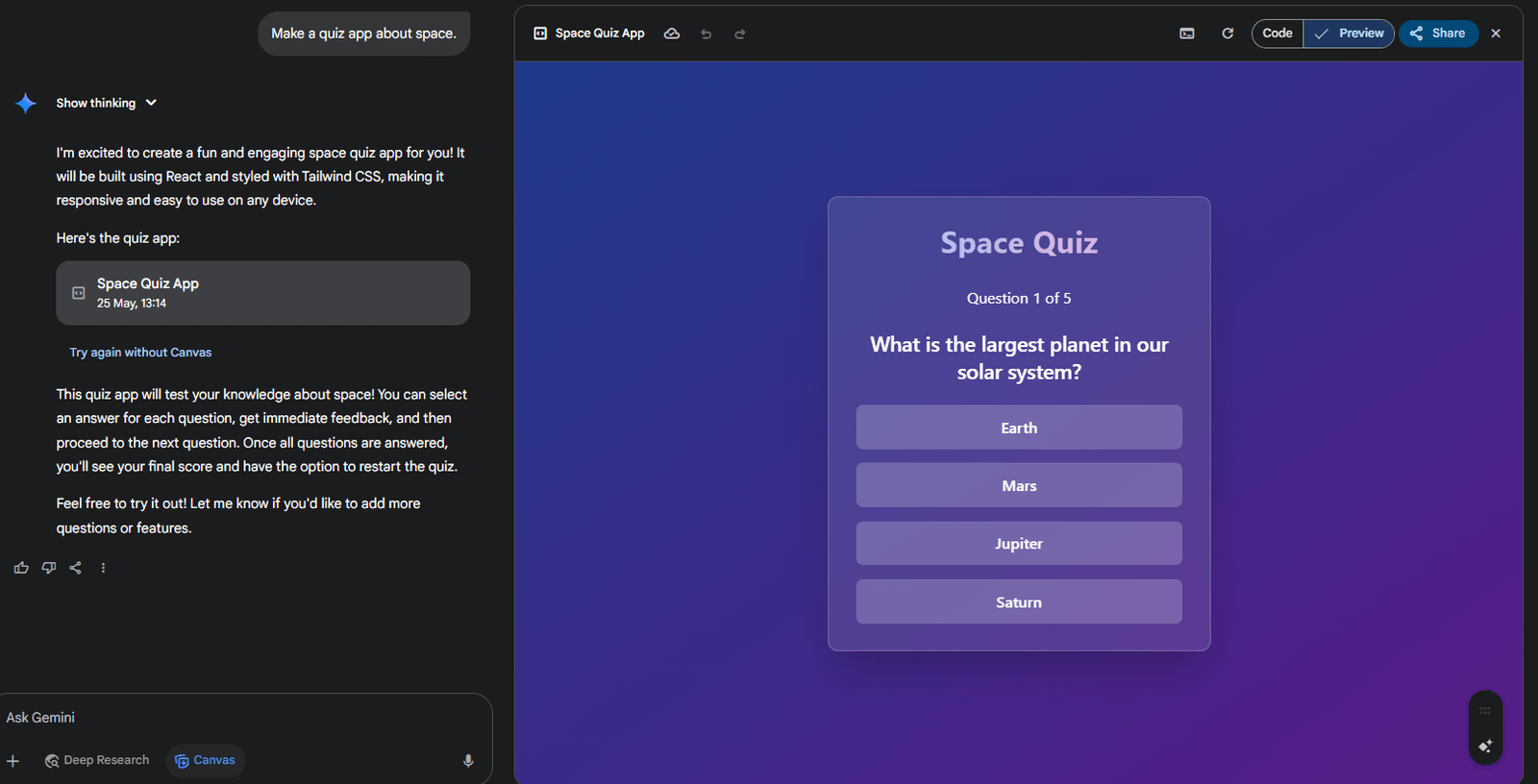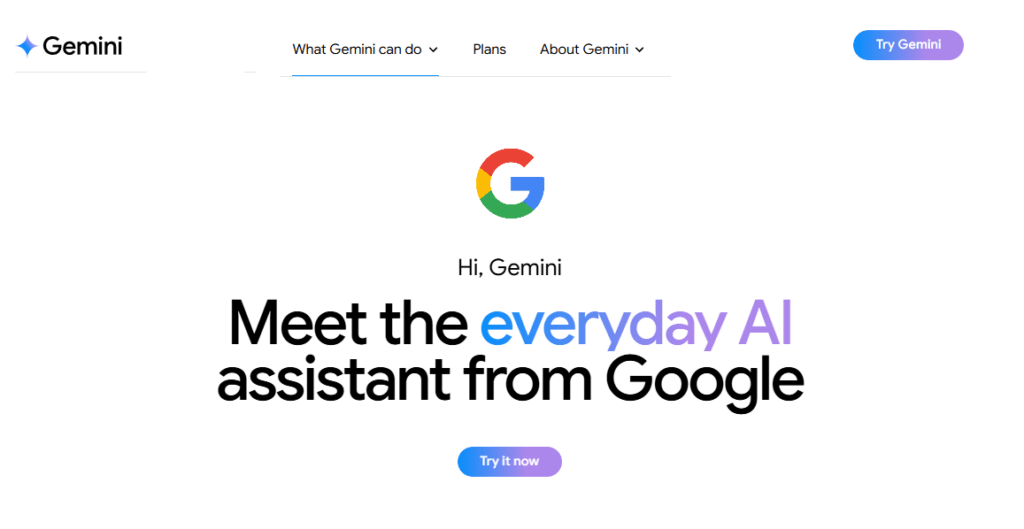
This Google Gemini review unpacks everything you can expect from Google’s new AI chatbot—from features and pricing to how it stacks up against ChatGPT, Google Assistant, and other cutting-edge tools in the burgeoning AI space. If you’ve been asking yourself what is Google Gemini, or if you should jump ship from your favorite go-to AI, this one’s for you.
As a content writer who’s always fighting to choose just the right word, I’ve been lucky enough to get my hands on Gemini. It’s certainly been a trip – often jaw-dropping, at times hilariously strange. You may need a cup of coffee this morning, a comfy chair, and an open mind as we take a deep dive in this friendly, no-holds-barred Google Gemini review..
Gemini Review: Key Insights
Main Features
- Works across Gmail, Docs, and Google Maps
- Understands Multiple Input Types
- Code generation and debugging
- Access to Gemini Advanced (Ultra 1.5 model)
- Deep integration with Google Workspace
- Voice commands and mobile-friendly UI
- Powered by Gemini Pro and Gemini Advanced models
- Search + AI in one interface
- Multimodal Understanding
Subscription
- Free Plans Available (No Login Required)
- Premium: $19.99/month
Gemini Pros and Cons review
| What’s Good | What Could Be Better |
| Most intuitive to talk to, ideal for narrative and artistic writing | Often fails to get beyond original ideas or out-of-the-box solutions |
| Powerful tools for writing stories, screenplays, and poetry | Sometimes answers incorrectly. Even when accurate, answers can be incomplete, ambiguous, or insufficient. |
| Quick and intuitive, even with complex requests | Compared to many other AI assistants, replies can seem a little bit stiff or robotic. |
| Can handle text, images, and audio together for far more expressive tasks | Far more limited in what it will allow to be debated, particularly on controversial topics |
| Good for logic and problem-solving, code generation in multiple languages | Requires time to master sophisticated features or optimize complex prompts |
| Great for research, writing, and idea generation in all formats | Like all cloud-based AI, privacy and data sharing should be user concerns. |
CuriousAIFive Rating : 4.3 out of 5
Now let’s go deeper into this Gemini review to explore how the tool works, how to use it, and how it compares with other AI chatbots in 2025.
What is Gemini AI: Google’s Powerful New Brain
So, what is Google Gemini?
It’s Google’s latest AI copilot, designed to assist with writing, research, code and more. Gemini is natively integrated into popular applications like Gmail, Docs and Google Search, meaning you can use Gemini without going back and forth between tabs. It doesn’t just comprehend text, but can process images and code. Whether you want it to condense a piece of research, assist with a newsletter, or create a graphic—all from within the tool you’re using every day.
If someone requires enhanced features, there’s Gemini Advanced, which supports longer context windows and more intricate tasks. Like all of Google’s AI products, as our review demonstrates, it is meant to be a tool that works with you, not against you.
Gemini Key Features Review & What They Can Do For You!
Gemini’s standout features include:
Understands Multiple Input Types
To begin with, unlike some AI tools that claim to handle multiple input types but fumble the execution, Gemini actually gets it right. You can upload an image, ask questions about it, and get relevant answers. I tested this with screenshots, photos, and even hand-drawn sketches. It consistently understood context and provided useful feedback.
Smart Content Creation
This is where Gemini truly excels. It’s truly remarkable how it adapts to your writing style and automatically fixes your grammar. Request a friendly email and BOOM, it produces. The more informal, blog-style post Request a more flip, off-the-cuff, blog style post and it turns on a dime.
Excellent for Problem Solving
Whether you’re debugging code, drafting a creative project or filtering and analyzing data, Gemini helps you tackle complex problems step by step. It helps you understand the logic behind those answers.
Generates Clean, Useful Code
Whether you’re a developer or not, Gemini’s code generation is surprisingly easy to use. It generates clear codes explaining the purpose of each line, and even provides tailored advice for exisiting scripts. This includes everything from automation / workflows to full proof of concept web applications.
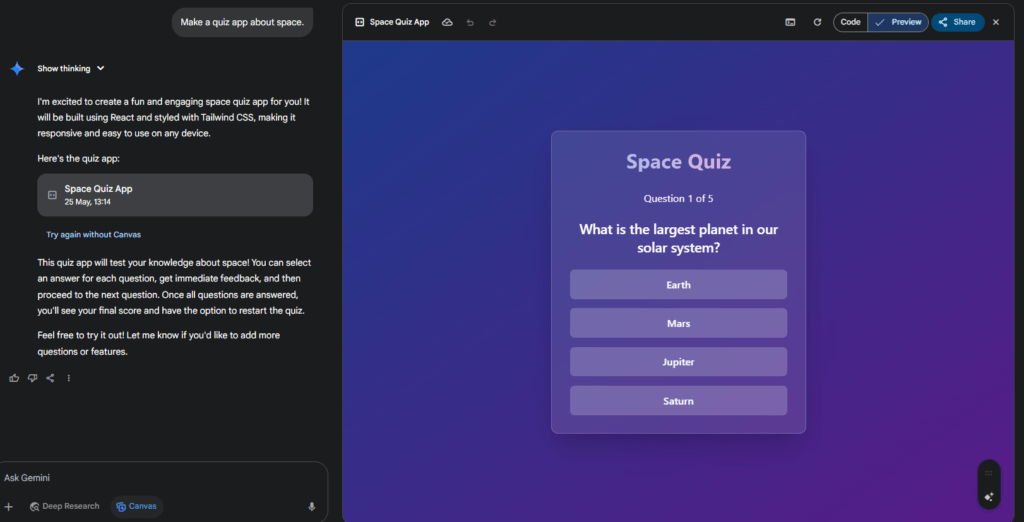
Gemini deep research
Gemini deep research as a digital superpower. Rather than hours of nontargeted searching, Gemini quickly curates contemporary debates with side-by-side comparisons, focusing on the most salient arguments and suggesting additional reading. It’s an enormously powerful and time-saving research assistant at a researcher’s disposal.
Deep Google Workspace Integration
This isn’t merely marketing mumbo-jumbo. When Gemini is embedded in your Gmail, Docs, and Sheets, you can receive assistance without interrupting your workflow. It’s the difference between having a chainsaw and having a skilled lumberjack.
Multilingual and Translation Ready
With support for more than 100 languages, Gemini is more effective at translation and international communication than many stand-alone translation applications. I’ve tried it out from various languages, and the context sensitivity is remarkable.
Mobile and Chrome Access
The new Google Gemini app for Android is gradually rolling out, replacing Google Assistant — and honestly, it’s about time. Firstly, the mobile experience feels incredibly fluid. On top of that, the voice recognition is impressive. Most importantly, it connects seamlessly with the rest of Google’s Pixel features, making the overall experience even more cohesive.
Gemini image generation
Finally, the creative google gemini image generation magic. For high-concept visuals, you can just ask the AI for things and it creates beautiful abstract art, photo-realistic mockups, or colorful cartoonish illustrations based on simple instructions.
Gemini User Experience review
To start using Gemini, it’s as simple as opening the Google app or going to gemini.google.com. The free version doesn’t require any sign-up, and your current Google account already provides you access.
It’s not just the technology — using it feels very familiar. If you’ve ever interacted with Google Assistant, Gemini is a more intelligent, conversationally-aware shift to the next level. Just as with the interviews, all of these conversations felt fast and with a sense of context. You can either type or speak, and it works really well with either method.
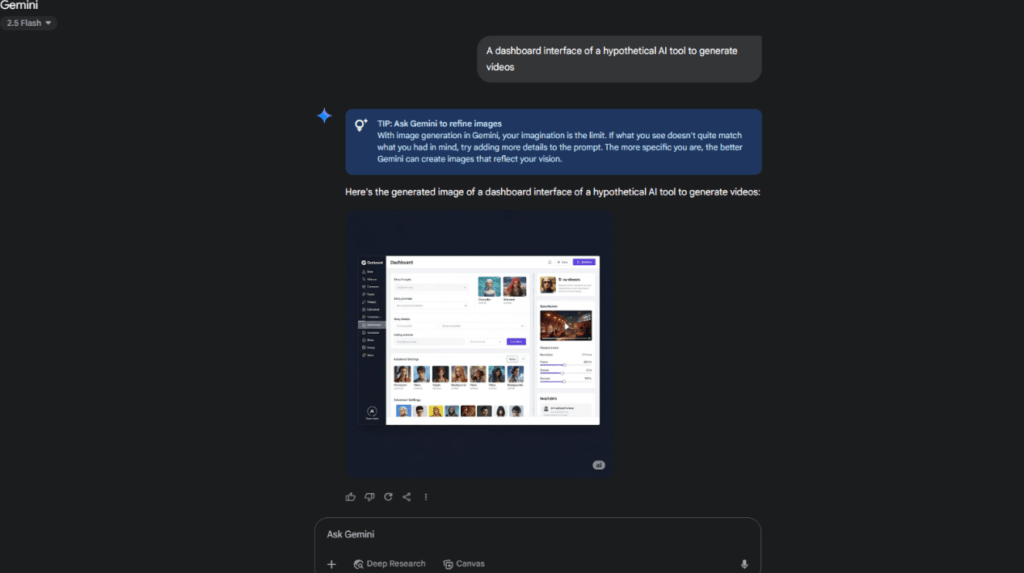
Text-based prompts might be the low-hanging fruit, but the real power of Gemini is in its multitasking capabilities. Like having it help you summarize a long email thread, while you’re writing the blog post in Docs—all from your browser tab. Gemini AI image generation is literally a prompt away, now available in supported regions.
The new google gemini app on Android is slowly taking the place of Google Assistant, but there’s still no desktop app (for now), you can still use it there. On mobile, of course, it’s entirely responsive and best when paired with voice, photography, and maps.
Gemini vs. The Competitors review
Google Gemini vs. ChatGPT
ChatGPT, particularly the new GPT-4 Turbo variant, is nevertheless still the most versatile all-around AI chatbot available, scoring highest across creativity, memorization, and coding. It’s best when chatting, crafting narratives, and other messy human communication. It provides plug-ins, web browsing, file uploads and even image generation through DALL·E. Check out our ChatGPT review for more details.
Gemini is most at home within Google’s ecosystem. If you’re already working within Gmail, Docs, or Chrome though, it’s infinitely easier. It’s faster too for real time questions because it draws from the immediate reservoir of Google Search itself. ChatGPT remains superior in explanations for multi-turn reasoning and complex coding tasks workflows.
Best for:
- Gemini: Workspace users, real-time search, Google-powered tasks
- ChatGPT: Creatives, developers, and long-form conversations
Google Gemini vs. Claude AI
Claude AI—created by Anthropic—aims more for safe, long-form reasoning and deep document analysis. That’s pretty much perfect if you are trying to annotate big PDF files, process technical prose, and provide careful, considered responses. Check out our Claude AI review for more details.
Gemini responds with improved ecosystem integration, faster access to up-to-the-minute info, and native, cross-device compatibility. Claude is ideal if you’re working with academic papers or lengthy reports. Gemini is more suitable for everyday productivity and creative help within Google application.
Best for:
- Claude: Deep reasoning, document summarization, privacy-focused users
- Gemini: Day-to-day use in the Google ecosystem, quick research
Google Gemini vs. Perplexity AI
Perplexity is just an AI-enhanced search engine, but the citations are a game changer. That makes it amazing for research and fact-checking, because it literally never fails to let you know where it’s pulling its information from. The interface is less developed for answering exploratory questions with opaque answers. Check out our Perplexity AI review for more details.
Gemini is more chatty and useful over artistic and functional tasks, such as composing an email, creating a summary or producing a simple graphic. Where Perplexity answers questions with strict adherence to the facts, Gemini will incorporate creative touches, artistic flourishes, and illustrative examples.
Best for:
- Gemini: Writing, visual content, integrated workflows
- Perplexity: Source-backed research and factual accuracy
Google Gemini vs. DeepSeek AI
While DeepSeek is a relatively new player out of all the AI tools for developers, it’s making its headway fast. It’s excellent at code generation, multilingual output, and multi-step problems—particularly in tech-based workflows with heavy programming. It’s the most technical and least conversational, but super powerful for logic-based tasks.
Overall, Gemini still enjoys the advantage in terms of usability, largely due to its clam clean UI and access to native Google apps. For casual users, Gemini’s more accessible learning curve has the edge. For coders, DeepSeek is a coder’s paradise.
Best for:
- Gemini: Broad use, productivity, and general content tasks
- DeepSeek: Coding, engineering, and multilingual programming
Google Gemini vs. Grok AI
Designed to operate exclusively within X (formerly known as Twitter), Grok—developed by Elon Musk’s xAI—was designed for real-time interactions in a humanlike fashion. It draws from real-time social media feeds and even includes an Unhinged Mode for sarcastic, off-the-cuff responses. It’s very speedy, very meme savvy and perfect for short form hot takes. Check out our Grok AI review for more details.
Gemini is a bit more aimed at structure and productivity, particularly if you use Google’s other tools. Unlike most work apps Grok doesn’t integrate with other tools but it does win points for humor, speed and an uncanny sense of real-time awareness.
Best for:
Grok: Social media trends, casual Q&A, real-time replies
Gemini: Google Workspace users, writing, task automation
Who Should Use Google Gemini
After extensive testing during this review, here’s who will get the most value from this ai model:
Google Workspace Power Users
If you spend a lot of time in Gmail, Google Docs, Sheets, and Google Drive, Gemini seems like a very logical extension of your workflow. The integration is completely seamless, and you’ll just wonder how you ever worked without it.
Content Creators and Writers
Whether you’re a frequent blogger, social media communicator, or producing other marketing content, Gemini is great for ideation, drafting, and research assistance. The new image generation features are a fun added plus especially for creating visual content.
Small Business Owners and Entrepreneurs
From drafting email templates, to conducting basic market research, to assisting in simple coding tasks, Gemini can support it all. It’s as if you had a new assistant who didn’t take coffee breaks.
Students and Researchers
As an academic, the gemini deep research feature is truly useful. It can summarize research sources, aid in the citation process, and support longer-form writing projects in various subjects.
Anyone Already Using Google Pixel or Android
The mobile integration is fantastic, especially on Google Pixel devices. With gemini live, nuanced voice interactions become more natural and productive.
Who Shouldn’t Use Google Gemini
Privacy-First Users
If you’re looking to protect your data privacy and avoid excessive data collection from Google, then Gemini isn’t what you need. If you’re worried about the fact that your speech is routed through Google’s servers, then this might be a total dealbreaker.
Creative Professionals Needing Advanced AI
Gemini holds its own in creative tasks, it appears unfit for serious creative professional endeavors. So something like Midjourney for image generation or more specialized, writing-focused AIs would be more appropriate to you.
Developers Working on Complex Projects
Even though Gemini can generate code, it really isn’t at a level that would want to be used for heavy development by specialists as customized coding assistants, such as GitHub Copilot or DeepSeek.
Users Who Need Offline Functionality
Gemini needs an internet connection to work. If you want to use AI in offline or air-gapped environments, you’ll have to turn to other proprietary and open alternatives.
People Wanting Uncensored AI Responses
Gemini is generally more conservative and cautious compared to other AI tools. If you want an AI that will argue with you over controversial topics or offer raw and unvarnished answers, you’ll likely be disappointed by Gemini.
Gemini Pricing review
So, is Google Gemini free? Yes—for the time being at least.
The free version provides access to try Gemini Pro, which is great for writing, fast research, and casual creative work. If you want the Gemini Advanced model, you’re going to have to fork over the Google One AI Premium subscription plan at $19.99/month.
| Plan | Price | Model Access | Best For |
| Free | $0/month | Gemini Pro | General use, email help, quick tasks |
| AI Premium | $19.99/month | Gemini Advanced | Heavy research, content, and coding |
Pricing is similar to ChatGPT Plus, but offers more benefits such as 2TB Google Drive storage and premium Gemini support through Google One.
Frequently Asked Questions About Google Gemini
Q: Does Gemini generate images?
A: Yes, absolutely! Generate images directly in integrated Gemini image generation. Simply tell it what you’re looking for, and it will find it.
Q: Can Gemini understand images or visual content?
A: Yes. Unlike other chatbots, Gemini has an ability to look at images, describe the content, or answer questions about the content of the image. This makes it wonderful for tasks that may be imaginative tasks or creative tasks with visual multimedia input.
Q: Does Gemini offer customer support?
A: Yes. Gemini support is present through Google One’s premium help desk, if you’re a paid-up Google One subscriber.
Q: What’s the difference between Gemini Pro and Gemini Advanced?
A: Gemini Pro, the free-tier model—fast and powerful. Gemini Advanced employs Ultra 1.5, Google’s premier advanced model meant for deep, intricate tasks.
Q: Does Google Gemini have usage limits?
A: Yes, unfortunately like most AI tools, it does come with some usage limits based on your plan. If you’re on the free version, you’ll run into limits earlier with heavy usage. If you’re on the AI Premium plan (which has a current price of $20/month), you receive a much larger daily limit. This much improved experience has actually been introduced very recently, allowing users to have up to 100 interactions per day with Gemini 1.5 Pro, an upgrade from the former limit of 50.
Q: Can Gemini create videos too?
A: Yes, Gemini can create videos. Gemini has the ability to convert text instructions by using Google technology named Veo. It is also helpful in working with images and other media and producing videos, so it is a versatile tool in visual storytelling. Moreover, Gemini allows synchronization with such solutions as Google Vids, thus allowing users to schedule, script and create videos through the Workspace environment.
The Verdict – Final Thoughts on This Google Gemini Review
After living with Google Gemini for weeks, here’s my honest opinion: if you’re already deeply invested in Google’s ecosystem, this ai chatbot is a no-brainer. Even just the integration is reason enough to give it a try. So, my Google Gemini review ends with a solid, “Yes, try it now!”
Google Gemini is a technical powerhouse, a jaw-droppingly awe-inspiring leap forward in AI. From its multimodal capabilities, including its gemini deep research to help you sound smarter and the new google gemini image generation to help your visuals stand out, google gemini is an immensely valuable tool for content creators, curious minds, and anyone who wants to truly supercharge their productivity.
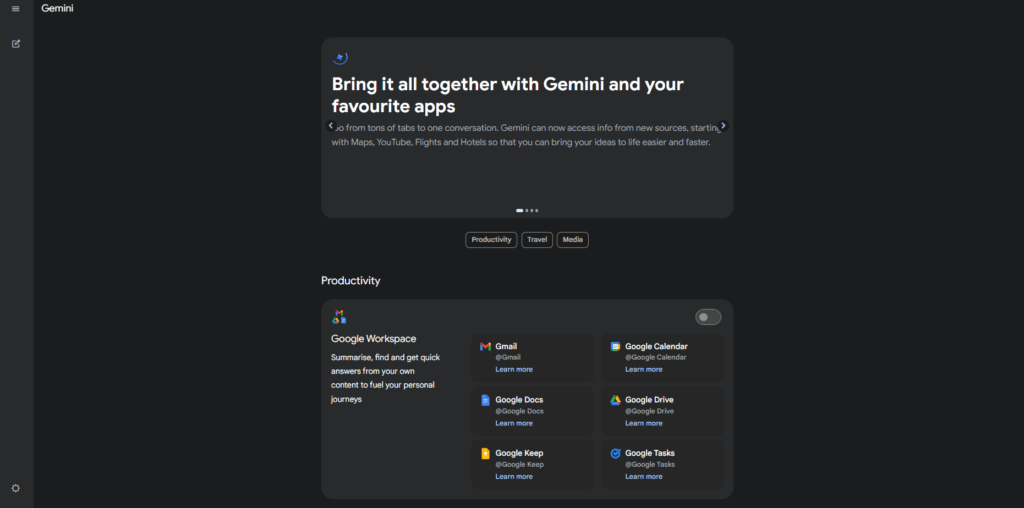
Is it better than Google Assistant? Without question. Better than ChatGPT on all levels? No, but it certainly punches above its weight and, in many respects, to be honest, lags behind. The AI battlefield is ever-evolving, fast-paced, and as hot as a battlefield gets, and Google Gemini is a new player to the game.
If you’re looking to dabble with the bleeding edge of AI and want a general purpose assistant that really gets you, helps you and even inspires you on creative tasks from all walks of life, then absolutely, welcome Gemini into your digital life. It’s creative, it’s learning, and it has the potential to be your new digital wingman that you didn’t know you needed. Visit gemini.google.com and take it for a spin. Such is the depth and breadth of this year’s changes. You’ll be just as shocked, pleased, and sometimes chuckling, as I was. Happy exploring — and stay tuned for more to come!