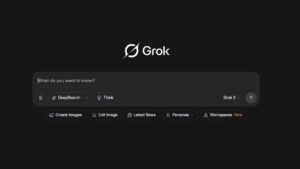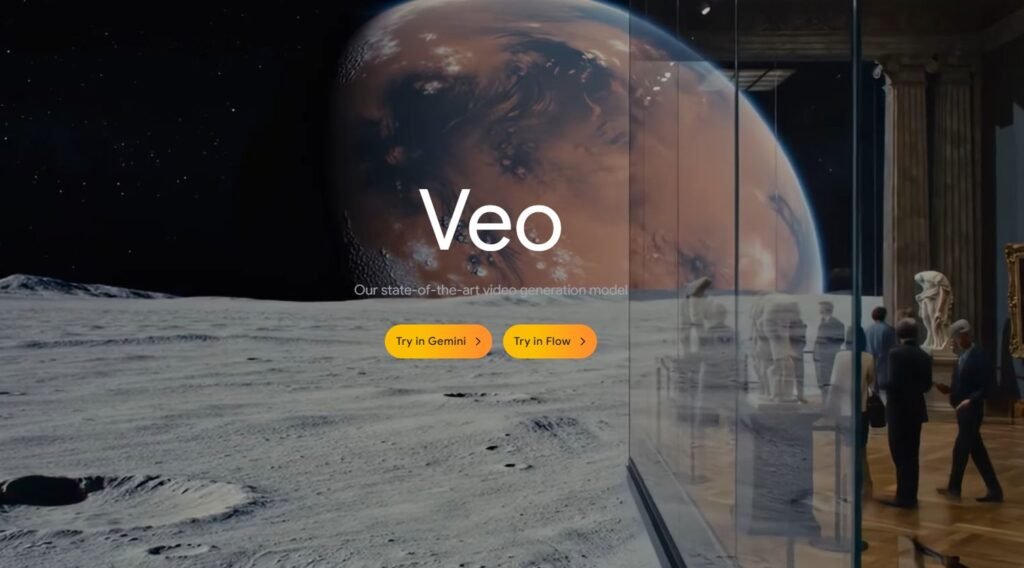
Google VEO 3 is here, and it’s making headlines in the world of AI video generation. Having put it to the test for a month for creating various kinds of marketing videos, social media content, and training materials, I am now ready to share everything that I honestly think about this AI video creation software.
Our full Google VEO 3 review will allow you to quickly see through the marketing fluff and get to grips with exactly what this Google AI video generator can do – and, crucially, what can it deliver in terms of your content creation work.
If you’ve been wondering whether Google VEO 3 is worth the hype or the higher price tag, this google veo ai video generator review will tell you everything you need to know. I’ll go over its key features, how much it would potentially cost, how well it actually performs in the real world, and how it compares to competitors like Sora and Runway.
Google VEO 3: Key Insights
After extensive hands-on testing across multiple video projects for this review, here’s what you need to know:
Top Features I Discovered
- Native audio generation with synchronized dialogue and sound effects
- Google AI video generator with cinematic quality up to 1080p resolution
- AI text to video conversion with advanced prompt adherence
- VEO 3 video quality that rivals professional video production
- AI cinematography controls for camera movements and scene composition
- Google VEO 3 integration with Flow interface for complete workflow
- Video prompt engineering capabilities for precise creative control
- AI video production tools with export options for multiple formats
Pricing Summary
- Pro Plan: $19.99/month (3 daily generations, 1080p output)
- Ultra Plan: $249.99/month ($125/month for first 3 months)
- Student Access: Free through June 2026 (limited availability)
Google VEO 3 Pros and Cons
| Pros | Cons |
| Native audio generation – industry-leading feature | Google VEO 3 pricing is expensive for unlimited use |
| High-resolution AI video output up to 1080p | AI video generation software requires learning curve |
| AI cinematography controls for professional results | VEO 3 video quality can be inconsistent with complex scenes |
| Google AI video generator with excellent prompt adherence | AI text to video generations limited on Pro plan |
| Integration with Google video technology ecosystem | Video rendering AI can be slow during peak times |
| Realistic AI video output suitable for commercial use | It lacks advanced editing features |
| AI filmmaking tool capabilities for creative projects |
CuriousAIFive Rating: 4.5 out of 5
Now, with the intro out of the way, let’s get into the full-on breakdown of this review. I’ll go over everything I learned through real world testing — analyzing individual features, seeing how its pricing compares, and how it measures up against the other state of the art AI video tool competitors in a rapidly developing AI video production industry.
What is Google VEO 3?
VEO 3 is the Google’s new AI text to video generator by the developers of Google DeepMind. It is not just another video model — but rather what Google refers to as a video diffusion model that can make high-quality videos from simple textual descriptions.
The biggest standout feature? First major AI video generation software VEO 3 to have inbuilt audio generation. Where rivals like Sora and Runway Gen-3 make silent videos, Google VEO 3 AI makes synchronized dialogue, sound effects and background music ready by default.
This Google AI content creation software is part of Google’s Flow interface — the AI filmmaking tool that caters to video production workflows.
Key Features of Google VEO 3
After testing out Google VEO 3 for hours, here are all the standout features that really made me go “Oh man! its good”. Whether you are new to this space or a experienced content creator, these features are bound to make VEO 3 a force to reckon with in the AI video era.
Seamless Audio Integration (Speech, Music, and Sounds)
One of the things that impressed me the most during testing of Google VEO 3 is how it deals with audio. Many AI video generators can make visuals, but then you’re left to add music, voiceovers and sound effects on your own. Not with VEO 3. I simply entered a text prompt, saying “a woman delivering an inspiring speech on stage about Google VEO 3,” and boom! Not only it generated visuals, but the voice was also in perfect sync with lip and mouth movements. Here is the result.
It was like watching a miniature movie scene. And the voice didn’t come across as robotic or forced; it had a natural tone, pauses and energy to it. As a creator, that’s a tremendous time-saver. You won’t have to switch back and forth between tools. It’s all — images, voice, music, atmosphere — in one continuous take. It’s a game-changer for storytelling.
Cinematic Camera Movement and Angles
One more thing that impressed me was the cinematography: it almost felt like being in a movie. When I asked VEO 3 to generate a “dramatic mountain rescue scene,” it delivered sweeping aerials, slow zoom-ins on the climber’s face and then smooth pans as the rescue helicopter appeared. And the best part? I didn’t need to spell everything out — it just knew all that cinematic language. Here is the result.
These are the camera moves you would expect from a professional film crew employing drones or costly rigs. VEO 3 does it all — top-down shots, tracking shots, depth-of-field focus. It gives the AI generated videos a sense of being directed by a real person.
If you’re hoping for your videos to appear more lively, valuable, emotional, or suspenseful then this is a feature to amazing. You can completely set the vibe of the video by what you say alone.
Ultra-Realistic Visual Quality
If you’ve tried AI video tools in the past, you may also know how they tend to create weird faces, hands with extra fingers, or twitchy movement. I was honestly hoping the same from VEO 3. But when I generated my first clip, I was truly impressed. The lighting seemed realistic, the skin textures were close to natural, and the people moved seamlessly — almost as if they were living actors.
In one experiment, for example, I made a scene of children running down a rainy alley. The reflections on the wet pavement, the splashes of water, even the bounce of their jackets — all of it seemed spot on. Although I will say it’s not completely perfect in every frame, particularly during fast action scenes, but overall it is far ahead of anything else I’ve tested so far.
For social content, ads or even short films, this level of realism is a game changer. Your viewers won’t just see an AI video; they’ll get lost in the story..
One-Step Video Creation
What surprised me the most about VEO 3 is how much work it takes off the plate of the average video creator. I’m accustomed to wasting hours switching between tools: one to create visuals, another to edit them, a third to add voice over or music. But here I just typed in one text prompt as:
“A 30-second inspirational speech by an old sailor, given at sunset, next to a lighthouse.”
Boom — VEO 3 provided a full finished video. It had the old man with seagulls flying in the background, gentle sound of waves, and golden sunset.
No editing, no syncing and no extra software. That’s the magic here — you have a video ready to use in a single step. It’s what make you feel like you could create AI-powered videos even if you never edited a video before in your life.
Smarter Scene Understanding and Consistency
A frustration I had with previous AI video tools was that their scenes would crumble apart after only a few seconds. The characters would turn into something else, the setting would shift suddenly or the tone would go from serious to silly. VEO 3 AI does a much better job at this.
During testing, when I tried a scene similar to “a chef dicing sushi at a small Tokyo restaurant.” VEO 3 preserved the chef, the setting and even the lighting throughout the entire clip. The chef also transitioned seamlessly from chopping vegetables to plating the dish, and nothing in the background fell to pieces. There were no strange glitches. Here is the result.
It has a sense of the kind of thing you’re trying to make, and it’s all about keeping the mood, characters and action in the right relational positions. That sort of consistency lends professionalism and credence to what you write.
Multi-Modal Prompt Support (Text + Images)
One thing that makes Google VEO 3 AI stand out compared to most other AI video tools I’ve tried is it can accept both text and images as input. Most platforms typically offer only written text prompts, but with VEO 3, you can upload a reference image along with your text. This will give you a lot more flexibility in how the final video looks. Its very useful, especially when you have a certain look, character style or mood you’re after.
For instance, I posted a still image of a foggy forest, and typed, “A wanderer walks through this forest, lantern in hand, searching for something in the mist.” The result? And one beautiful video that really looked like it could have come from the image — all the same trees, the same lighting and even the same sense of mystery.
This multimodal input brings together imagination and precision. If you’re working on a creative project, a brand content piece or a video where visuals are everything, this hack really is a lifesaver. You’re not just venturing that the AI might get it right — you’re helping it.
User Interface & Performance (Gemini vs Flow Access)
When testing Google VEO 3, there were two ways to access it — Gemini and Flow — both giving two different experiences — but it will all depend on how hands-on you want to be.
I had signed up for Gemini Advanced (AI Premium) and then I just went to gemini.google.com and submitted a text prompt like “a violinist playing in a candlelit hall”. Within a minute, VEO 3 produced a dramatic video synced with sound, voice and music. No fiddly settings to fumble with, no clogged up interfaces with brand new features, just simple and easy access to Gemini chat interface that feels familiar. It’s the perfect choice for anybody who wants top-notch video output with the least amount of hassle.
Flow felt by comparison like walking into a full AI video studio. It is available through labs.google/flow for AI Pro or Ultra subscribers. Flow allows you to create multi-shot scenes, upload reference images, and even re-use characters or camera styles with “ingredients.” It provides you a huge amount of creative wiggle room when constructing your stories or pacing scenes together. Flow is for the creators who want to guide, not just prompt.
In simple words, Gemini is ideal for fast, easy content creation, and Flow for full creative control for creating cinematic video projects. I turned to Gemini when speed was of the essence, and I switched to Flow when I wanted to direct and polish something more finished.
Google VEO 3 Pricing Plans (2025)
Here’s where things get complicated. VEO 3 pricing has seen significant changes since launch:
| Plan | Monthly Cost | Key Features |
| Pro | $19.99 | 3 eight-second clips per day (24 seconds total), 1080p output, native audio, Flow interface access |
| Ultra | $249.99 | Unlimited generations, priority processing, commercial rights, API access |
| Student | Free | Limited generations, educational use only, must verify student status |
Google VEO 3 vs Competitors
Google VEO 3 vs. OpenAI Sora
Both Google’s Veo 3 and OpenAI’s Sora are powerful AI-based tools that transform text into videos, though they’re designed with different sorts of projects in mind.
Veo 3 generates lifelike scenes with fluid action and even adds sound, such as voices, music or background noise — automatically. It would work great for behind the scenes, trailers, ads, social media content, short films or if you want the editing to be fast and simple and not spend a very long time on each scene making sure everything is perfect.
Sora excels when you’re creating longer or more detailed stories. It’s better at managing the complex scenes with multiple characters and tricky camera angles and handoffs — like a short film or a scripted scene. If you don’t think you will make full use of the story’s potential, Sora represents more freedom in that regard.
To sum it up, Veo 3 is great for quick, eye-catching videos that needs to look and sound real. Sora is the pick for complex, story-based scenes rather than faster output.
Google VEO 3 vs. Runway Gen-3
Veo 3 is all about cinematic quality and realism. Not only does it creates gorgeous art, but it also comes with realistic audio — spoken dialogues, background noises, and even sound effects — all elemental and complex, entirely automatic. It’s perfect for creators who want their videos to look like mini-movies or high-end television programs without having to hire a whole team.
Runway, on the other hand, is more of an easy-to-use creative tool. It’s designed with accessibility in mind, a suite of AI tools that can be folded into a content creator’s existing workflow. Though it doesn’t have native audio generation like Veo 3, it makes up for it in flexibility, fast output and strong tools designed for indie filmmakers, YouTubers, and creative teams looking to experiment and move quickly. For more details, you can read your Runway review.
In short, if your goal is to shoot slick, cinematic-style videos with native sound, Veo 3 is the better pick. If you merely want a flexible, easy-to-use platform for every day creative needs then Runway would be better.
Real-World Use Cases
After spending time experimenting across different types of projects, I found it to be extremely useful, especially if you’re a creator, educator, marketer, or storyteller. Here are few use cases I personally tested or saw working incredibly well:
Marketing Videos & Social Ads
I tried out VEO 3 by producing a short video ad, and I have to say I was impressed. It felt and looked like something a professional editor would produce — clear visuals, smooth camera angles, even background music. Great for small-business owners or creators who want to advertise something but can’t afford a video team.
Some brands have already found success using VEO3. I remember watching an AI generated ad recently aired during NBA Finals which was seen by around 18 million people within 2 days.
Educational Explainers
During testing, I gave VEO a prompt: “Explain how a volcano erupts, with voice-over, visuals and cutaways”. It produced a short, clear video complete with visuals and voiceover. It got me thinking how terrific this could be for teachers, coaches or anyone creating online-learning content. Forget the live-action shoots — just give it a prompt and you have clear, compelling content.
Storyboarding & Script Previews
One thing I loved was creating videos from ideas for short stories. I could actually see sets of a screenplay or short film with actors, other places, and dialogue. It’s a playful way to play with creative ideas and to see how they would look on screen. Writers and indie directors are already creating their own Sci-Fi and experimental shorts using VEO3 to experiment with how visuals, dialogue and pace interact to tell a story.
Social Media Shorts (Reels, TikToks, YouTube Shorts)
Since VEO 3 pro version is currently capable of producing up to 8-second clips, it’s ideal for use on platforms like TikTok, Instagram Reels or YouTube Shorts. It’s a perfect way to produce quick, high-impact content. Creators can react to trends in a matter of minutes with slick visuals and audio.
Game & VR Scene Prototyping
I ran prompts for fantasy landscapes and atmospheric cutscenes. For fun I tried some prompts like, “a fantasy world with glowy trees and floating islands,” and it produced some cool looking scenes. The lighting and motion were so real, it truly felt as though I was watching an early development game trailer. This may be very exciting for game developers or storytellers who want to deliver a visual concept without having to actually build it yet.
Frequently Asked Question About Google Veo 3
Q: Is Google VEO 3 free?
A: No, it’s not free. Although, you can try it with free trial credits on Google Cloud with Vertex AI, but actual access requires a paid plan. VEO3 comes with Gemini AI Pro (limited daily generations) and AI Ultra (unlimited use). These are the current rates for these plans $19.99/month (Pro) and $249.99/month (Ultra) .
Q: Is VEO 3 available to the public?
A: Yes! VEO3 is available now in public preview through Google Cloud’s VertexAI Media Studio, which is open to all Cloud users. It’s also integrated into Gemini and to Flow for AI Pro and Ultra subscribers. Some people might need a VPN to work it depending on region.
Q: Can you use Google VEO 3 commercially?
A: Yes. If you’re on a Pro or Ultra subscription, you can use VEO3 video content commercially—for ads, marketing, or client projects—in accordance with Google’s terms of service.
Q: Can VEO 3 generate longer videos?
A: For now, from each prompt request in VEO3, we can generate 8 seconds of video. The same cap is true for Gemini and Flow. But you can combine several of these clips together — with the help of Flow or using any editing tool — to create longer sequences.
Final Verdict: Is VEO 3 Worth It?
After thoroughly testing it for this VEO 3 review, I can tell you in this that it’s a state of the art video creation tool that I’ve ever tried. The videos it produces are beautiful. The kind of smooth camera movement, natural scenes and even voices and background sounds that match what is going on. They’re so good that it feels like you’re watching a short movie.
But the main problem is — VEO 3 isn’t free. The Pro plan (Gemini) will cost you around $19.99/month and the Ultra plan (which gives you full access to VEO 3) for around $249/month. That’s a big price jump. And, right now, it can only produce videos up to 8 seconds. So if you want a longer video, you will have to stitch together several clips.
“Who is VEO 3 for? It’s a must-have for professional marketers and creative agencies who need top-tier video with audio and can justify the $249/month Ultra plan.”
“Who should wait? If you’re a hobbyist or a creator on a tight budget, the Pro plan’s limitations might be frustrating. I’d recommend exploring Runway first.”
So to sum up this Google VEO 3 review: VEO 3 is super cool and powerful, but that pricetag means it’s probably best for people who really will be using it often and professionally.