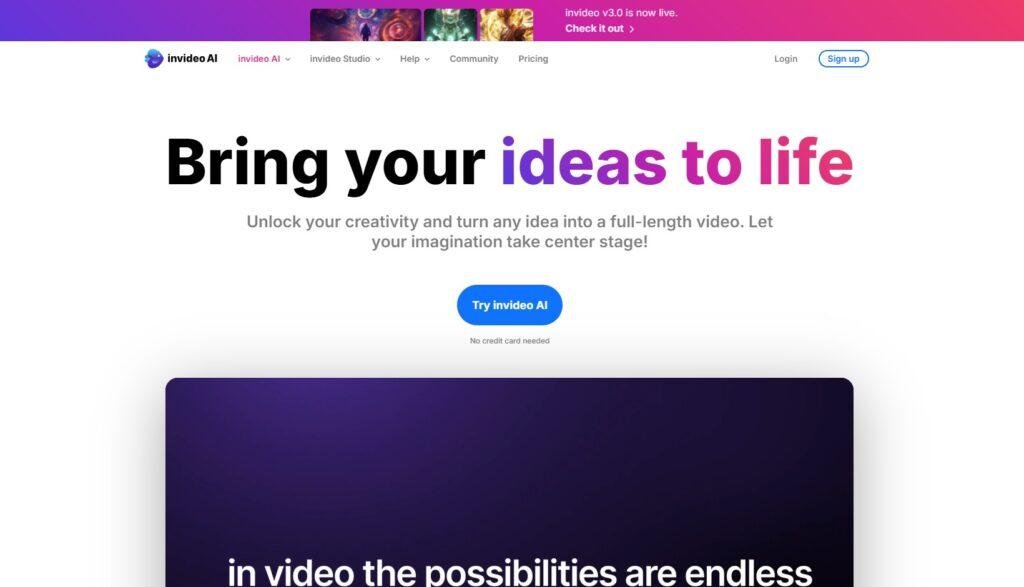
Have you ever opened up a video editor, full of hope, only to stare at the timeline and think, “Maybe I’ll just become a baker instead”? You’re not alone! The world is obsessed with video content, but for many of us, making videos feels like trying to solve a Rubik’s Cube blindfolded. The ideas are there, but the process? Yikes. Wouldn’t it be nice if you could just tell your computer, “Hey, make me a cool video about my new product,” and it actually listened? Well, that’s pretty much what InVideo AI promises. While it won’t make you a sandwich or walk your dog, it might just be the creative sidekick you’ve always wanted. So, grab your favorite snack, settle in, and let’s see if this AI-powered video maker is the magic wand you’ve been waiting for-or just another gadget gathering digital dust.
Introduction
Let’s set the scene. Imagine you’re a small business owner, a marketer, or a YouTuber with a killer idea. You know video is the way to reach people-everyone’s scrolling, tapping, and sharing. But then reality hits: video editing is hard, takes forever, and the software looks like the cockpit of a spaceship. That’s where InVideo AI comes in, promising to turn your video nightmares into sweet dreams.
Think of InVideo AI as a friendly robot assistant who loves making videos and never gets tired. It’s a browser-based tool that uses artificial intelligence to help you go from idea to finished video in a fraction of the time. No more wrestling with timelines, no more hunting for the perfect stock footage, and no more spending hours learning complicated software. Instead, you get a platform that’s as easy as chatting with a friend and as powerful as a professional studio. Whether you’re making Instagram Reels, YouTube explainers, or Facebook ads, InVideo AI wants to be your creative partner-minus the coffee breaks. Let’s see if it lives up to the hype.
InVideo AI’s Key Features & Capabilities
Let’s unwrap InVideo AI’s toolkit, because it’s packed with goodies designed to make life easier for creators of all stripes.
- Text-to-Video Generator: Just type or paste your idea, blog post, or script, and watch as InVideo AI spins it into a video story. It’s like telling your computer a bedtime story and having it animate it for you!
- Script-Based Video Creation: If you like to plan, upload your script and let the AI do the heavy lifting-matching scenes, transitions, and music so you never get lost in the editing woods.
- Voiceovers & Avatar Integration: Not a fan of your own voice? No worries. InVideo AI offers a buffet of AI voices in different languages and even lets you clone your own. Plus, you can add talking avatars for those faceless YouTube channels or explainer videos.
- Pre-Built Templates & AI B-Roll Suggestions: With over 5,000 templates and 16 million stock assets, inspiration is never far away. The AI even suggests B-roll and overlays, so your videos always look polished.
- Brand Kits & Multi-Language Support: Upload your logo, set your colors, and create videos in 50+ languages. Your brand stays consistent, and your message travels the world.
- Real-Time Collaboration & Mobile App: Create with your team or tweak videos on the go. It’s like having a video studio in your pocket.
InVideo AI is like a Swiss Army knife for video creation-except you won’t poke yourself trying to use it.
User Experience & Interface
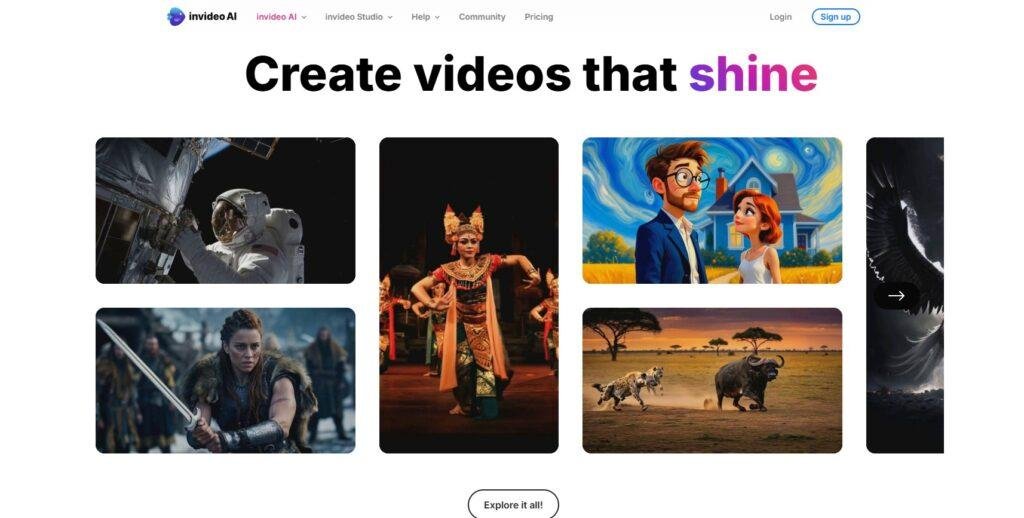
Now, let’s talk about what it’s like to actually use InVideo AI. If you’ve ever opened traditional video software and felt like you needed a PhD, you’ll breathe a sigh of relief here. From the get-go, InVideo AI feels more like a friendly playground than a stressful workspace.
- Intuitive Dashboard: The moment you log in, you’re greeted with a bright, clean interface that asks, “What do you want to create today?” No jargon, no clutter-just clear options.
- Drag-and-Drop Simplicity: Editing is as easy as moving digital building blocks. Want to change a clip? Drag it in. Need to update text? Just click and type. You see changes instantly, so there’s no guessing game.
- Guided Onboarding: Instead of tossing you into the deep end, InVideo AI uses tooltips, tutorials, and a helpful knowledge base. It’s like having a patient friend guiding you step-by-step.
- Collaboration & Mobile Editing: Invite team members to join your project or make quick edits from your phone. Creativity doesn’t wait for you to get back to your desk, and neither does InVideo AI.
The overall vibe is welcoming and stress-free. Even if you’re a total beginner, you’ll feel empowered to create something awesome. And if you do get stuck, support is just a click away. It’s video creation, minus the headaches.
Performance and Accuracy
Alright, let’s get real-does InVideo AI actually deliver, or is it just a flashy toy? After plenty of hands-on testing, I can say it’s mostly the real deal.
- Speedy Rendering: Videos export quickly, even with high-res stock footage. You won’t be left waiting while your computer wheezes like an old accordion.
- Smart Visual Matching: The AI is surprisingly good at picking relevant visuals for your script. Occasionally, it gets a little too literal (like showing a cat when you mention “catastrophe”-cute, but not quite right), but swapping clips is easy.
- Voiceovers: The AI voices are clear and mostly natural, though some accents can sound a bit robotic. If you want more personality, you can upload or clone your own voice.
- Long-Form Content: For longer scripts, the AI can stumble a bit, sometimes mismatching scenes or pacing. For social videos, ads, and explainers, though, it’s spot on.
- Collaboration: Real-time editing with teammates is smooth, with minimal lag. The mobile app is responsive, too.
Overall, InVideo AI strikes a great balance between automation and control. It’s not perfect, but for most everyday video needs, it’s a reliable creative partner-even if it occasionally confuses cats with catastrophes.
Comparison with Competitors
With so many AI video tools out there, how does InVideo AI stack up? Here’s a quick, honest look at the competition:
| Feature/Platform | InVideo AI | Pictory AI | Runway ML | Lumen5 | Canva Video |
| Text-to-Video | ✅ | ✅ | ✅ | ✅ | ✅ |
| Script-Based | ✅ | Limited | ✅ | ✅ | ✅ |
| AI Avatars | ✅ | ❌ | ❌ | ❌ | ❌ |
| Brand Kits | ✅ | ❌ | ❌ | ✅ | ✅ |
| Template Variety | 5,000+ | Fewer | Moderate | Moderate | High |
| Ease of Use | Very Easy | Easy | Moderate | Very Easy | Very Easy |
| Advanced Editing | Basic | Basic | Advanced | Basic | Basic |
- Vs. Pictory AI: Pictory is great for summarizing blogs into videos, but InVideo AI gives you more creative control and customization.
- Vs. Runway ML: Runway is for advanced users who want powerful editing, but it’s overkill for most. InVideo AI is much more approachable.
- Vs. Lumen5: Lumen5 is fast and simple, but InVideo AI offers better branding and AI voice options.
- Vs. Canva Video: Canva is best for design, but InVideo AI’s automation and AI features give it the edge for video creation.
Pricing & Value for Money
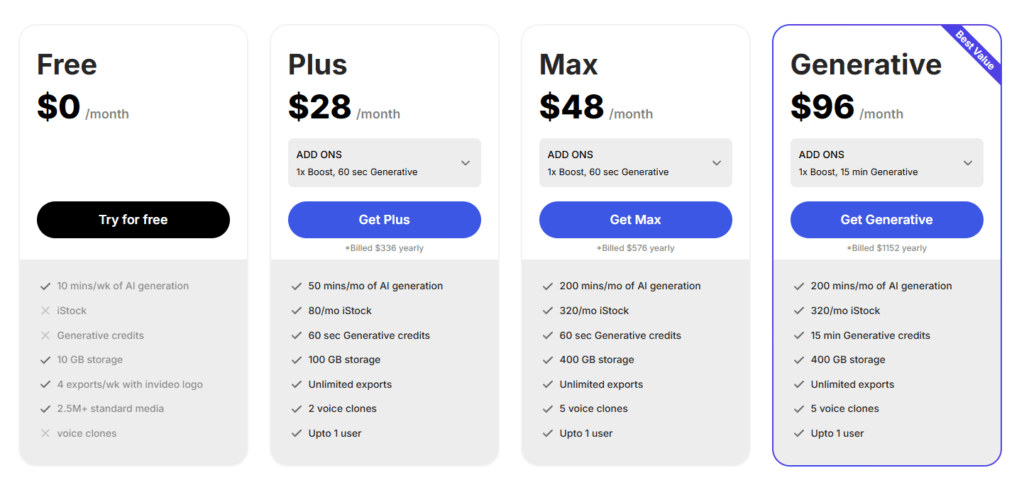
Let’s talk money-because even the best tool has to fit your budget. Here’s how InVideo AI breaks down:
- Free Plan: 10 minutes of AI video generation/week, 4 exports/week (with watermark), 2.5M+ stock assets, and 10GB storage. Great for testing, but limited for serious use.
- Plus Plan ($28/month, billed yearly): 50 minutes/month of AI generation, unlimited exports (no watermark), 80 iStock assets/month, 100GB storage, 2 voice clones. Perfect for most creators and small businesses.
- Max Plan ($48/month, billed yearly): 200 minutes/month, 320 iStock assets/month, 400GB storage, 5 voice clones. Ideal for agencies or power users.
- Generative Plan ($96/month, billed yearly): For those needing long-form videos and extra creative control.
To put it in perspective, hiring a freelance editor can cost $100+ per video. With InVideo AI, you can create dozens of videos for less than the price of a night out. For marketers, entrepreneurs, and content creators, it’s a budget-friendly way to scale video content without sacrificing quality. Plus, you’re not locked into a contract, so you can upgrade or downgrade as your needs change. It’s flexible, affordable, and a smart investment for anyone serious about video.
Advantages & Disadvantages
Advantages of InVideo AI
- Super Easy to Use: The drag-and-drop interface and guided tutorials make video creation feel like play, even if you’ve never edited before.
- Massive Template & Stock Library: Over 5,000 templates and 16 million+ stock assets mean you rarely start from scratch.
- AI-Powered Text-to-Video: Just paste your script or blog, and the AI builds a video draft with matching visuals-huge time saver!
- Voice Cloning & AI Voices: Choose from multiple AI voices or clone your own for personalized narration without recording every time.
- Collaboration & Mobile Editing: Work with your team in real time or tweak videos on the go via the mobile app.
- Affordable Pricing: Paid plans unlock unlimited HD exports and premium assets at a fraction of hiring an editor.
- Great for Social Media: Optimized workflows for TikTok, Reels, and YouTube Shorts help you create platform-ready videos fast.
Disadvantages of InVideo AI
- Robotic AI Voices: Some AI-generated voiceovers still sound unnatural, especially with less common accents.
- Free Plan Limits: Watermarks, limited exports, and no premium assets make the free tier restrictive for serious use.
- Struggles with Long Scripts: AI can get confused or slow with lengthy content, requiring manual splitting.
- Occasional Bugs & Lag: Some users report slow loading or crashes, which can disrupt workflow.
- No Direct Social Publishing: You must manually upload videos to platforms, adding extra steps.
- Template Overuse Risk: Relying too much on templates can make videos look generic or repetitive.
In short, InVideo AI is fantastic for fast, beginner-friendly video creation but has some rough edges around voice quality and advanced features.
Who Should Use InVideo AI?
Let’s paint a picture of who’ll get the most out of InVideo AI:
- YouTubers: Whether you’re camera-shy or a talking head, automate your workflow and scale content without burning out.
- Social Media Marketers: Create Reels, TikToks, and Facebook ads that look pro, even if you’re a one-person show.
- Small Business Owners: Make product demos, testimonials, and explainer videos that make your business look bigger than it is.
- Teachers & Educators: Turn boring lesson plans into engaging explainer videos for students in any language.
- Real Estate Agents: Transform property listings into dynamic walkthroughs with branded intros and voiceovers.
- Solopreneurs & Startups: Launch product ads, pitch decks, and company updates without hiring a video team.
- Bloggers & Content Creators: Repurpose blogs into snackable videos for every platform.
- Agencies: Manage multiple clients, keep everything on-brand, and collaborate in real time.
- Nonprofits & Community Groups: Spread your message with professional videos on a shoestring budget.
If you want to create videos but don’t want to learn complicated software or pay a fortune for editing, InVideo AI is your new creative sidekick.
Overall Ratings
| Category | Rating (Out of 10) |
| Ease of Use | 9 |
| Performance and Accuracy | 8.5 |
| Features | 8.5 |
| Pricing and Accessibility | 8.5 |
| Customer Support | 8 |
| Overall Value | 9 |
Final Verdict: Is InVideo AI Worth It?
Here’s the honest truth: InVideo AI isn’t just another shiny tool-it’s a genuine lifesaver for anyone who wants to make videos without the stress, cost, or learning curve of traditional editing. It’s fast, affordable, and smart, turning your ideas into polished videos with just a few clicks.
Is it perfect? Not quite-AI voices can still sound a bit robotic, and pro animators might want more advanced features. But for 99% of creators, marketers, teachers, and small businesses, it’s the easiest, fastest, and most cost-effective way to make high-quality videos that actually get watched.
Would I recommend it? Absolutely. If InVideo AI ever learns to fold my laundry, I’ll be first in line to propose. Until then, it’s the creative partner you never knew you needed-ready to turn your next big idea into a video that shines.
Ready to make your first video without breaking a sweat? InVideo AI might just be your new secret weapon. And if you ever find a tool that makes coffee, let me know-I’ll review that one next!