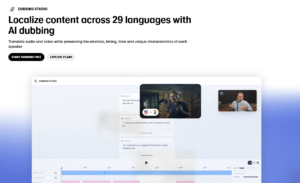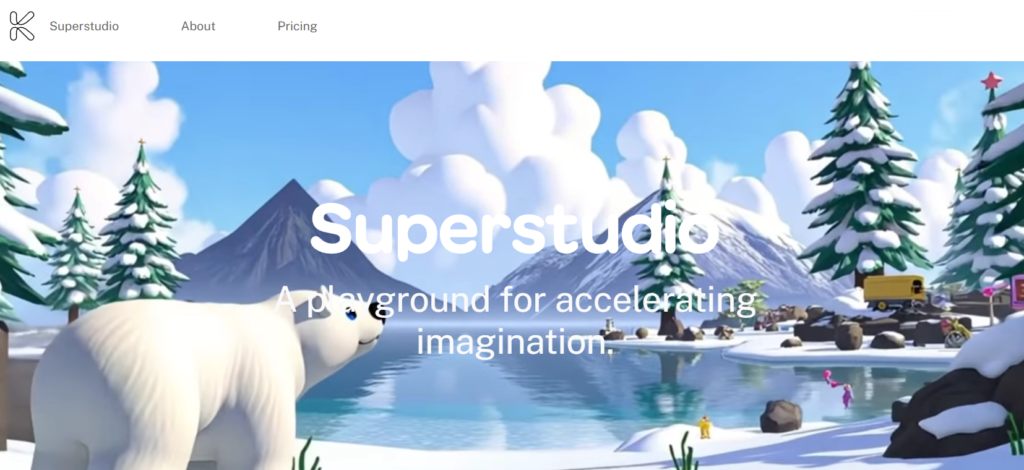
“Can an AI actually create a music video that feels… human?” That was my first question before diving into Kaiber AI. With all the buzz around AI visuals, I decided to try Kaiber myself and see if it’s just another overhyped tool—or something truly useful for creators like us.
This isn’t a fluffy listicle or copied summary. I’ve personally tested Kaiber, pushed its features, explored its quirks, and paid out of pocket. In this review, I’ll break down exactly what it does well, where it falls short, and whether it earns a place in your creative toolkit.
But first, here’s a snapshot of what you’re in for
Kaiber AI at a Glance (Quick Verdict)
Key Features I Discovered:
- Text/image-to-video animation
- Flipbook vs Motion mode
- Audio-reactive visuals
- Custom styles via ModelMaker
- Multi-canvas workspace (Superstudio)
Pricing Plans:
- Free plan with 50 credits to start
- Monthly Plan: $15/month with 1,000 credits
- Pro Plans: Starting at $29/month for higher usage
- Pay-as-you-go available for occasional users
Pros:
- Visually stunning results
- Music syncing is powerful
- Fast for casual use
- Easy onboarding and interface
Cons:
- Max resolution is 1080p
- Some outputs feel “too AI” or glitchy
- Can get expensive for heavy use
- No preview before rendering
CURIOUSAIFIVE RATING : 4 OUT OF 5
What is Kaiber AI? (And Who Is It For?)
Kaiber AI is essentially a creative playground where you can transform text prompts, images, and audio into animated videos. Think of it as having a digital artist who never sleeps, never complains, and can turn your wildest visual ideas into reality—most of the time.
After spending weeks with the platform, I’d say it’s built primarily for musicians, social media creators, and visual artists who want to experiment with AI-generated content. Unlike more technical tools like Runway ML or Genmo, Kaiber focuses heavily on artistic expression and music visualization.
The platform offers several key approaches: you can start with a text prompt (like “a dragon flying through neon clouds”), upload an image to animate, or even sync visuals to your audio tracks. What sets Kaiber apart from competitors like Pika Labs is its emphasis on artistic styles and music integration rather than photorealistic video generation.
The target audience is clear: indie creators, musicians needing visuals for their tracks, and social media content creators who want eye-catching animations without learning complex video editing software.
My Hands-On Experience with Kaiber
Getting Started
Signing up was refreshingly straightforward. No complex onboarding or overwhelming tutorials—just a clean interface and 50 free credits to experiment with. My expectations were cautiously optimistic; I’d been burned by overpromising AI tools before.
The interface feels modern and intuitive. Everything is organized around a credit system, which initially felt limiting but makes sense once you understand the computational cost of AI video generation. The template gallery gave me a good starting point, showcasing the variety of styles Kaiber can produce.
First Tests: Image vs Text Prompts
I started with a simple landscape photo from my phone—nothing fancy, just a sunset over some hills. Uploading was instant, and I was presented with animation options: Flipbook or Motion mode.
Flipbook mode creates more stylized, frame-by-frame animations that feel like moving paintings. Motion mode attempts more realistic movement and camera dynamics. For my sunset photo, Flipbook produced beautiful results with clouds that seemed to breathe and colors that shifted organically. Motion mode, however, introduced some weird warping effects that made the landscape look unstable.
Text prompts were where things got interesting. “A cyberpunk city with rain falling upward” produced genuinely stunning results—neon-soaked buildings with impossible physics that somehow worked visually. The AI seemed to excel at surreal, artistic concepts rather than mundane, realistic scenes.
Quality and Control
The generated videos consistently impressed me visually, but I noticed some limitations. Facial animations often looked distorted, and complex motion sometimes resulted in glitchy artifacts. The sweet spot seemed to be abstract concepts, landscapes, and artistic interpretations rather than detailed character work.
One frustrating aspect was the lack of preview options. You commit your credits and wait for the render—no way to see a low-quality preview first. This made experimentation expensive and sometimes disappointing.
Features Breakdown – What You Get in 2025

Animation Modes: Flipbook vs Motion
After extensive testing, I found these modes serve different purposes. Flipbook excels at creating dreamlike, artistic animations perfect for music videos or abstract content. Motion mode works better for more dynamic scenes but can introduce unwanted distortions.
For my music visualization tests, Flipbook consistently delivered more polished results. Motion mode showed promise for travel content and lifestyle videos but required more careful prompt crafting.
Audio Reactivity: The Star Feature
This is where Kaiber truly shines. Upload an audio track, and the platform can generate visuals that pulse, shift, and evolve with your music. I tested this with everything from electronic music to acoustic guitar tracks.
The results were genuinely impressive. Bass drops triggered visual explosions, melody changes shifted color palettes, and rhythm changes affected animation speed. It’s not perfect—sometimes the sync feels slightly off—but for creators looking to visualize their music, this feature alone justifies the subscription.
ModelMaker: Custom Style Creation
ModelMaker allows you to train custom visual styles using your own images. I experimented with this feature using a collection of my photography, creating a “signature style” that Kaiber could apply to any prompt.
The process takes time and credits, but the results were worth it. Having a consistent visual style across multiple videos created a professional, branded look that would be difficult to achieve with generic AI tools.
Multi-Canvas Workspace (Superstudio)
Superstudio is Kaiber’s answer to creative workflow management. It’s essentially an infinite canvas where you can organize projects, compare different versions, and experiment with variations.
I found this particularly useful for music video projects where I needed multiple scenes with consistent styling. The ability to see everything at once and make connections between different visual elements improved my creative process significantly.
Technical Specifications
Export options include MP4 for videos and PNG for images. Video resolution caps at 1080p, which felt limiting for professional work but adequate for social media content. Render times varied from 2-10 minutes depending on complexity and server load.
The platform also supports Spotify Canvas format, which is brilliant for musicians looking to add visual elements to their streaming releases.
Kaiber AI Pricing Plans (Worth It or Not?)
The pricing structure has evolved since Kaiber’s early days, and honestly, it’s more reasonable than I expected. The free plan includes 50 credits to get started, while the monthly plan at $15 provides 1,000 credits, which I found sufficient for regular experimentation and small projects.
For context, a typical 10-second video costs around 100-200 credits depending on settings, so the monthly plan covers roughly 5-10 videos. That’s reasonable for hobbyists and indie creators, especially compared to hiring a motion graphics designer.
The higher-tier plans make sense for professional use or content creators who need volume. The Artist plan at $30/month offers 2,500 credits monthly, which supports more intensive creative work.
Value Comparison
Compared to Runway ML or professional video software, Kaiber offers excellent value for its specific use case. You’re not paying for comprehensive video editing—you’re paying for AI-powered artistic creation. For musicians, social media managers, or visual artists, the time savings alone justify the cost.
However, I’d caution against the subscription model if you’re only an occasional user. The pay-as-you-go option might be more economical for sporadic projects.
Billing Considerations
Based on user reports I’ve researched, watch out for auto-renewal settings. Make sure you understand what you’re signing up for and set calendar reminders if you want to avoid unwanted charges.
Kaiber AI Pros and Cons
Pros:
Impressive Visual Quality: When Kaiber works, it really works. The artistic styles and color palettes consistently impressed me and friends I shared results with.
Beginner-Friendly Interface: You don’t need technical expertise to create compelling content. The learning curve is gentle, and results come quickly.
Excellent Music Integration: The audio-reactive features set Kaiber apart from competitors. If you’re creating content with soundtracks, this tool excels.
Style Variety: From cyberpunk to watercolor, anime to photorealistic, the range of available styles covers most creative needs.
Fast Iteration: Quick render times mean you can experiment and refine ideas without waiting hours for results.
Cons:
Resolution Limitations: The 1080p cap feels restrictive in 2025, especially for professional or commercial use.
Inconsistent Results: Motion mode particularly suffers from glitchy outputs. You might need several attempts to get usable results.
Credit System Pressure: The pay-per-use model makes experimentation feel expensive. You think twice before trying wild ideas.
Limited Post-Generation Editing: Once rendered, you can’t make small adjustments. It’s all or nothing with each generation.
Facial Animation Issues: Human faces often come out distorted or unnatural, limiting character-focused content.
Comparison with Competitors: The Ultimate Showdown!
Okay, let’s see how Kaiber AI stacks up against the competition. We’ll go beyond Runway ML and Pika Labs, and bring in some other players to give you a broader picture:
| Tool | Strengths | Weaknesses | Best For |
| Kaiber AI | User-friendly interface, artistic style transfer, audio reactivity, affordable pricing, Super Studio workflow | Slow rendering, limited intricate control, canvas organization challenges | Social media creators, musicians, marketers, educators, budget-conscious animators |
| Runway ML | Advanced video editing, powerful AI features, precise animation control | Expensive, steep learning curve | Experienced editors, filmmakers, professionals needing granular control |
| Pika Labs | Discord-based, collaborative, focused on short-form animated content | Limited style customization, not ideal for long animations | Meme makers, social media creators, fast collaborative content |
| Synthesia | AI avatars, text-to-video, multilingual voiceovers | Limited animation options, less creative flexibility | Businesses, educators needing professional avatar videos |
| DeepMotion | 3D animation, motion capture, realistic character movement | Technical, requires 3D animation knowledge | Game developers, filmmakers needing realistic 3D animation |
| Animaker | Easy drag-and-drop, wide template library, beginner-friendly | Limited customization, less AI creativity focus | Beginners, marketers, educators creating explainer videos |
Pricing & Value for Money
Let’s break down what you’ll actually pay for this tool:
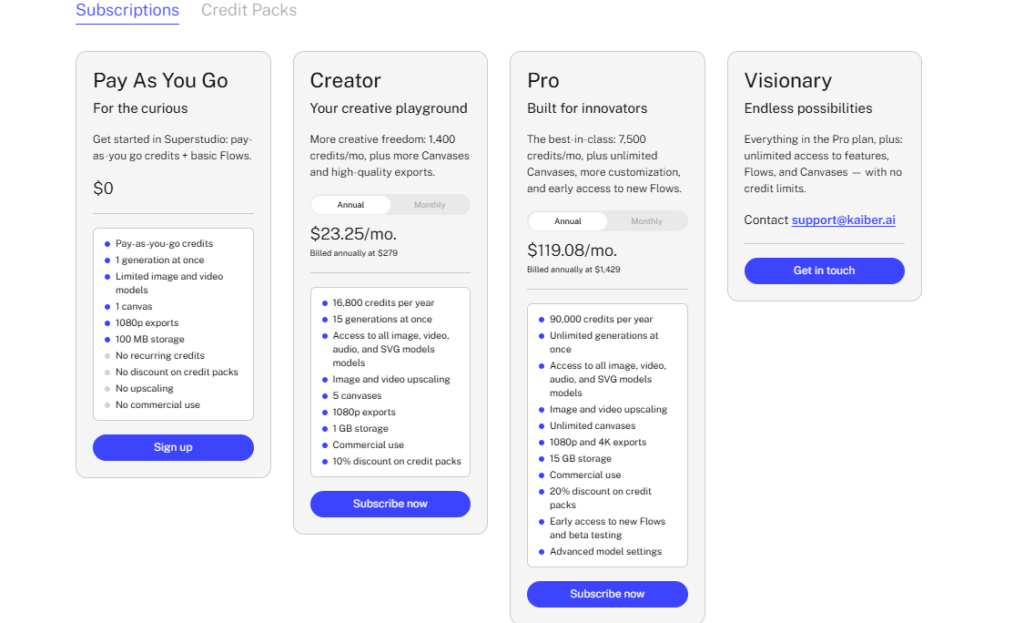
- Pay As You Go ($0): Perfect for those who want to try things out without committing right away. You get basic flows but limited image/video models—great for testing the waters!
- Creator Plan ($23.25/month billed annually): This plan offers 1,400 credits per month along with access to all models and image upscaling—ideal for casual creators who want flexibility without going overboard.
- Pro Plan ($119.08/month billed annually): Aimed at serious users who need more power; this plan includes unlimited generations and canvases plus 4K exports—perfect for professionals looking for high-quality outputs.
- Visionary Plan (Contact Support): For those who want unlimited access and features tailored specifically for their needs—think of it as VIP access!
Is it worth it? If you’re serious about animation but don’t want to empty your wallet doing so, Kaiber offers solid value across its plans.
Who Should Use Kaiber AI (and Who Shouldn’t)
Perfect for:
- Musicians & Audio Artists: The audio-reactive features alone make this worthwhile. Whether you’re creating music videos, visualizers for live shows, or Spotify Canvas animations, Kaiber delivers professional-looking results quickly.
- Social Media Creators: If you’re constantly feeding the content machine, Kaiber helps create scroll-stopping visuals that stand out in crowded feeds. The quick turnaround fits social media’s fast pace.
- Visual Experimenters: Artists, designers, and creative professionals looking to explore AI’s creative potential will find Kaiber endlessly fascinating. It’s a tool for pushing boundaries and discovering new visual possibilities.
- Filmmakers: Whether you’re making short films or web series on a budget, Kaiber’s storyboarding features help bring narratives alive without needing Hollywood-level resources.
- Hobbyists: If you’ve always wanted to explore animation but didn’t know where to start, this platform makes it accessible and fun!
- Small Business Owners: Creating captivating content doesn’t have to be complicated! Use Kaiber AI to produce professional-looking visuals quickly and efficiently.
- Creative Explorers: If you’ve got wild ideas bouncing around in your head but don’t know how to bring them out into the world—Kaiber empowers you to unleash that creativity!
Not Ideal for:
- Professional Filmmakers: The resolution limitations and occasional quality inconsistencies make Kaiber unsuitable for commercial film production. You need more control and higher quality than Kaiber currently offers.
- Narrative Storytellers: If you’re creating story-driven content with characters and dialogue, Kaiber’s strengths don’t align with your needs. The platform excels at abstract, artistic content rather than narrative structure.
- Budget-Conscious Occasional Users: The credit system makes casual experimentation expensive. If you’re only creating videos occasionally, the subscription model might not offer good value.
Final Verdict: Is Kaiber AI Worth It? The Honest Truth
Okay, so after all this, what’s the final verdict? Is Kaiber AI worth your time and money?
The honest truth is, it depends.
If you’re looking for a magic bullet that will instantly transform you into an animation master, Kaiber isn’t it. It takes time, effort, and a willingness to experiment to get the most out of the platform.
However, if you’re looking for a powerful, versatile, and affordable AI animation tool that can help you bring your creative ideas to life, then Kaiber is definitely worth checking out. It’s not perfect, but it’s constantly improving, and it offers a unique blend of features that you won’t find anywhere else. So, go ahead, give it a try. What have you got to lose? And who knows, maybe you’ll even create the next viral animation sensation. Just remember to give me credit when you’re famous!