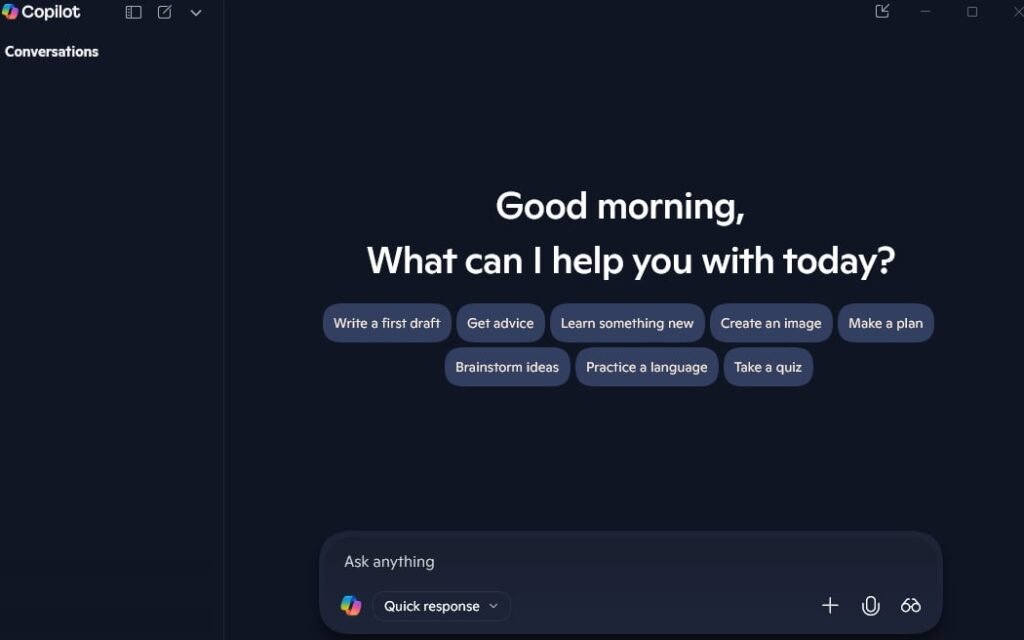
I’ve spent the last month living with an AI colleague. It sits inside my Word documents, reorganizes my Excel sheets, designs my PowerPoint slides, and drafts my emails. Its name is Microsoft Copilot, and after more than 40 hours of hands-on testing, I’m here to provide my my Microsoft Copilot review and answer the big questions: Is Copilot any good? And more importantly, is it worth your money?
I’ve read dozens of Copilot reviews, but most of them felt like a simple feature list. I wanted to know how it felt to use it day-to-day. Can it actually make you better at your job? Or is it just another overhyped AI gadget?
This is my deep dive—the review I wished I had a month ago.
Microsoft Copilot Review: My Honest Scorecard
For those who just want the bottom line, here’s how Copilot stacks up after my extensive testing:
| Feature | Rating | My Key Takeaway |
| Core AI Features | 4.5/5 | Incredibly powerful for drafting, summarizing, and brainstorming. |
| Microsoft 365 Integration | 5/5 | This is its superpower. It feels built-in, not bolted on. |
| Performance & Speed | 3.5/5 | The most frustrating part. The 15-30 second “thinking” time can break your flow. |
| Ease of Use | 4/5 | Simple to start, but you need to learn how to write good prompts to get great results. |
| Value for Money | 4/5 | For the right person, it’s a productivity investment that pays for itself. |
| Overall Rating | 4.2/5 | A flawed but brilliant glimpse into the future of work. |
You should absolutely get Copilot Pro if…
you are a professional, business owner, or student who lives inside the Microsoft 365 suite. The time savings are real.
You should stick to the free version if…
you need a fantastic chatbot for research and questions but don’t need deep integration into your desktop apps.
How to Use Microsoft Copilot: My Hands-On Test and review in the Apps You Use Daily
The real magic of the Copilot for Microsoft 365 subscription isn’t the chatbot—it’s the way it’s woven into the fabric of Office. Here’s how it performed in my real-world tests.
Copilot for Word: My New Writing Partner?
As a writer, I was skeptical. I started with a blank document and gave it a simple prompt: “Draft a 500-word blog post about the pros and cons of remote work.”
In about 20 seconds, it generated a surprisingly solid draft. It wasn’t perfect—the tone was a bit generic—but the structure was sound. The real power came next. I highlighted a paragraph and prompted, “Make this more concise and change the tone to be more professional.” It instantly tightened up the language.
Verdict: It’s an incredible AI writing tool for overcoming writer’s block and a fantastic Copilot word summarizer for long documents. It won’t replace a human writer, but it will make them much, much faster.
AI for Excel: The Analyst’s Assistant
This is where I expected Copilot to fail, but it’s where I was most impressed. I opened a messy sales spreadsheet with 1,000 rows of data.
- My Prompt: “Show me the top 10 products by sales revenue and highlight them in green.” Result: Done in 15 seconds.
- My Prompt: “Create a formula in column G to calculate a 5% commission on the sales in column F.” Result: It instantly generated the correct formula and asked if I wanted to apply it to the whole column.
It’s a phenomenal excel formula generator. However, it struggled with more nuanced requests like, “Clean this data by removing any rows with missing addresses.” You still need your own skills for complex data cleaning.
PowerPoint Copilot: From Idea to Presentation in Seconds
This feature feels like a magic trick. I used the prompt: “Create a 7-slide presentation about the launch of a new eco-friendly coffee brand.”
Copilot created the entire presentation—title slide, intro, product features, market analysis, and a conclusion slide, complete with relevant (if slightly generic) images and speaker notes. It’s a lifesaver for anyone who hates building presentations from scratch.
Microsoft Copilot Pros and Cons review: The Unbiased Truth
No tool is perfect. Here’s my honest breakdown.
What I Loved (The Pros):
- Context is King: It knows what document you’re in. Asking it to “summarize this” without any other context is a game-changer.
- Productivity Boost: I genuinely saved hours on routine tasks like drafting emails, formatting documents, and creating initial presentation outlines.
- Reduces Mental Load: Instead of trying to remember a complex Excel formula, you can just ask for it. It frees up your brain to focus on bigger-picture thinking.
Where It Falls Short (The Cons):
- The Lag: Waiting up to 30 seconds for Copilot to generate a response can be infuriating, especially when you’re in a creative flow.
- The OneDrive Requirement: Copilot can only work its magic on files saved in your OneDrive. For people who work with local files, this is a major limitation.
- It Can Be Wrong: Like all AI, it can “hallucinate” and provide inaccurate information. You still need to be the human expert who fact-checks its work.
Microsoft Copilot Pricing review : Is the Pro Subscription Worth It?
This is the critical question.
- Copilot (Free): This is the chatbot available in Windows and online. It’s powerful, uses GPT-4, and is great for research.
- Copilot Pro ($20/month per user): This is the key that unlocks Copilot inside your desktop Word, Excel, PowerPoint, and Outlook apps.
My verdict: If you spend more than two hours a day in those Microsoft apps, the $20 is an absolute bargain. Calculate how much time you’d save, and you’ll see the ROI is easily met. For everyone else, the free version is more than sufficient.
AI Tool Comparison: Copilot vs. ChatGPT vs. Google Gemini
How does Copilot stack up against the other giants?
| Microsoft Copilot | ChatGPT Plus | Google Gemini | |
| Best For | Workplace Productivity | Creative & General Tasks | Research & Google Ecosystem |
| Core Strength | Deep Microsoft 365 Integration | Conversational Fluency | Real-time Info & Multimodality |
| My Take | The best choice for work tasks. | The best choice for brainstorming and creative writing. | The best choice for Google power users. |
Copilot vs. ChatGPT
Looking to brainstorm with AI, to write and generate stories, to follow up on queries and questions or simply chat as a good assistant would do you the favor of considering ChatGPT. It is very useful in innovative work, overall problem-solving, and even on how to simplify a complex issue. For deeper insights, you can read our ChatGPT review.
However, when you use Microsoft tools, such as Word, Excel, or PowerPoint most of the time and desire something that can make your work less arduous and quicker, then Copilot may be more suitable. It is integrated into the Microsoft 365 tools and is set to make you be more productive like preparing a document, writing a summary of an email, or preparing a presentation just with a few clicks.
In short:
- Consider ChatGPT when you need an intelligent, pliable AI to serve any kind of purpose.
- Use Copilot when you need assistance within Microsoft apps to become more efficient at work.
Copilot vs. Google gemini
Copilot is deeply integrated with Microsoft 365 apps (such as Word, Excel, and Outlook) and GitHub, so it’s an intelligent option if you’re already entrenched in Microsoft’s ecosystem. Powered by OpenAI’s GPT models, it’s designed to amplify productivity directly in the applications you use daily.
Gemini is Google’s own AI, designed to integrate seamlessly throughout the Google ecosystem — such as Gmail, Docs, Drive, and so on. It runs on Google’s own AI models and frequently has live access to the web, which can be useful for current answers. For deeper insights, you can read our Gemini review.
Choosing the Right Tool:
- Deploy Copilot if you’re an M365 or GitHub user and want assistance directly within those platforms.
- Go with Gemini if your workload largely inhabits Google Workspace and you want an AI to match.
- Use Gemini (or ChatGPT) if you want a general-purpose AI for research, chatting, or trying out creative ideas — particularly if real-time web access matters.
The Final Verdict: Should You Use Microsoft Copilot?
After a month of intensive use, my answer is a clear—it depends on who you are.
You should get Copilot Pro immediately if: You are a professional, business owner, analyst, or marketer whose work lives inside the Microsoft Office suite. The productivity gains are not just hype; they are tangible and substantial.
You should consider it if: You are a student looking to speed up research and writing, or if you frequently find yourself bogged down by administrative tasks.
You can probably skip it if: Your workflow is primarily based in the Google ecosystem, or your AI needs are more for creative exploration than integrated productivity.
Microsoft Copilot isn’t perfect. It has moments of frustrating slowness. But it represents a fundamental shift in how we work with the software we use every day. It’s the most compelling argument I’ve seen yet for the future of AI in the office suite, and for many of us, it’s an assistant worth hiring today.
