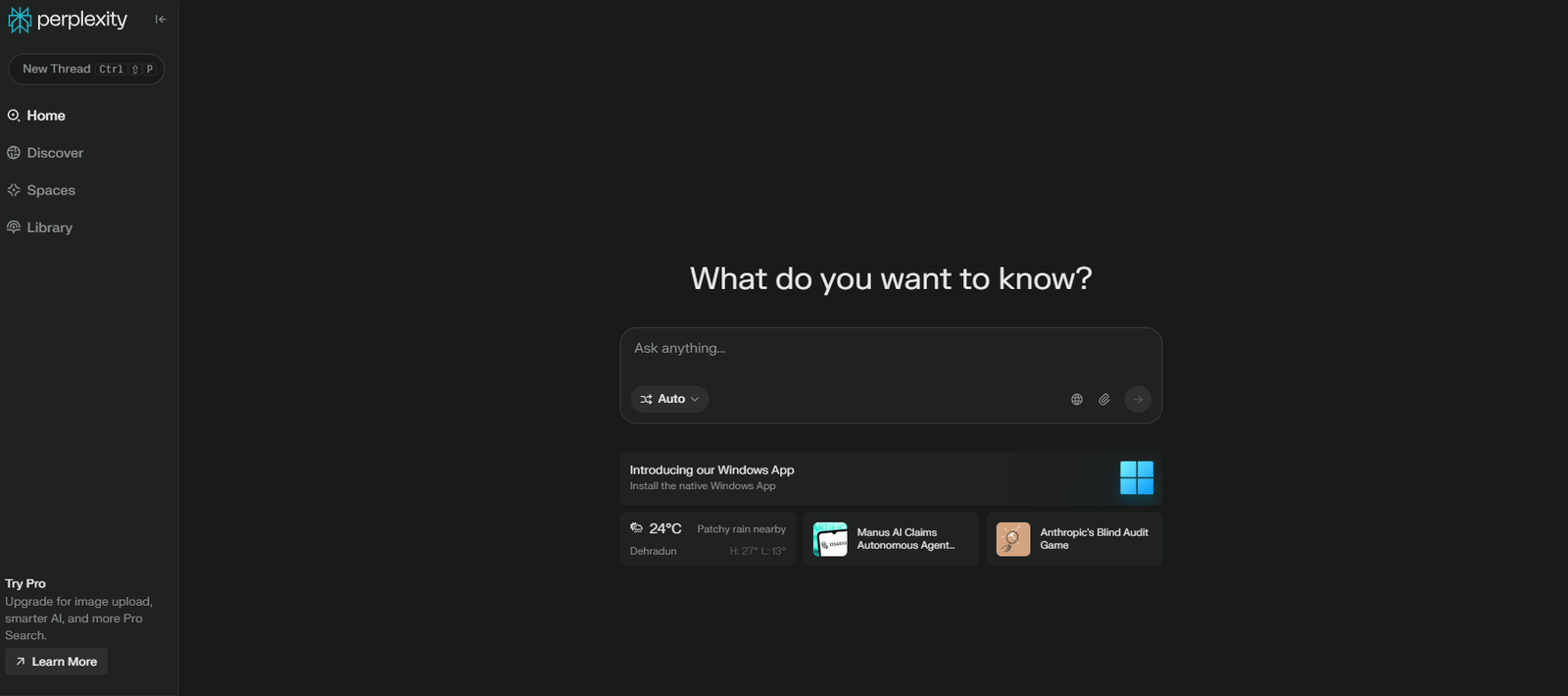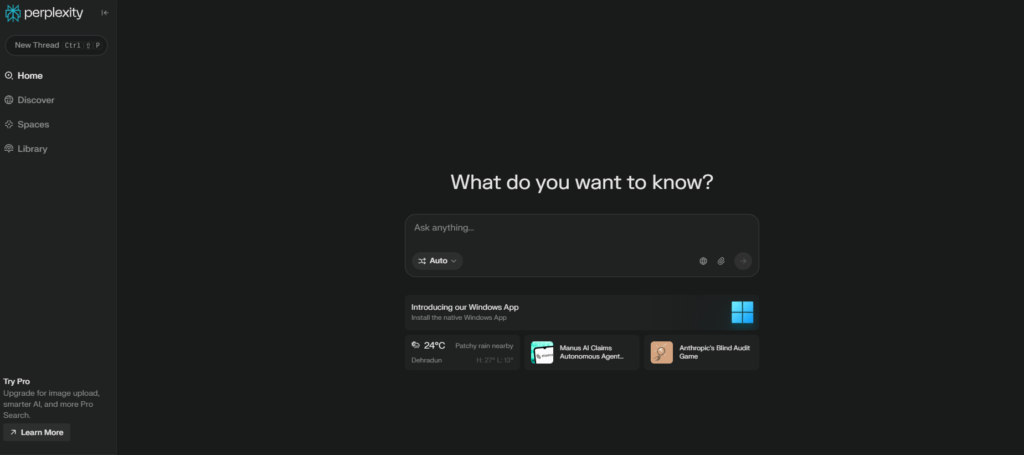
Our in-depth Perplexity AI review goes in deep on one of the most useful, most overlooked AI tools of the year. If you’re done with chatbots serving up answers with a bunch of gibberish and no context—or search engines dumping 17 browser windows full of results—Perplexity could be the tool you need.
We’ll break down everything you need to know – what is Perplexity, is Perplexity good and what sets it apart from the competition, its cost, and how it stacks up against popular tools like ChatGPT and Gemini. Whether you’re looking to craft the best blog posts imaginable, dive deep into complicated subjects, or trying to figure out new AI-powered search tools, this review takes you step-by-step through all the features you can expect from their platform before you ever create an account.
Key Insights
Main Features of Perplexity AI
- Real-time search results with clickable sources
- Supports AI content generation with citations
- Comprehensive Summaries
- Pro plan with advanced AI model access
- Includes Perplexity Pro (powered by GPT-4)
- Handles long-form queries and follow-ups
- No ads or sponsored links in responses
- Perplexity AI free plan available
- Mobile Apps + Free Access
- Claude Integration
Subscription plans
- Free Plan: $0/month
- Pro: $20/month ($16.67 when billed annually)
Perplexity AI Pros and Cons review
| What’s Good | What Could Be Better |
| Gives quick, clear answers with clickable references | Sometimes pulls from less reliable or outdated sources |
| Handles live information well—great for breaking news or current topics | Writing style can feel stiff or overly factual for creative tasks |
| Easy to use, even for beginners—just type a question and go | May miss the bigger picture in multi-part queries or complex topics |
| Offers access to top-tier AI models with the Pro plan | Free users have limited daily access to premium AI models |
| Maintains context across questions in a session, making research smoother | Lacks deep knowledge in niche or highly technical subject areas |
| Works well for summarizing articles, papers, and web content | Some citations only link to homepages, not specific sources |
CuriousAIFive Rating : 4 out of 5
Now you’ve got a sense of what Perplexity AI is. But how does it actually hold up in practice? Let’s dive deeper into this Perplexity AI review and find out more about its most useful features, what you get with the free vs. Pro plan, and what the user experience feels like day-to-day.
What is Perplexity AI?
If you’re asking what is Perplexity, think of it as a cross between Google Search and a polite, source-citing chatbot. It answers your questions clearly and directly, but also includes links to the exact sites it pulled the information from—so you can verify everything on your own.
Unlike many AI tools that just give you answers in a vacuum, Perplexity shows its work. Ask it a question like “How big is the sun?” and you’ll get an answer with clickable references. Ask it to compare iPhone models, and it’ll summarize top reviews and specs, pulling from multiple websites.
It’s powered by a combination of LLMs (including GPT-4, Claude 3, and others for Pro searches), and the free plan gives you unlimited access to a basic AI model with real-time search functionality.
In short, Perplexity isn’t trying to be everything—it’s focused on being an AI search tool you can trust.
Perplexity AI Key Features review
This Perplexity review wouldn’t be complete without examining these key capabilities.
Linked References You Can Trust
Each and every response is accompanied by a clickable source. Looking for a specific answer or explanation? Seriously, just click the source and see for yourself. Consider it your tireless research assistant who will never forget to show their work. This openness is a game changer for content creators, journalists, and researchers who work under tight deadlines and need to fact-check information at a moment’s notice. Rather than guessing where the AI factored its information from, you can view exactly which articles, studies, or websites it sourced from.
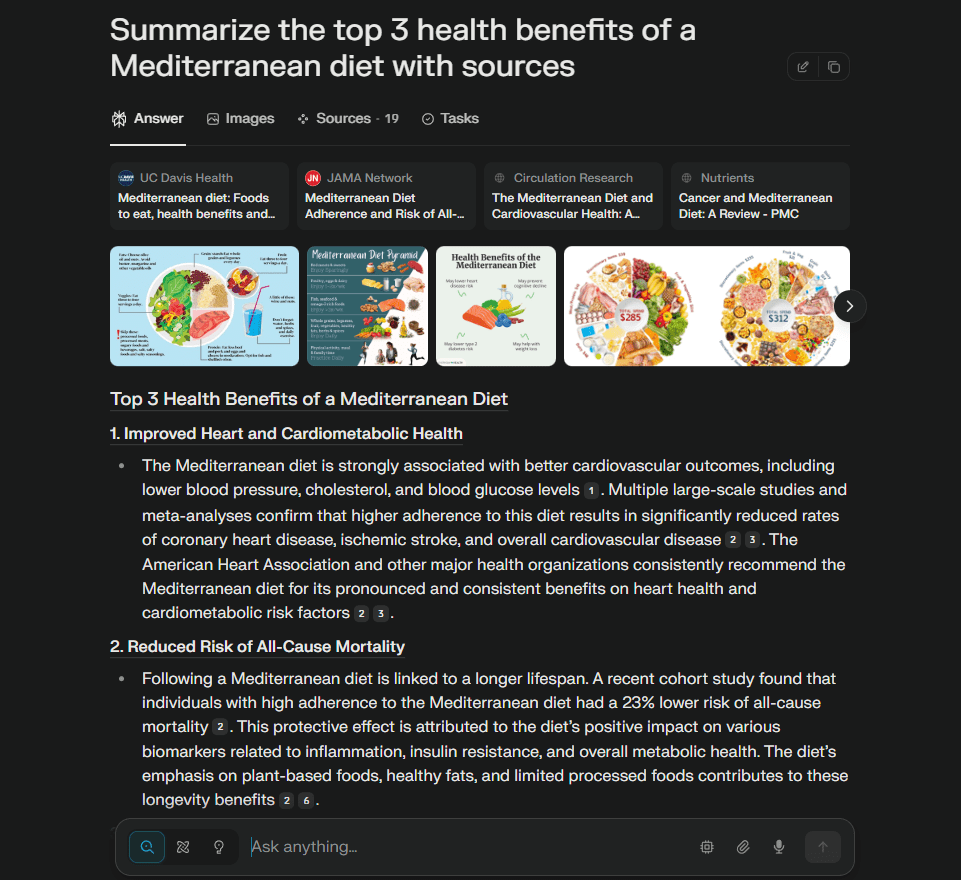
Live Web Results
Perplexity searches the latest data from the web in real time, which means you’re getting up-to-date crowdsourced answers based directly on what’s going on in the world right now. Out with the “based on my knowledge cutoff ” disclaimers. It’s so useful for following breaking news, watching the stock market, tracking trending topics or any other thing that is constantly in flux. Whether you’re making a case for new programs or checking up on the world outside your regulatory bubble, this new feature will help you stay one step ahead of the game.
Premium AI Model Access (Pro Plan)
With the pro plan, you can alternate among GPT-4, Claude 3, and other leading generative AI models based on the task at hand. Models vary widely in strengths and weaknesses, so the ability to pick the best model for the job is super handy! GPT-4 may be superior for technical explanations, Claude 3 could prove more useful for nuanced analysis. This flexibility affords you the ability to use different AI models, depending on the needs of each individual query, instead of being trapped with a single model fits all solution.
Smart Follow-Up Capabilities
This is where Perplexity really turns on the charm. Rather than just answering a single question and resetting on you, It keeps track of context across your entire chat, making follow-up queries organic rather than resetting to square one with each query. This has made the very deep research days so much more productive—you can take answers and findings and build on them, request clarifications, or explore further into a particular topic without needing to rehash the whole context. It’s especially valuable when you’re diving into topics so intricate and nuanced that they warrant a multidimensional probe.
Ask Questions About Your Files
Just drop in a PDF, a Word document, or even a long body of text, and Perplexity will summarize it for you. For example, inquire about your uploaded document, request summaries, or pull out important points. It’s the equivalent of having your own private research assistant combing through your documents. This is super useful for digesting academic articles, breaking down reports, or retrieving summarized information from long-form documents. You can upload docs and ask questions about the document’s content, get summaries of the most important points, or even get information compared across several uploaded documents.
Interactive Copilot Mode
This new feature takes you through intricate research, point-by-point. Rather than bombard you with a ton of choices all at once, it prompts you with a few clarifying questions to help hone in on precisely what you need. Imagine that as a private citizen you got your own, personal librarian who really knew how to help you. Your copilot will need to know questions such as “Are you interested in the most recent studies or historical information?” or “Are you in need of technical specifications or a broader summary? This step-by-step process allows you to obtain more accurate results and reduces the time spent on extraneous material.
Fast, Clear Summaries
Just copy and paste a lengthy article or web page URL into the search bar, and Perplexity will summarize the key takeaways in seconds. Great for those times when you just want the big picture without committing to 20 minutes worth of reading. This feature is a huge boon to everyone who has to consume a large amount of information quickly. Scanning reports from the industry, staying on top of news, researching competitors, even marketing and PR pros in your local market. Our mission with these summaries is to strip away all the superfluous text while still preserving the core details, allowing you to stay up to date without feeling swamped.
During this Perplexity review, one thing that became obvious was how focused the tool is on delivering clean, sourced answers without the noise most AI platforms bring in.
Perplexity AI User Experience review
Using Perplexity is similar to experiencing the power of a next-gen AI search engine. The design is very minimalist. One simple search queries box with some suggested searches to get you started. There are no limits or requirements to create an account to access the free version so it’s perfect for testing it out with zero commitment.
Once you type in your prompt, Perplexity answers you in seconds while citing its original sources, just like any human researcher would do, along with providing real-time search results and links to those sources. It’s fast, simple, honest, and ad-free and without the clutter or cacophony. This comes in handy, particularly for those already accustomed to filtering results through standard search engines, seeking speed and intelligence.
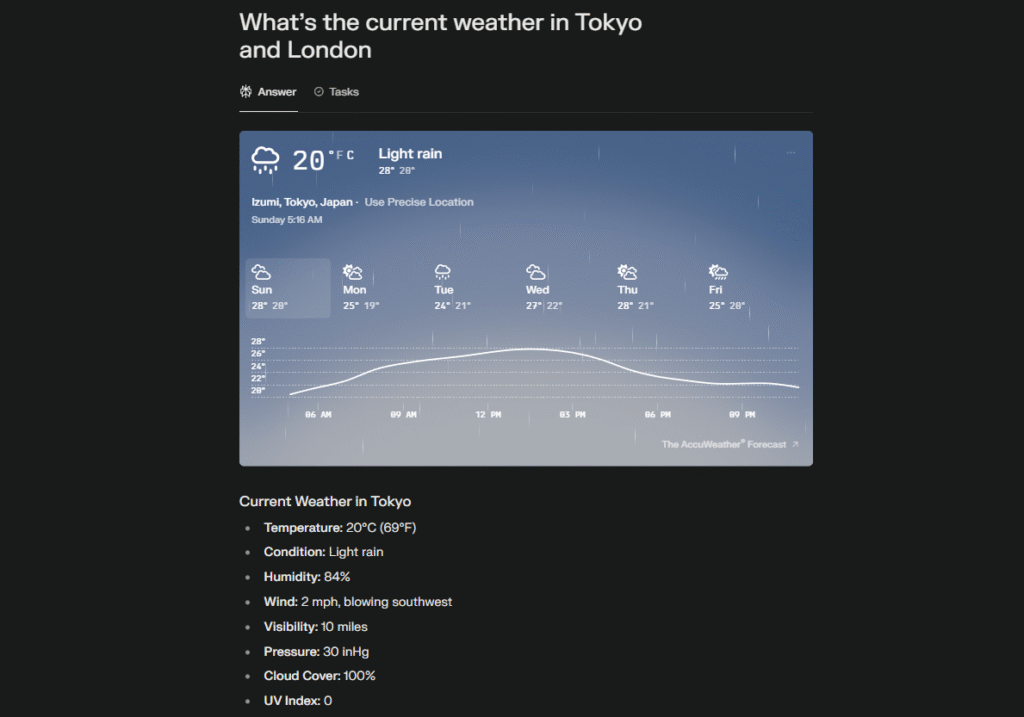
It’s the conversational interface that really provides that organic feeling. Its like you’re having a conversation as opposed to just jumping link to link. You can quickly ask deeper questions without having to rewrite your entire prompt, context is handled automatically. It knows how to follow a conversation, maintaining the momentum. The Perplexity AI app recreates this experience perfectly on mobile, too, making it one of the easiest AI tools to use AI companions.
For Pro searches, it provides the ability to toggle between our premium AI models (GPT-4 or Claude 3) based on needs. Even if you are searching facts, crafting design, or executing app research requests, the process remains the same with speed and easy.
Another thing that got my attention was just how quick and no-nonsense the overall experience is. You type in a question, and in a matter of seconds, you receive an answer with citations that you can cross-check!
Perplexity AI vs Competitors review
Now, let’s explore the details and see how Perplexity AI stacks up to other top contenders. Each is useful for different purposes and goals. Here’s a side-by-side look at how they stack up:
Perplexity AI vs ChatGPT
Though both tools utilize state-of-the-art language models, they aim to meet different needs. Perplexity is all about getting you the fastest, most-cited answer possible using real-time data and direct citations. It’s ideal when you want compiled, sourced, hard information, or a quick overview of a subject taken straight from the internet.
ChatGPT, by comparison, is much better at creative tasks, dialogue, and extended writing. It’s the default tool for ideation, narrative creation, or programmatic development. Unless you’re on a Pro plan with browsing enabled, it is unable to see current data, meaning it may be lacking on recent events or developing topics. For more details check our ChatGPT review.
Perplexity AI vs Claude AI
Claude provides a very different kind of conversational experience, composed, a little more orderly, perhaps more human. It does really well with long-form documents and retains context through extended dialogues – ideal for complex writing, editing, or exploring deep lines of thinking. For more details check our Claude review.
Perplexity follows a more straightforward path. It gathers information from all over the web and provides it with sources clearly marked. It’s not as chatty as Claude but it is better than people expect it to be for fast research tasks. Use Perplexity if you value accuracy and speed. If you’re looking for a more creative writing embedded assistant with deep intellectual tasks, Claude is a good option.
Perplexity AI vs Google Gemini
Gemini is so deeeply integrated into Google’s ecosystem, it really excels when you use it alongside Docs, Gmail, or Search. It can answer queries in multiple languages, explain difficult subjects in simple terms, and assist in the development of imaginative content—all possible due to its advanced AI models. For more details check our Gemini review.
Perplexity is designed for accuracy. It’s way quicker for common lookups and provides you much more transparency with inline citations. Gemini’s depth and integration is impressive. Perplexity is the better choice if you appreciate clarity, concise, and an explicit focus on citing trustworthy sources.
Perplexity AI vs Grok
Grok definitely brings personality into the mix—often in the form of humor or sarcasm. It’s wonderful for chit chat, fad analysis and nuance detection. Yet it fails to consistently support its responses with citations, and its tone is not well-suited for academic or business research. For more details check our Grok AI review.
Perplexity doesn’t take a sarcastic and cynical tone. It’s an excellent resource for getting real-time information. It provides links to check those claims or statements to verify them yourself. It doesn’t have Grok’s personality or wit, it is a more dependable resource when you’re looking to get quick, citation-ready answers for research, writing, or content generation.
Real-World Magic: How People Use Perplexity
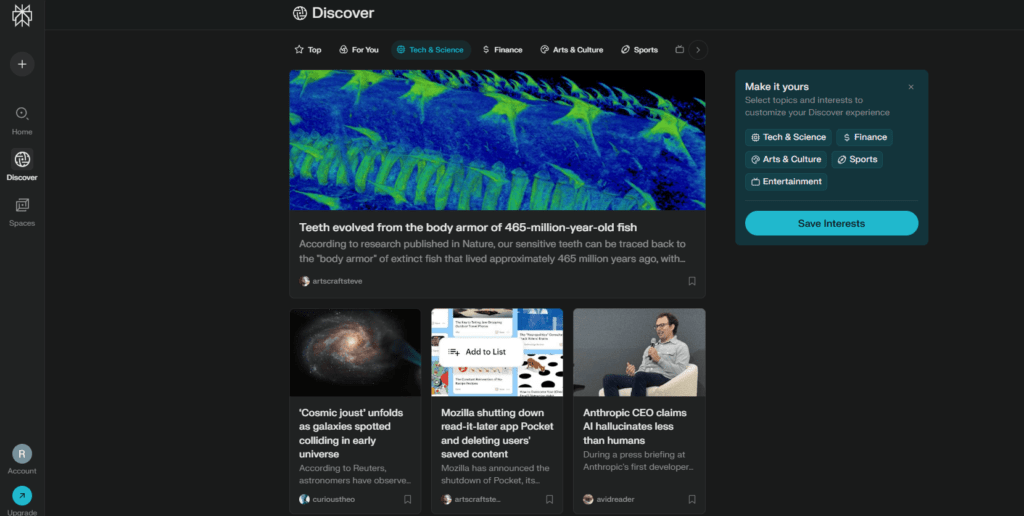
This is not another AI tool to bookmark and forget. People are producing serious work daily with Perplexity AI and along the course of writing this review, I found some truly remarkable use cases :
Students & Researchers
Students and researchers use it to speed through academic papers, summarize complex topics, and find credible sources to cite in essays. It’s like you have a research assistant who never runs out of time and never asks for a bill. I’ve seen students use it to unpack dense scientific research articles, find academic sources for their history essays, and even craft short explanations of math theorems. It’s the citation feature that is the real gamechanger here. Rather than spending hours and days tracking down original sources, they can instantly access the papers and articles that Perplexity cites. Because they can ask for clarification, they can also dig deeper each time on a specific issue rather than starting from ground zero.
Writers & Marketers
Writers use it to quickly gather facts, stats, and background information for articles and blog posts. Freelance writers use it to fact-check their articles and quickly look up new topics for client projects. Also, for the marketers looking for the most recent information on sustainable packaging trends? By 30 seconds instead of 30 minutes of Googling, it can be done. It scrapes current industry stats and competitive data with sources cited, which the marketers love.
Journalists & Fact-Checkers
They check information in real time and fact-check on the fly. The automatic citations plays a vital role when credibility is key. For breaking news, journalists are able to crosscheck information from more than one source in real time, and they can get some context around developing news. Fact-checkers rely on it to track claims to their source and assess the authenticity of viral social media posts.
Lifelong Learners
People use it to get instant explanations for any questions or to push the boundaries of what they know by diving into concepts that interest them. It is like having your very own tutor 24/7. Whether it’s a desire to comprehend cryptocurrency, conceive of ancient history or wrap your head around how quantum computing could work, Perplexity is there to spread complicated topics out in such a way that they can easily be explained and sources included.
Everyday Questions
Whether it’s “how to fix a leaky faucet” or “what’s the true meaning of that viral news headline,” Perplexity makes finding information a breeze. Home improvement hobbyists consult it to fix things around the house, parents use it to learn about health issues and assist with kids’ homework, mom-and-pop shops turn to it for instant market analysis and finding answers to daily operational hurdles.
Who Shouldn’t Use Perplexity?
Based on our thorough Perplexity review, we figured that while it excels at clarity and speed, it’s not for everyone:
Creative writers and storytellers
They will find Perplexity overly clinical and boring. It’s designed to get information, not create one. If you’re looking for creative content or evocative narratives, ChatGPT or Claude would be more effective tools.
Developers
It offers limited coding capabilities, especially when you compare it to other tools built specifically for that purpose, like GitHub Copilot or even ChatGPT’s coding features.
Visual creators
If you often find yourself needing to create custom images or other visual assets, Perplexity is not for you. It’s aimed squarely at the academic, text-based world of information and research.
People who likes to chat
Anyone who prefers a more casual, personality-driven chat experience would be left disappointed perplexed, no doubt. That said, it’s all workman-like, and pleasant enough, but it doesn’t have the charm and conversational flair that you would get from tools such as Claude or ChatGPT.
Advanced users
Perplexity currently limits users who want API access, deep customization, or AI-powered app development.
Perplexity AI Pricing Review– Subscription Details
Now, is Perplexity AI free? This is one of the most common question in any Perplexity AI review. Yes—and the free plan is surprisingly useful. It includes unlimited searches, citations, and web access using its own open AI model.
But if you want to unlock advanced capabilities, Perplexity Pro offers premium models like GPT-4 Turbo, Claude 3 Opus, and Gemini 1.5 Pro for just $20/month.
| Plan | Price | Features Included |
| Free | $0/month | Unlimited searches, real-time data, no login required |
| Pro | $20/month | Use top AI models, longer responses, better context tracking |
Overall, the Perplexity AI cost is fair. Especially when you compare it to the $20/month plans of ChatGPT or Gemini Advanced.
Frequently Asked Questions About Perplexity AI
Q: Can Perplexity help with coding?
A: To an extent. It can generate code and explain it, but it’s not even close to the level of purpose-built development tools.
Q: What’s included in Perplexity Pro?
A: Access to GPT-4 Turbo, Claude 3 Opus, Gemini 1.5 Pro, and longer memory for more complex queries.
Q: Is there a Perplexity app?
A: Yes, it’s now fully available on iOS and Android, where it’s just as beautiful and fun to experience.
Q: Does Perplexity have an API?
A: Yes, Perplexity offers an API (known as pplx-api or “Sonar”) that allows developers to plug its smart search and Q&A features into their own applications. It’s now available in public beta, and if you’re a Pro subscriber, it’s free to use.
Q: Which language models power Perplexity AI?
A: If you’re using the free vesion, you’re in fact getting responses from a model very similar to GPT-3.5. On the Pro plan at least, you have the option to use better models such as GPT-4, Claude 3, or Gemini 1.5—with much more flexibility depending on what kind of task you’re trying to complete.
Q: How many questions can I ask on Perplexity each day?
A: Depends on what plan you are on. Free users currently only get a total of 5 queries per day. If you’re on the Pro plan, this limit has very recently been increased to 500 questions per day, giving you loads of daily usage for research, deep dives, or testing out new ideas.
The Verdict: My Take on Perplexity AI
To wrap up this Perplexity AI review, the tool stands out not because it’s flashy—but because it’s fast, reliable, and practical. If you do any kind of research, write content, or just want answers you can trust, this AI assistant is worth trying.
It’s not built to entertain. It’s built to inform. And for that, it might be one of the most useful AI tools out there today.
Use it if: You need quick, source-backed answers, summaries, or citations.
Skip it if: You’re looking for creativity, casual conversation, or image generation.