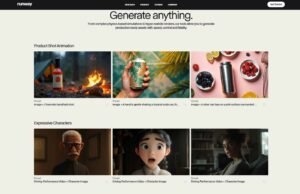Ever feel like your workday is eaten up by repetitive tasks-responding to emails, updating spreadsheets, or bouncing between dozens of apps? Imagine if you could hand off those chores to an invisible assistant, freeing up your time for the projects that actually move your business forward. That’s where Zapier AI steps in, transforming busywork into seamless, automated workflows powered by artificial intelligence
Introduction
Repetitive tasks can feel like the ultimate productivity drain. Whether it’s manually transferring data, organizing files, or sending follow-up emails, these activities eat into valuable time that could be spent on meaningful work. Enter Zapier AI tool, a workflow automation tool designed to connect thousands of apps and streamline tasks with the power of artificial intelligence. From solopreneurs to large organizations, Zapier AI tool promises to revolutionize how we work. But does it deliver? Let’s dive into this detailed review, addressing its features, pricing plans, advantages, disadvantages, and who it’s best suited for—all while optimizing readability and SEO.
Key Features & Capabilities: The Building Blocks of Automation Magic
Zapier AI tool is packed with features that make automation simple yet powerful. Let’s break them down into digestible parts:
- AI-Powered Automation Suggestions (Copilot):
To start, Zapier’s Copilot acts as your personal automation assistant. It analyzes your workflow patterns and recommends new automations tailored to your needs, removing the guesswork and helping you discover time-saving opportunities you might have missed. - Multi-Step Zaps:
Moreover, Zapier lets you build multi-step workflows, known as Zaps, that automate entire processes across multiple apps. For example, you can trigger a sequence where a new customer submission updates your CRM, sends a welcome email, creates a Trello task, and notifies your team-all automatically. - Conditional Logic & Filters (Paths):
Additionally, with conditional logic, your automations become smarter and more responsive. You can set up workflows that adapt to different scenarios, such as sending thank-you emails for positive feedback or escalating negative reviews to support. - App Integrations Galore:
Importantly, Zapier connects with over 6,000 apps, including Gmail, Slack, Salesforce, and Shopify. This vast integration network ensures your favorite tools work together seamlessly, no matter your workflow. - Zapier Tables with AI Fields:
Furthermore, Zapier Tables acts as a powerful database for your workflow data. AI Fields can automatically analyze and tag information-such as categorizing customer feedback by sentiment-helping you make faster, data-driven decisions. - AI Actions & Agents:
Finally, Zapier’s AI Actions and Agents take automation further by dynamically deciding the next best step based on context, not just predefined rules. This means your workflows can adapt in real time, handling complex tasks with minimal manual input.
In summary, Zapier AI makes automation smarter, more flexible, and accessible-empowering you to streamline tasks, connect your favorite apps, and boost productivity without coding.
User Experience & Interface: Is It Actually Easy to Use?
A powerful tool is useless if it’s a nightmare to navigate. Fortunately, Zapier AI tool keeps things relatively simple.

1. Beginner-Friendly Setup:
- In Detail: Zapier provides step-by-step guidance for setting up your first Zaps. The platform walks you through the process, explaining each step and offering helpful tips along the way. It’s like having an expert holding your hand and guiding you through the entire process.
- The Benefit: Even if you’re a complete beginner, you can start automating tasks in minutes, without feeling overwhelmed or confused.
2. Visual Workflow Builder:
- In Detail: Zapier’s drag-and-drop interface lets you visually design your workflows, making it easy to understand and customize each step. It’s like building a flowchart, where you can see the entire process laid out in front of you.
- The Benefit: The visual workflow builder makes automation more accessible and intuitive, even for non-technical users.
3. Pre-Built Templates:
- In Detail: Zapier offers a library of pre-built templates for common automation tasks. These templates provide a starting point, so you don’t have to start from scratch. It’s like having a cheat sheet that provides the essential ingredients, and all you have to do is put them together.
- The Benefit: Templates save you time and effort by providing ready-made solutions for common automation tasks, like syncing new Google Contacts to your CRM or automatically posting new blog posts to social media.
4. Mobile App for On-the-Go Management:
- In Detail: Zapier’s mobile app lets you monitor your Zaps, troubleshoot issues, and even create new Zaps from your smartphone. It’s like having a remote control for your automation empire, allowing you to manage your workflows from anywhere.
- The Benefit: With the mobile app, you can stay in control of your automation, even when you’re away from your desk.
Performance and Accuracy: Does It Actually Work?
When it comes to automation, performance and accuracy are critical. Here’s how Zapier AI tool measures up:
1. Speed
- In Detail: Most Zaps execute quickly, but there can be some variation depending on the complexity of the workflow and the speed of the connected apps. Users on the free tier and lower-priced plans may also experience slight delays due to batch processing intervals.
- The Benefit: While not real-time in every instance, the speed is generally sufficient for most automation tasks. Consider a higher-tier plan if you require quicker execution.
2. Accuracy
- In Detail: Zapier is generally reliable, but AI-powered features like sentiment analysis and data categorization might not always be 100% accurate. It is important to review your data and make any necessary corrections manually.
- The Benefit: Despite these minor limitations, Zapier’s AI still offers significant time-saving benefits for data analysis and organization.
3. Error Handling
- In Detail: When a Zap encounters an error, Zapier provides detailed error logs and troubleshooting tools to help you diagnose and fix the problem. You also have the ability to set up notifications to be alerted when an error occurs.
- The Benefit: Effective error handling minimizes disruptions and ensures that your automations remain reliable over time.
Comparison with Competitors: How Does It Stack Up?
Here’s a detailed comparison to see how Zapier AI tool stacks up against its top competitors:
1. Zapier AI vs. Make (formerly Integromat):
- Make: Offers more advanced customization options, allowing you to design intricate workflows with complex logic. However, it has a steeper learning curve, making it less accessible for beginners.
- Zapier AI: Known for its user-friendly interface and ease of use, making it a great option for those new to automation. It also boasts a vast library of app integrations.
2. Zapier AI vs. Pabbly Connect:
- Pabbly Connect: A more affordable option, particularly for those needing unlimited tasks on certain plans.
- Zapier AI: Comes with more extensive app integrations and AI-powered features, providing greater versatility for complex needs.
3. Zapier AI vs. Automate.io:
- Automate.io: Focuses primarily on sales and marketing automation, making it a solid choice for those in those fields.
- Zapier AI: Has a broader appeal with support for over 6,000 apps and a wide array of automation capabilities.
Advantages & Disadvantages: The Nitty-Gritty
Advantages:
- Saves Time and Boosts Productivity:
Most importantly, Zapier automates repetitive tasks, freeing up your time to focus on what really matters-whether that’s growing your business, tackling creative projects, or just enjoying a break (and maybe some cat videos). - Easy to Use:
Even if you’re not tech-savvy, Zapier’s intuitive drag-and-drop interface makes setting up automations quick and simple. You’ll be automating workflows in minutes-no coding required. - Tons of App Integrations:
With over 6,000 supported apps, Zapier connects almost any tool you use-from Google Workspace and Slack to niche industry software-making your digital life seamless. - AI-Powered Features:
Zapier’s AI Copilot offers smart automation suggestions based on your usage patterns, guiding you to optimize workflows effortlessly. - Multi-Step Zaps:
Create complex, multi-step workflows that automate entire processes across different apps, saving even more time. - Conditional Logic & Filters (Paths):
Want smarter automations? Use conditional logic to set rules like “If this, then that; otherwise, do something else,” making your workflows dynamic and adaptable.
Disadvantages:
- Can Get Pricey:
Zapier’s cost can add up quickly, especially for heavy users with many workflows, making it less budget-friendly than alternatives like Pabbly Connect or Make. - Free Plan Limitations:
The free tier offers only 100 tasks per month and no multi-step Zaps-great for testing but too limited for serious automation. - Delay in Trigger:
Lower-tier plans sometimes experience delays in triggering automations, which can be frustrating if you need real-time responses. - Less Customization:
Compared to platforms like Make/Integromat, Zapier offers fewer customization options, which might disappoint users who want fine-grained control.
In summary:
Zapier is a powerful, user-friendly automation tool packed with features, but its pricing and customization limits may not suit everyone.
Who Should Use Zapier AI tool? Is It Right for You?
Let’s get specific about who would benefit most from Zapier AI tool. If any of these descriptions sound like you, it might be time to give it a try:

Perfect For:
- Entrepreneurs streamlining business operations without hiring additional staff or technical expertise.
- Marketers automating lead generation forms and email campaigns while focusing on creative strategy.
- Freelancers managing client projects efficiently by automating invoicing and onboarding processes.
- E-commerce businesses scaling operations by automating order processing workflows and customer communication systems.
- Educators simplifying administrative tasks like grading assignments or sending reminders about deadlines.
- Non-profits streamlining donor communications and volunteer management systems through automated workflows.
- Real estate agents automating lead follow-ups from inquiries on property listings websites while improving client satisfaction.
- Customer support teams automating ticket creation from incoming emails while improving response times and customer satisfaction.
- Small business owners simplifying daily operations like data entry into spreadsheets or file management across platforms.
Not ideal for:
- Developers needing custom API integrations or advanced machine learning models.
- Budget-conscious users unwilling to pay premium prices for automation tools.
- People who need highly complex workflows.
- People who prefer custom API integrations.
Pricing & Value for Money: Is It Worth the Dough?
Alright, let’s talk money, honey! Here’s the breakdown of Zapier’s pricing plans, so you can figure out if it fits your budget:

- Free Plan – Best for Basic Use
- Price: $0/month (Free forever).
- Features: 100 tasks/month, unlimited two-step Zaps, basic AI power-ups.
- Who It’s For: Ideal for individuals testing basic automation without financial commitment.
- Professional Plan – Best for Individuals
- Price: Starting at $19.99/month (billed annually).
- Features: Multi-step Zaps, unlimited premium apps integrations, webhooks support.
- Who It’s For: Perfect for solopreneurs automating advanced workflows across multiple apps.
- Team Plan – Best for Collaboration
- Price: Starting at $69/month (billed annually).
- Features: Shared workspaces/app connections; SAML SSO.
- Who It’s For: Designed for teams managing collaborative projects or syncing data across departments.
- Enterprise Plan – Best for Large Organizations
- Price: Contact sales for pricing details tailored to your needs.
- Features: Unlimited users; advanced admin permissions/app controls.
- Who It’s For: Tailored for large organizations with complex automation needs across multiple departments.
Overall Ratings for Zapier AI
Let’s evaluate Zapier AI across key categories to see how it stacks up:
1. Ease of Use: 9/10
Zapier’s intuitive drag-and-drop interface makes it accessible even for non-tech-savvy users. So, setting up workflows is straightforward thanks to step-by-step guidance and pre-built templates.
2. Performance & Accuracy: 8/10
Zapier generally performs well but may occasionally experience delays on lower-tier plans due to batch processing intervals. While its AI-powered features are impressive, they may require manual fine-tuning for ambiguous data.
3. Features: 9/10
From multi-step Zaps and conditional logic to extensive app integrations and AI-powered suggestions, Zapier offers a robust set of tools that cater to diverse needs.
4. Pricing & Accessibility: 7/10
While Zapier provides excellent value in terms of features and time savings, its pricing can be a barrier for budget-conscious users or those requiring high-volume automation.
5. Customer Support: 8/10
Zapier offers various support options, including email support on paid plans and an extensive knowledge base for self-help. However, response times could be faster for urgent issues.
6. Overall Value: 8/10
Despite its drawbacks (like pricing), Zapier delivers significant value through time savings and productivity gains—making it a worthwhile investment for businesses of all sizes.
Final Verdict: Is Zapier AI Worth It?
If you’re looking for a powerful yet easy-to-use automation tool with a vast ecosystem of app integrations, Zapier AI is an excellent choice. While it can be a bit pricey, the time savings and productivity gains it offers can more than make up for the cost.
So, should you use Zapier AI? Are you ready to stop being a robot and start letting AI do the robot-ing for you, or will you keep slogging away in the world of manual tasks? The choice, my friend, is yours! What will it be?